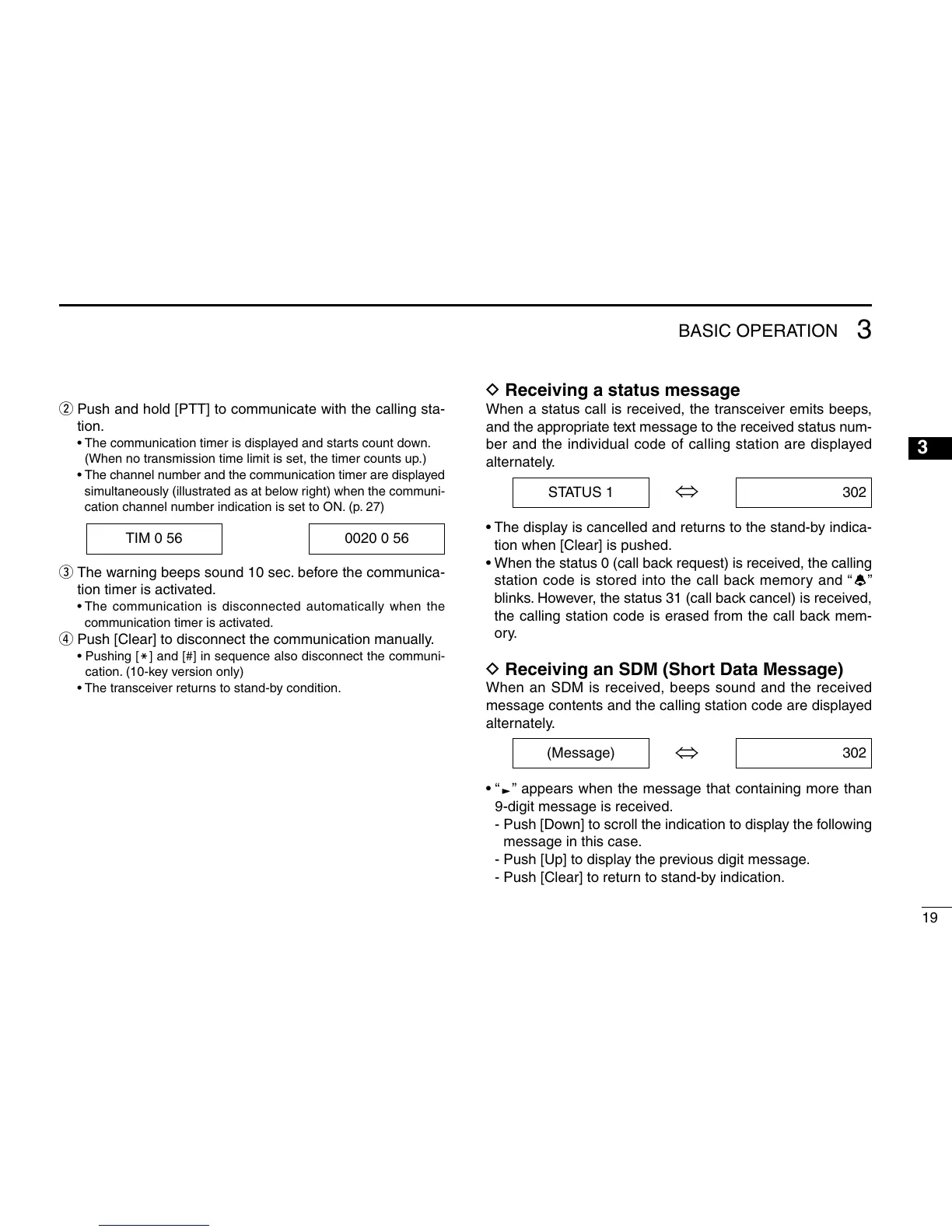w Push and hold [PTT] to communicate with the calling sta-
tion.
• The communication timer is displayed and starts count down.
(When no transmission time limit is set, the timer counts up.)
• The channel number and the communication timer are displayed
simultaneously (illustrated as at below right) when the communi-
cation channel number indication is set to ON. (p. 27)
e The warning beeps sound 10 sec. before the communica-
tion timer is activated.
• The communication is disconnected automatically when the
communication timer is activated.
r Push [Clear] to disconnect the communication manually.
• Pushing [M] and [#] in sequence also disconnect the communi-
cation. (10-key version only)
• The transceiver returns to stand-by condition.
D Receiving a status message
When a status call is received, the transceiver emits beeps,
and the appropriate text message to the received status num
-
ber and the individual code of calling station are displayed
alternately.
⇔
• The display is cancelled and returns to the stand-by indica
-
tion when [Clear] is pushed.
• When the status 0 (call back request) is received, the calling
station code is stored into the call back memory and “
”
blinks. However, the status 31 (call back cancel) is received,
the calling station code is erased from the call back mem
-
ory.
D Receiving an SDM (Short Data Message)
When an SDM is received, beeps sound and the received
message contents and the calling station code are displayed
alternately.
⇔
• “
” appears when the message that containing more than
9-digit message is received.
- Push [Down] to scroll the indication to display the following
message in this case.
- Push [Up] to display the previous digit message.
- Push [Clear] to return to stand-by indication.
19
3
BASIC OPERATION
1
2
3
4
5
6
7
8
9
10
11
12
13
14
15
16
STATUS 1 302
TIM 0 56 0020 0 56
(Message) 302
