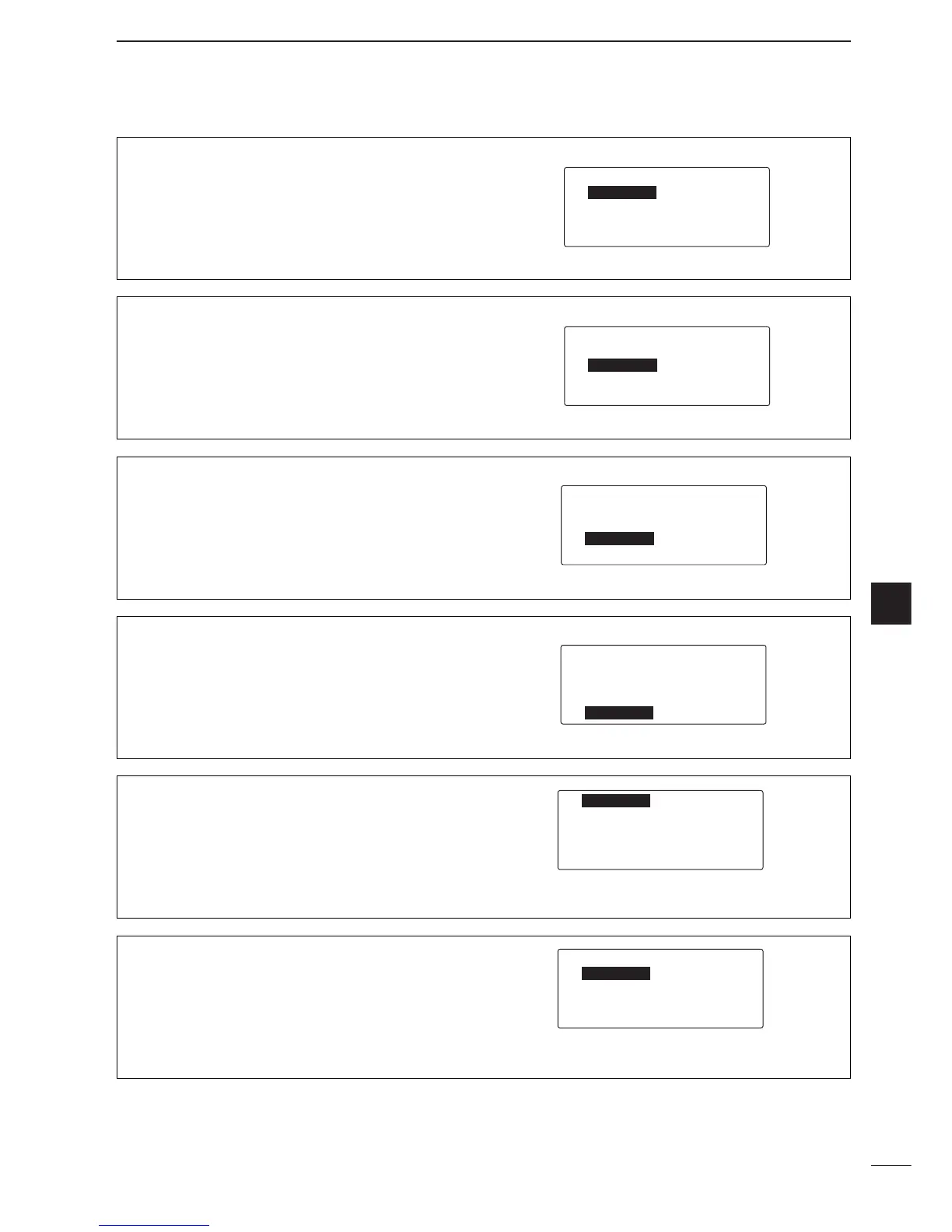38
6
SET MODE
6
AGC
This item selects the automatic gain control setting
from ON or OFF.
(default: ON)
é-SP-OUT----ON
--AGC-------ç-ON-å
--MIC-BL----OFF
--NB--------ON
è-NB-LEVEL--5
Microphone backlight
(Channel indication only)
This item sets the microphone backlight ON or OFF.
(default: OFF)
é-SP-OUT----ON
--AGC-------ON
--MIC-BL----ç-OFF-å
--NB--------ON
è-NB-LEVEL--5
Noise blanker ON/OFF
This item sets the noise blanker function ON or OFF.
(default: OFF)
é-SP-OUT----ON
--AGC-------ON
--MIC-BL----OFF
--NB--------ç-ON-å
è-NB-LEVEL--5
Noise blanker level
This item adjusts the noise blanker level to protect a
signal from various pulse-type noises from 1 to 10.
(default: 5)
The set level is effective when the noise blanker is ac-
tivated.
é-SP-OUT----ON
--AGC-------ON
--MIC-BL----OFF
--NB--------ON
è-NB-LEVEL--ç-5-å
Squelch level
This item adjusts the squelch threshold level from 1
to 100. (default: 30)
When the squelch is activated, signals stronger than
this set level only are received.
é-SQL-LV----ç-30-å
--FILTER----WIDE
--RIT-------0
--MODE------USB
--BEEP-LV---5
Filter
This item selects the IF filter passband width from
NARROW, MIDDLE and WIDE.(default: NARROW)
é-SQL-LV----30
--FILTER----ç-WIDE-å
--RIT-------0
--MODE------USB
--BEEP-LV---5
