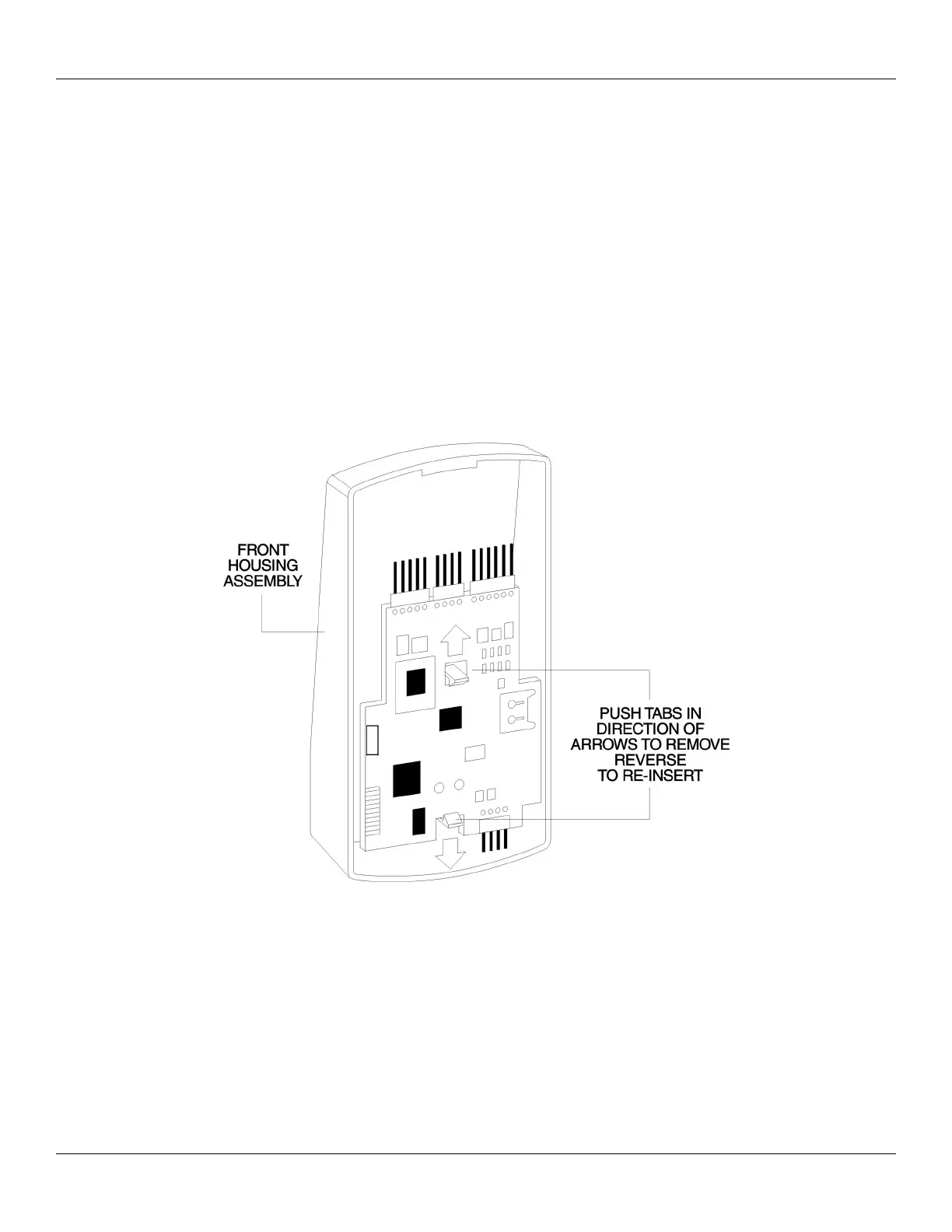prox.pad Installation/Programming Manual
1.17 Removing/Inserting Circuit Boards
If you must remove or insert the main circuit board from/into the prox.pad controller/keypad, follow the steps below.
1. Disconnect the back housing of the prox.pad unit from the front keypad/controller.
2. (When handling the main printed circuit board, to guard against possible static discharges, hold the board by its
edges with one hand and then touch a grounded object before touching the prox.pad unit.) Remove the main printed
circuit board by pressing the two spring tabs in the direction of the arrows as shown in Figure 7. Be careful with the wires.
3. Fold up the main circuit board and remove the P4 connector (a 4-conductor harness) from the bottom of the board.
4. To re-insert, replace the main circuit board into the keypad/controller and the P4 connector to the main circuit board.
5. Connect the keypad/controller to the back housing.
Page 24 of 86 Document # 6055676, Rev 2.2, D4b
Figure 7: Removing/Inserting Printed Circuit Board
