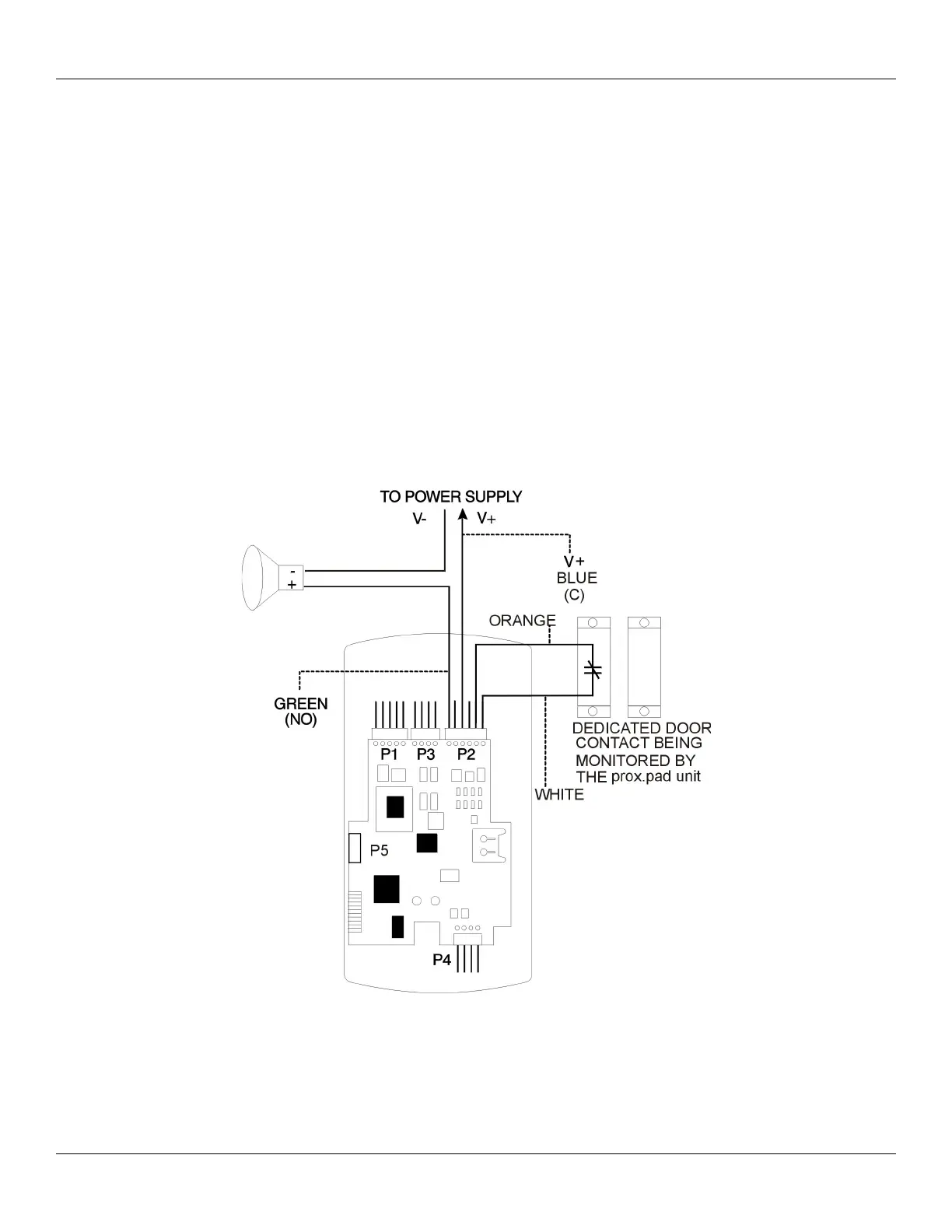prox.pad Installation/Programming Manual
2.5.2 Wiring the AUX Relay for Use as Forced Door
The Forced Door output function informs personnel that the door has been opened without authorization. The Aux relay is rated to
handle 1 Amp of current at 12 VDC, and can turn ON or OFF one leg of the power to a warning device. (Warning device not included
with the IEI unit.) To incorporate this feature, follow the steps below; see Figure 10.
1. Turn OFF power to the prox.pad unit, and then unlatch the keypad from the plastic housing.
2. Locate connector P2 (the 6-pin connector) on the main circuit board.
3. Connect the 6-conductor harness to connector P2. (The 2-pin jumper on pins 5 and 6 of connector P2 must be removed first.)
4. Connect the green wire to V+ on the warning device.
5. Connect the blue wire to V+on the power supply.
6. Connect V- from the power supply to V- on the sounder. The gray wire is not used.
NOTE: To use the default 10-second Forced Door Relay time, no programming is necessary. To change this default (from 10 to 990
seconds), enter the appropriate programming after the unit is installed successfully; for details, see section 2.7.4c.
NOTE: PROGRAMMING FOR FORCED DOOR - To program for Forced Door, enter the following on the keypad: 15 # 2 # 0 #
** white in programming mode.
Document # 6055676, Rev 2.2, D4b Page 29 of 86
Figure 10: Wiring the Aux Relay for Forced Door Alarm
