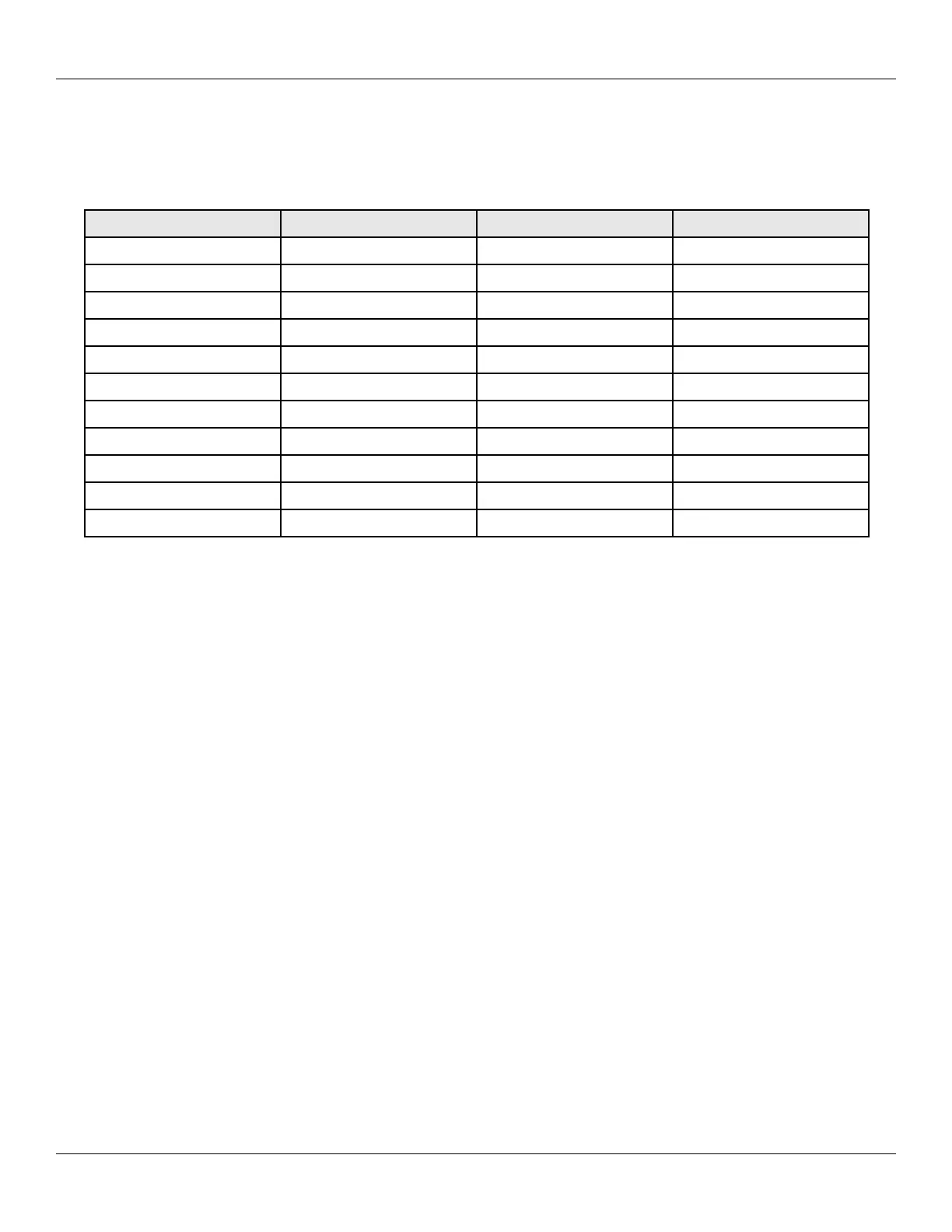prox.pad Installation/Programming Manual
2.7.1.b prox.pad Default Settings
Table 4 lists the default settings for the prox.pad unit as shipped from the factory. Subsequent sections in this chapter explain how to
change these default settings or program additional functions.
Table 4: prox.pad Default Settings – Standalone Mode
Option Default Setting Option Default Setting
Master Code 1234 Main Relay Time 5 Seconds
Audio Keypress Feedback Enabled Visual Keypress Feedback Enabled
Auxiliary Relay Alarm Shunt Auto-Entry Disabled
Facility Code Access Disabled Forced Door Audio Alert Enabled
Propped Door Audio Alert Enabled Internal REX Switch Disabled
DST Time/Date Format US Daylight Savings Time Enabled
Anti-Passback Enabled Invalid PIN Lockout Disabled
Invalid PIN Lockout Action Timed Lockout 26-Bit Facility Code 1
Anti-Passback Timer 1 second Invalid PIN Lockout Count 5 Attempts
Invalid PIN Lockout Time 5 Minutes Propped Door Audio Alert 30 Seconds
Forced Door Audio Alert 10 Seconds
Page 36 of 86 Document # 6055676, Rev 2.2, D4b
