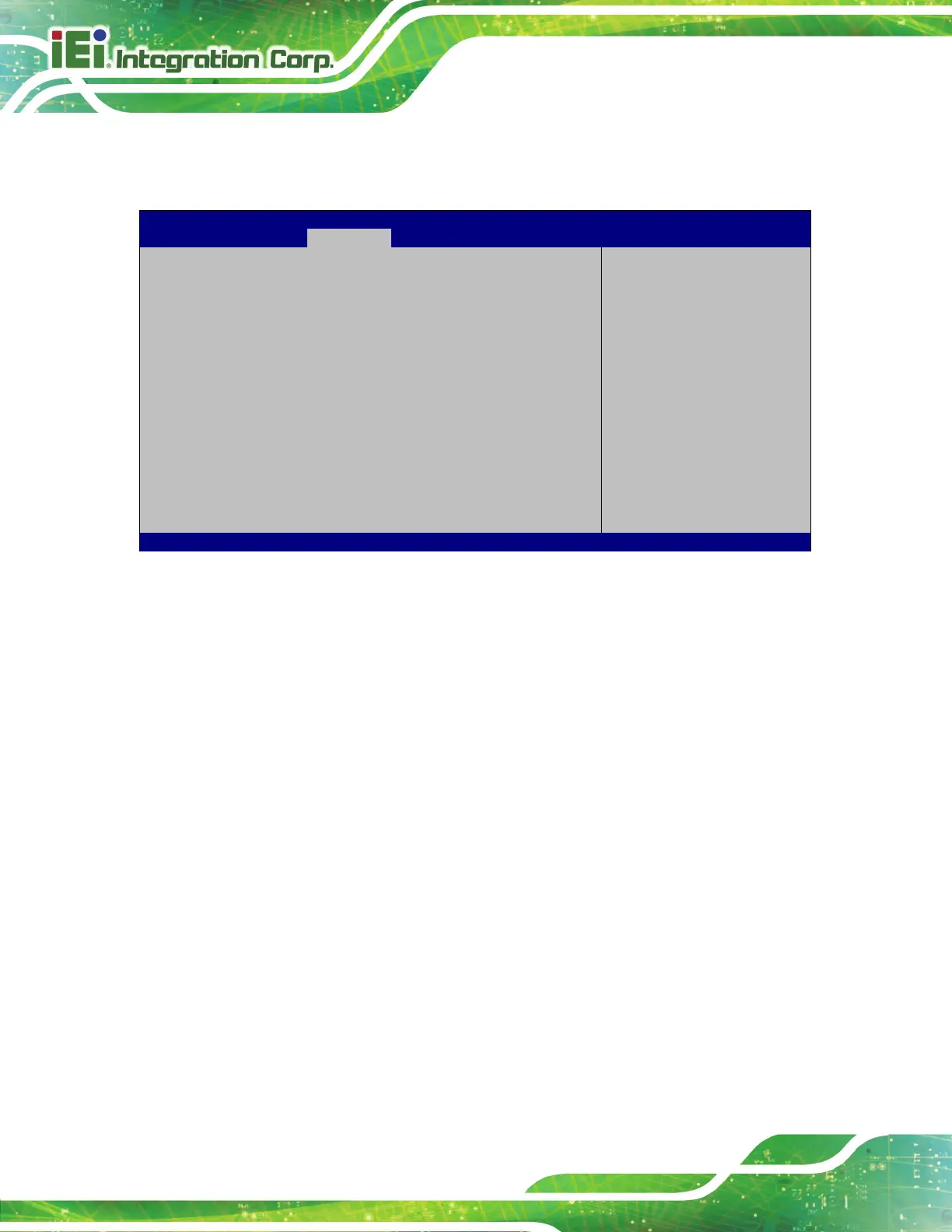TANK -820-H61 E mbedded S ystem
Page 88
5.4.1 PCH-IO Configuration
Use the PCH-IO Configuration menu (BIOS Menu 21) to configure the PCH parameters.
Aptio Setup Utility – Copyright (C) 2011 American Megatrends, Inc.
PCH-IO Configuration
Auto Power Button Status [Enabled(AT)]
High Definition Audio Controller [Enabled]
Power Saving Function [Disabled]
High Definition Audio
Controller.
---------------------
: Select Screen
↑ ↓: Select Item
Enter: Select
+/-: Change Opt.
F1: General Help
F2: Previous Values
F3: Optimized Defaults
F4: Save & Exit
Version 2.14.1219. Copyright (C) 2011 American Megatrends, Inc.
BIOS Menu 21: PCH-IO Configuration
High Definition Audio Controller [E nabled]
Use the High Definition Audio Controller BIOS option to enable or disable the High
Definition Audio controller.
Disabled
The onboard High Definition Audio controller is disabled
Enabled DEFAULT
The onboard High Definition Audio controller
automatically detected and enabled
Power Saving Function [Dis abled]
Use the Power Saving Function BIOS option to enable or disable the power saving
function.
Disabled DEFAULT
Power saving function is disabled.
Enabled
Power saving function is enabled. It will reduce power
consumption when the system is off.
