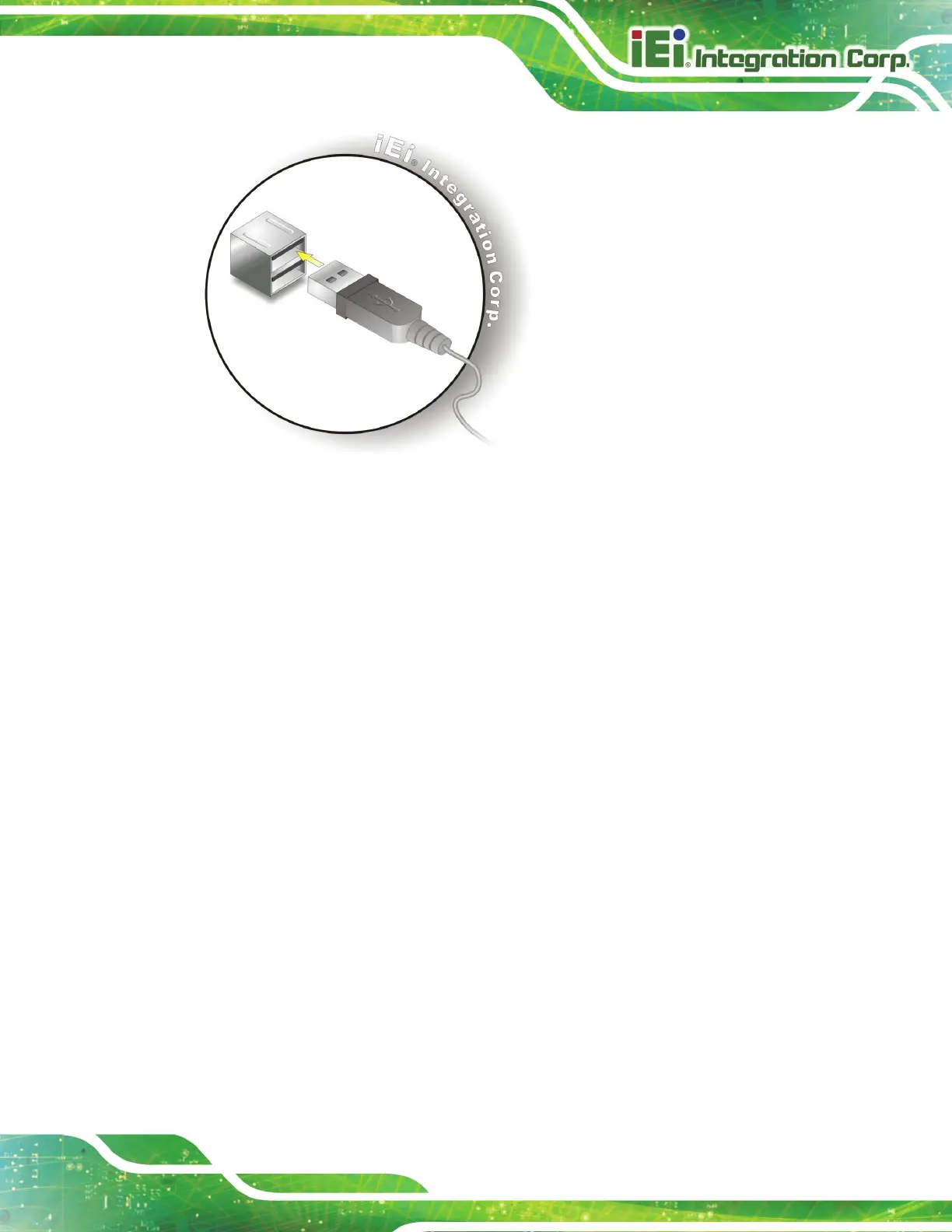TANK -820-H61 E mbedded S ystem
Page 35
Figure 3-25: USB Device Connection
S tep 3: Insert the device connector. Once aligned, gently insert the USB device
connector into the on-board connector.
3.7.13 VGA C onnector
The VGA connector connects to a monitor that accepts VGA video input.
S tep 1: Locate the female DB-15 connector. The location of the female DB-15
connector is shown in Figure 1-2.
S tep 2: Align the VGA connector. Align the male DB-15 connector on the VGA screen
cable with the female DB-15 connector on the external peripheral interface.
S tep 3: Insert the VGA connector. Once the connectors are properly aligned with,
insert the male connector from the VGA screen into the female connector on the
TANK-820-H61. See Figure 3-26.
