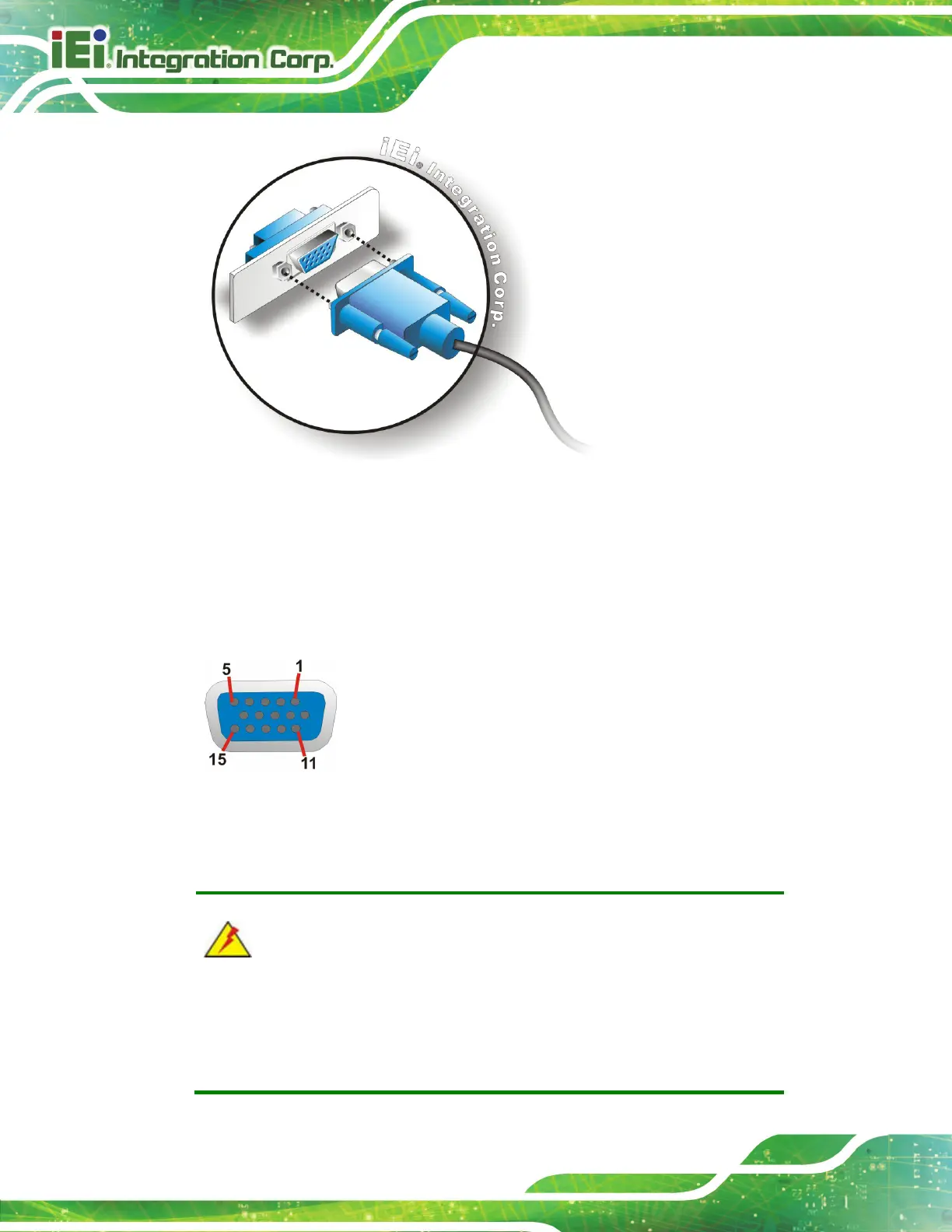TANK -820-H61 E mbedded S ystem
Page 36
Figure 3-26: VGA Connector
S tep 4: Secure the connector. Secure the DB-15 VGA connector from the VGA
monitor to the external interface by tightening the two retention screws on either
side of the connector.
Figure 3-27: VGA Connector
3.8 Powering On/O f f the S ystem
WARNING:
Make sure a power supply with the correct input voltage is being fed into
the system. Incorrect voltages applied to the system may cause damage to
the internal electronic components and may also cause injury to the user.
