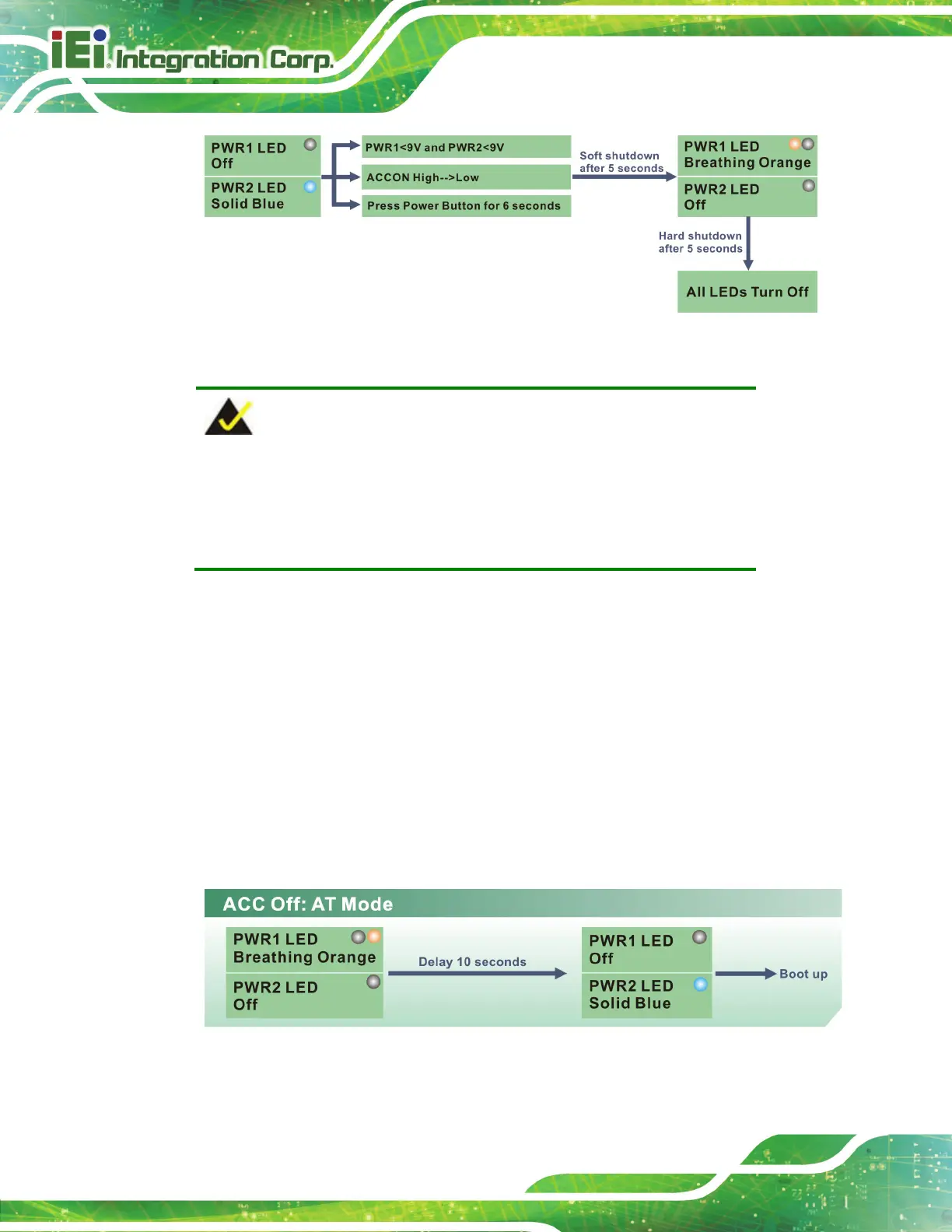TANK -820-H61 E mbedded S ystem
Page 40
Figure 3-32: ACC On: Shutdown
NOTE:
To turn on the system in the ATX power mode, press the Power button
for three seconds. Press the Power button for six seconds to turn off
the system.
3.9.2 ACC OFF
When the TANK-820-H61 is in the ACC Off mode, the system does not require an external
ACC on signal.
3.9.2.1 Boot-up
When both power connectors are connected to power source with over 9 V power input,
the Power 1 LED blinks breathing orange and the Power 2 LED shows off. The user can
choose to use AT power mode or ATX power mode to control the system. The following
flow diagrams show the boot-up process and the LED status in AT and ATX power modes.
Figure 3-33: ACC Off: AT Mode
