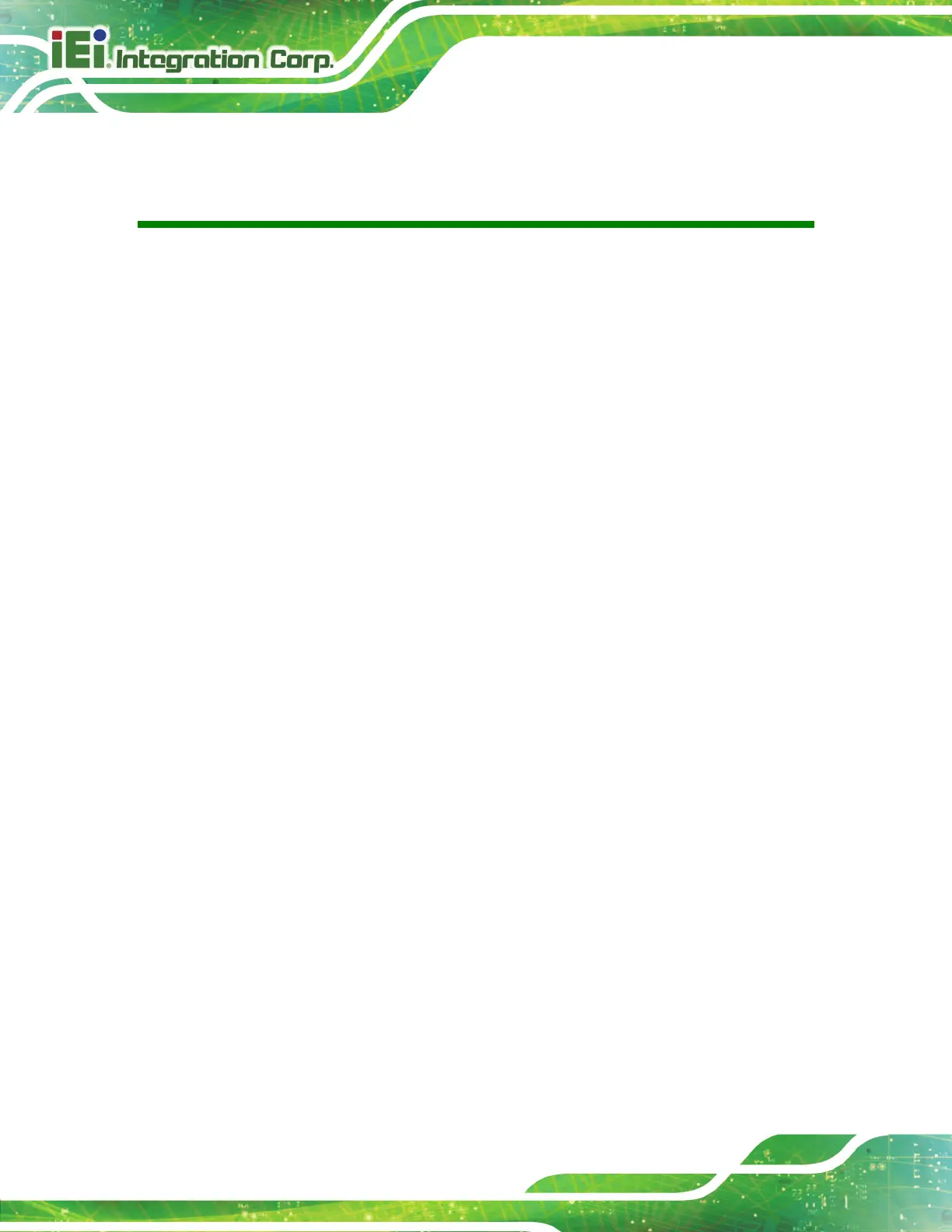TANK -820-H61 E mbedded S ystem
Page vi
L is t of Figures
Figure 1-1: TANK-820-H61 ............................................................................................................. 2
Figure 1-2: TANK-820-H61 Front Panel
........................................................................................ 6
Figure 1-3: TANK-820-H61 Rear Panel
.......................................................................................... 7
Figure 1-4: TANK-820-H61 LED Indicators
................................................................................... 8
Figure 1-5: HPE-3S6 (2P1E)
........................................................................................................... 9
Figure 1-6: HPE-3S7 (1P2E)
........................................................................................................... 9
Figure 1-7: Physical Dimensions (millimeters)
..........................................................................11
Figure 3-1: CF Card Socket
.........................................................................................................19
Figure 3-2: CF Card Socket Cover
..............................................................................................19
Figure 3-3: CF Card Installation
..................................................................................................20
Figure 3-4: Unscrew the Cover
....................................................................................................20
Figure 3-5: Remove the Cover from TANK-820-H61
.................................................................21
Figure 3-6: HDD Installation
........................................................................................................21
Figure 3-7: HDD Retention Screws
.............................................................................................22
Figure 3-8: System Fan Installation
............................................................................................23
Figure 3-9: Mounting Bracket Retention Screws
......................................................................24
Figure 3-10: Foot Pad Installation
...............................................................................................25
Figure 3-11: ACC Mode Switch
...................................................................................................26
Figure 3-12: AT/ATX Power Mode Switch
..................................................................................27
Figure 3-13: Audio Connector
.....................................................................................................27
Figure 3-14: DIO Connector
.........................................................................................................28
Figure 3-15: DVI Connector
.........................................................................................................29
Figure 3-16: LAN Connection
......................................................................................................30
Figure 3-17: RJ-45 Ethernet Connector
......................................................................................30
Figure 3-18: 3-pin Terminal Block
...............................................................................................31
Figure 3-19: Power Input Connector
...........................................................................................31
Figure 3-20: RJ-45 RS-422/485 Serial Device Connection
........................................................32
Figure 3-21: RJ-45 RS-422/485 Serial Port Connector
..............................................................32
Figure 3-22: DB-9 Connector Pinout Location
..........................................................................33
Figure 3-23: Serial Device Connector
.........................................................................................34
