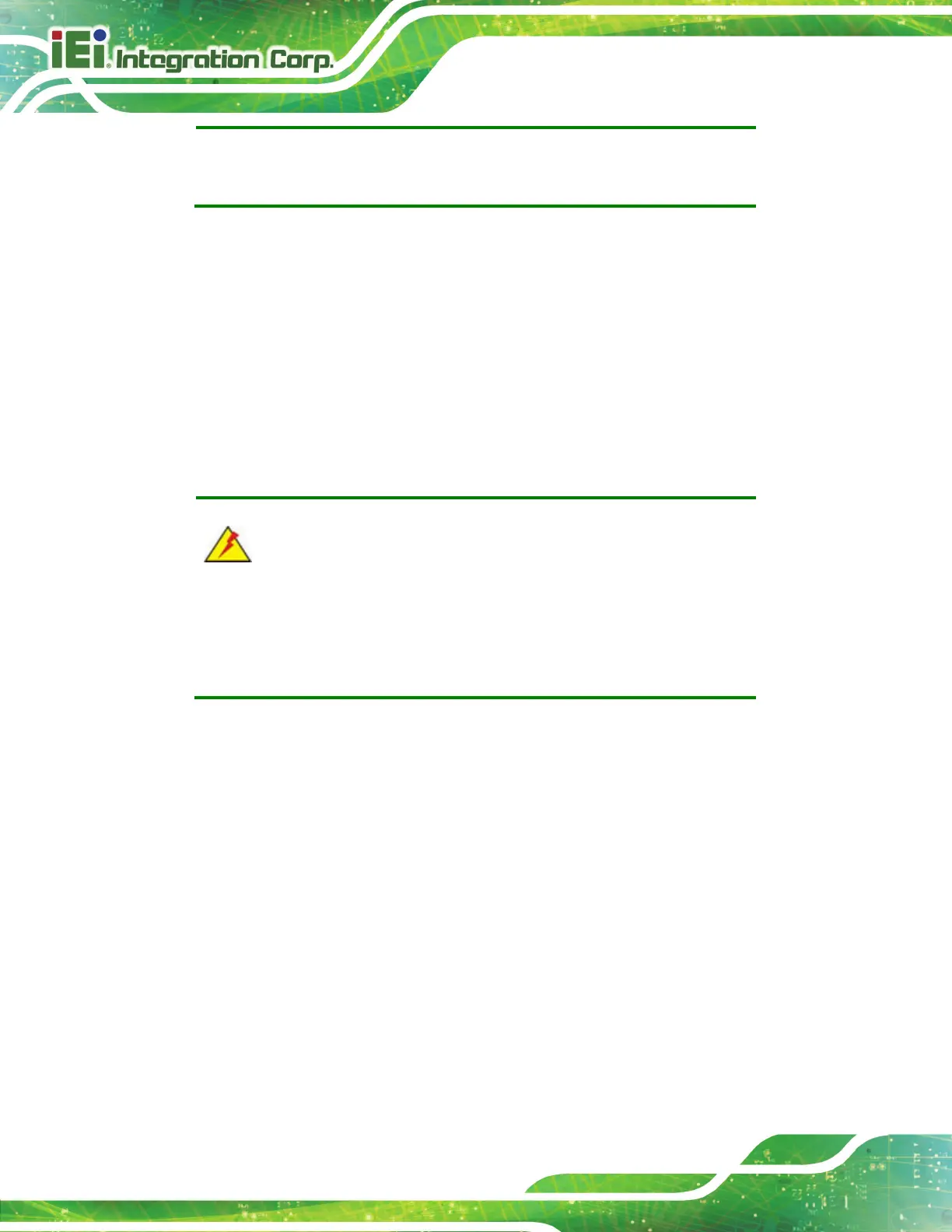TANK -820-H61 E mbedded S ystem
Page 80
the CPU is at a very high temperature and therefore cause the system
to be damaged.
The Temperature of Off option can only be set if the Smart Fan control option is set to
Auto PWM Mode. When the CPU Temperature is lower than Temperature of Off, the
fan will be rotate at lowest speed. To set a value, select the Temperature of Off option
and enter a decimal number between 0 and 127. The temperature range is specified
below.
Minimum Value: 0°C
Maximum Value: 127°C
Temperature of Start [80]
WARNING:
Setting this value too high may cause the fan to rotate at full speed only
when the CPU is at a very high temperature and therefore cause the
system to be damaged.
The Temperature of Start option can only be set if the Smart Fan control option is set to
Auto PWM Mode. Use the Temperature of Start option to set the CPU temperature at
which the cooling fan starts to rotate using the starting pulse width modulation (PWM)
specified in the Start PWM option below. To set a value, select the Temperature of Start
option and enter a decimal number between 0 and 127. The temperature range is
specified below.
Minimum Value: 0°C
Maximum Value: 127°C
S tart P W M [30]
The Start PWM option can only be set if the Smart Fan control option is set to Auto
PWM Mode. Use the Start PWM option to set the PWM start value. To set a value, select
