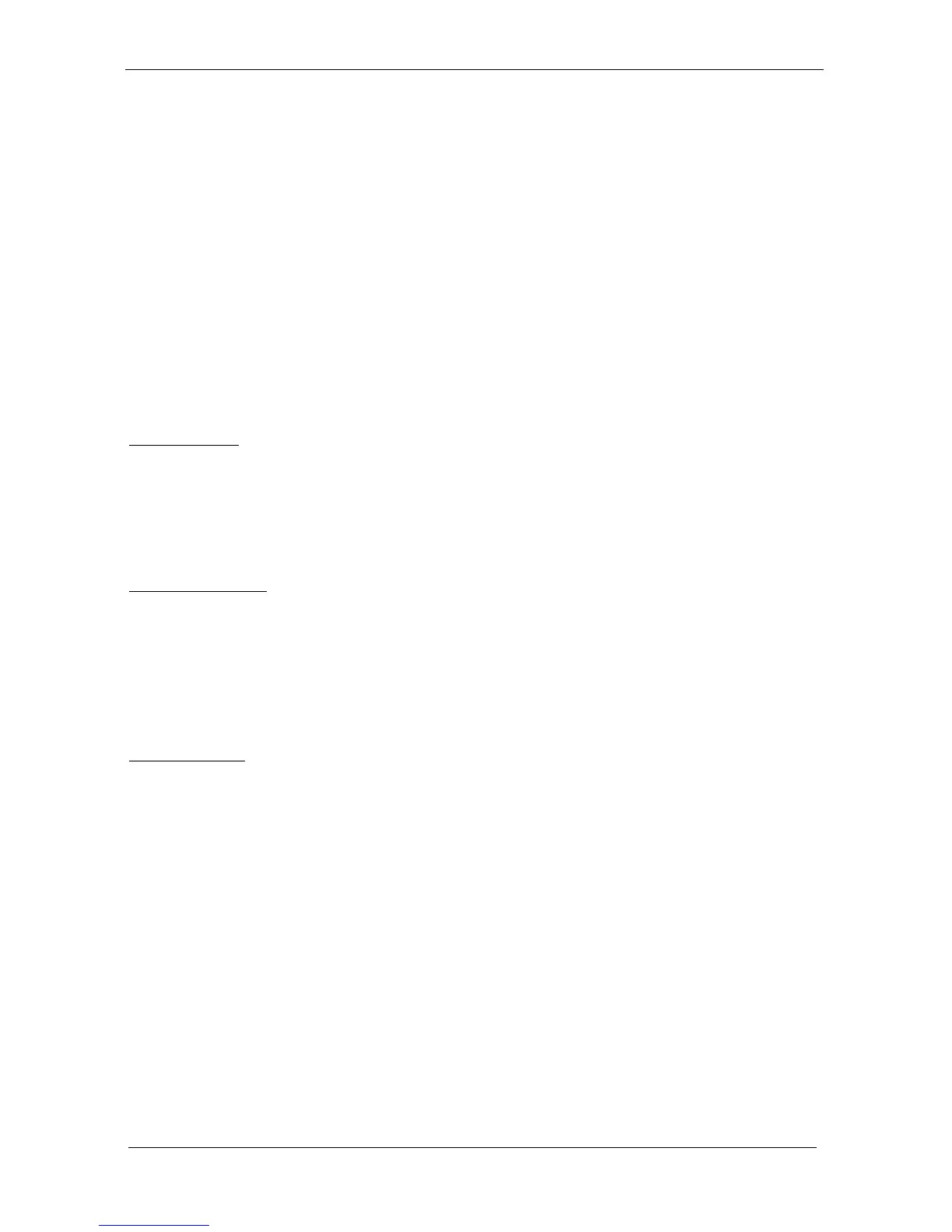System Installation
WEB-6580
【
R1.0
】
User’s Manual 3-5
comes with 8 possible ranges of time intervals from 1 to 63sec., which can be
adjusted by setting jumper positions. It could be enabled and programmed by
reading I/O port 443H or 543H to issue trigger continuously, and disabled by
reading I/O port 443H or 543H. A tolerance of 30% timer limit must be considered.
For instance, if the time-out interval is set to 1 second, the WDT trigger command
must be issued within 700ms at least.
The below example gives you a reference algorithm for WDT programming
via I/O port 443H in your application programs:
Enable WDT
MOV DX, 0443H←WDT port
MOV AL, sec←sec=WDT time(1<sec<63sec)
OUT DX,AL
Re-trigger WDT
MOV DX, 0443H←WDT port
MOV AL, sec←sec=WDT time(1<sec<63sec)
OUT DX,AL
Disable WDT
MOV DX, 0443H
MOV AL, 0
OUT DX,AL