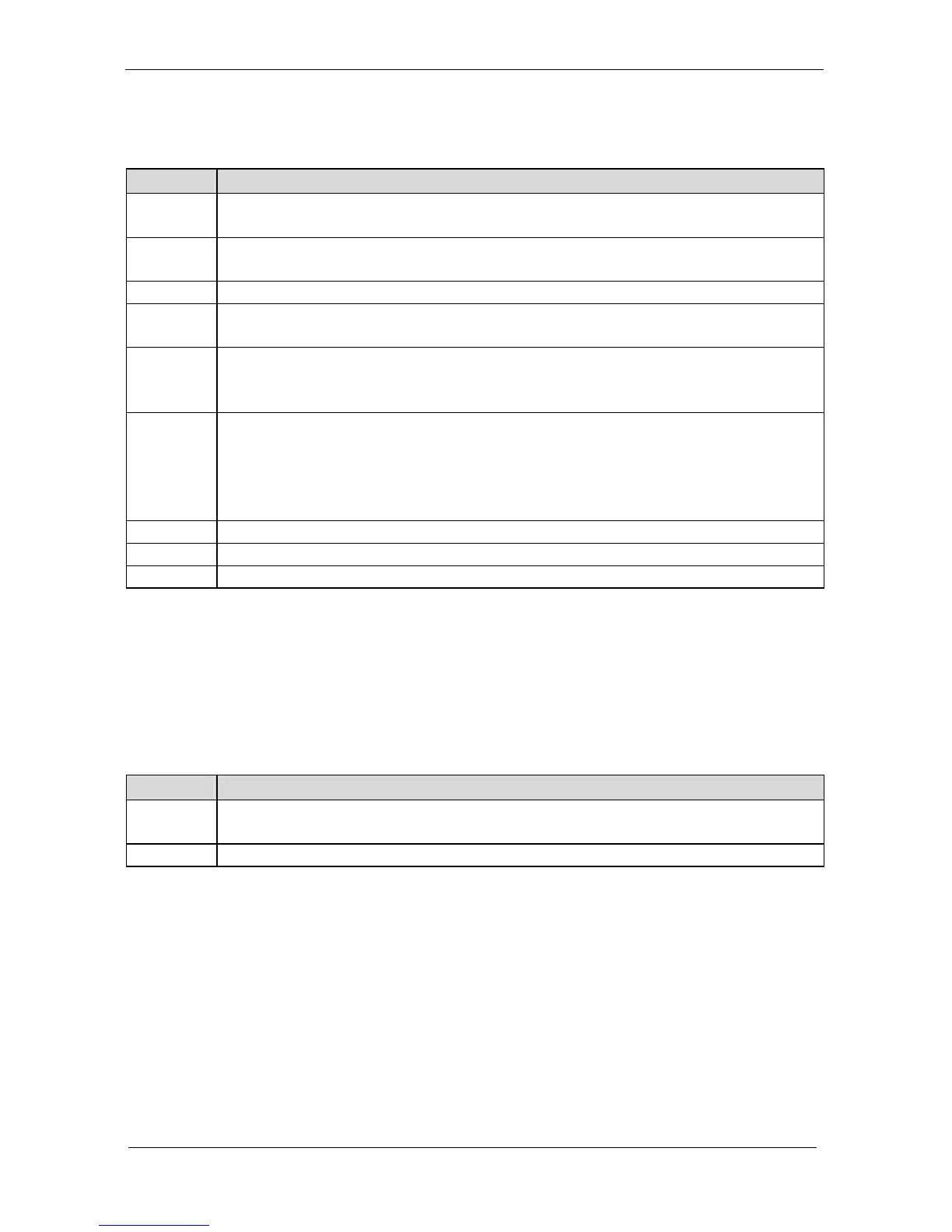BIOS Setup Information
WEB-6580
【
R1.0
】
User’s Manual 4-24
initialization checkpoint hex codes are listed in order of execution :
Code Description
D0
NMI is disabled. CPU ID saved. INIT code checksum verification will be
started.
D1
Initializing the DMA controller, performing the keyboard controller BAT
test, starting memory refresh, and going to 4GB flat mode.
D3 To start memory sizing.
D4
Returning to real mode. Executing any OEM patches and setting the stack
next.
D5
Passing control to the uncompressed code in shadow RAM at E000:0000h.
The INIT code is copied to segment 0 and control will be transferred to
segment 0.
D6
Control is in segment 0. Next, checking if <Ctrl><Home> was pressed and
verifying the system BIOS checksum.
If either <Ctrl><Home> was pressed or the system BIOS checksum is bad,
next will go to checkpoint code E0h.
Otherwise, going to checkpoint code D7h.
D7 To pass control to interface module.
D8 Main BIOS runtime code is to be decompressed.
D9 Passing control to the main system BIOS in shadow RAM next.
Bootblock Recovery Codes — The bootblock recovery checkpoint
hex codes are listed in order of execution :
Code Description
E0
The onboard floppy controller if available is initialized. Next, beginning the
base 512KB memory test.
E1 Initializing the interrupt vector table next.