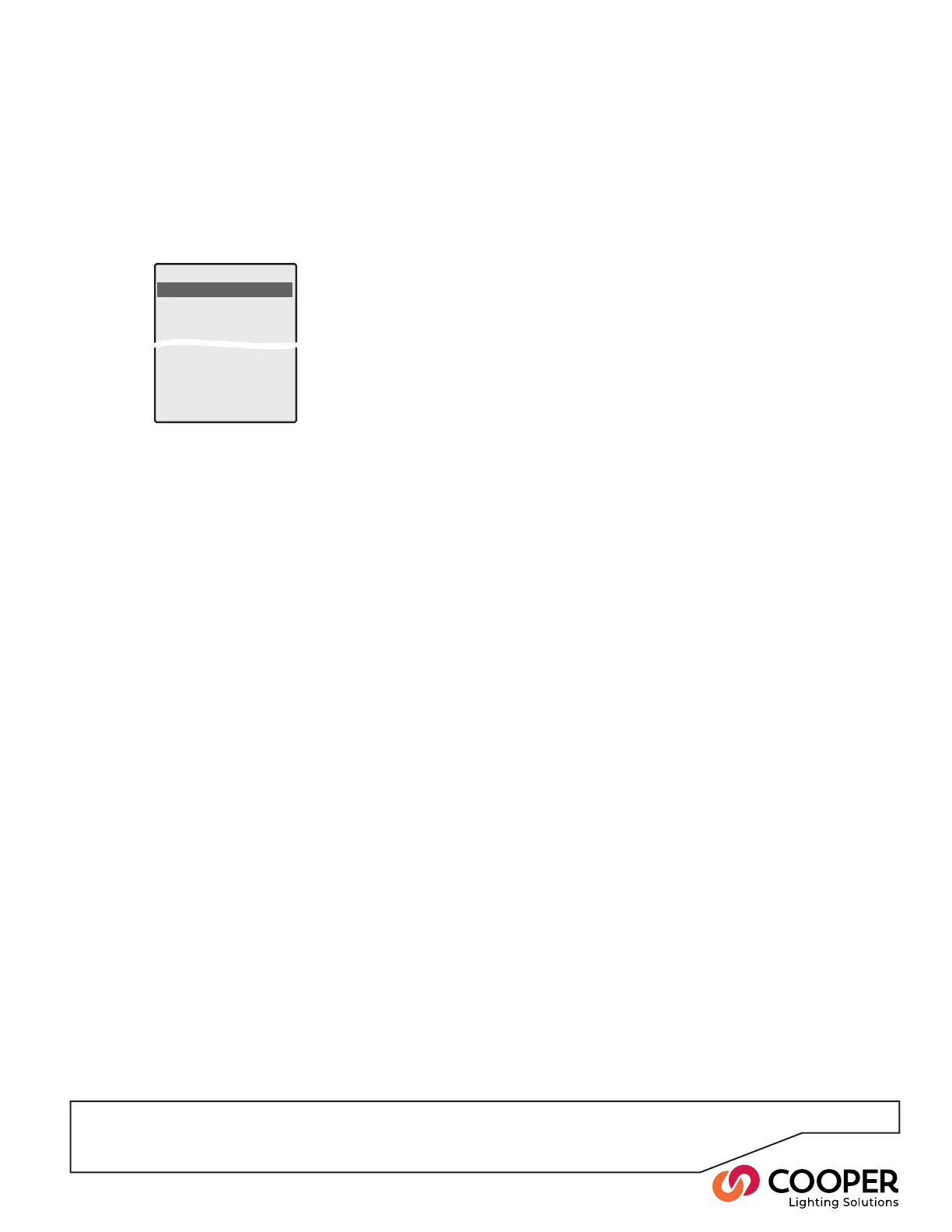P21
Standard Type
Use this option to quickly congure all of the default
settings for a particular type of load connected to an
Output. The various default settings are summarized
below:
Once the standard type settings are in place for the
Output, you can then optionally visit the other options
separately to adjust the conguration if required.
Set Zone/Area
This option allows you to assign the Output to a Zone
and Area number, without the need to use the iCAN-
soft application. The Zone number will be used to
identify the Output across the iCANnet network.
Configure Output 1
Standard Type
Set Area andZone
Min/Max (0/100)
OperationatMin (Off)
Startup Action (Last sc)
Options when conguring Output behaviors
There are various options available to congure the
behaviors of each Output to suit their connected loads.
These pages summarize all of the options.
HF Curve
This option denes the relationship of the low voltage
(0-10V) Output to the dimmer level. The ranges that
can be selected are: 1-10V, 0-10V, 10-1V, 10-0V. This
option will only be displayed if an HF card accessory is
purchased.
