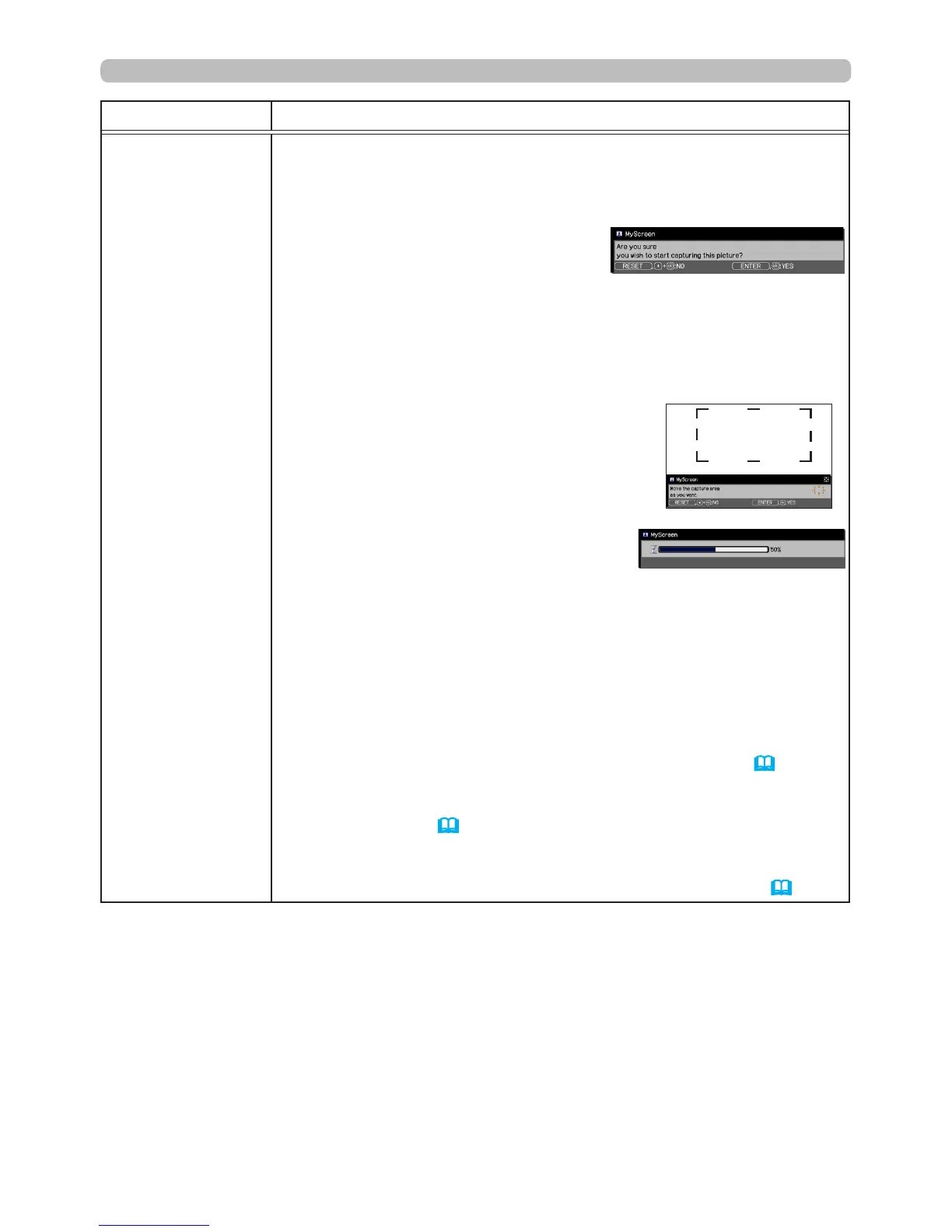60
SCREEN menu
Item Description
MyScreen
This item allows you to capture a personal MyScreen image which
can be used as the BLANK or START UP screen. Display the image
you want to capture before accomplishing the following steps.
(1) Selecting this item displays a dialog
titled “MyScreen”. It will ask you
if you want to capture the current
screen for your MyScreen image.
Please wait until the target image is displayed, and press the
ENTER
or
INPUT
button. The image will freeze and the frame
for capturing it will appear.
To cancel this process, press the
RESET
button on the remote
control.
(2) Using the ▲/▼/◄/► buttons adjusts
the frame position.
Move the frame to the position of the
image which you want to use. For some
input signals, the frame may not be able
to be moved.
To start saving the image, press the
ENTER
or
INPUT
button on the remote
control.
To restore the screen and return to the previous dialog, press the
RESET
button on the remote control.
Saving the image may take several minutes.
When this is completed, the saved screen image and the
following message are displayed for several seconds:
“MyScreen registration is nished.”
If the image is not saved, the following message is displayed:
“A capturing error has occurred. Try again.”
• This function cannot be selected when MyScreen Lock (
61
) is
ON.
• This function cannot be selected when MyScreen PASSWORD in
SECURITY menu (
88
) is ON
• This function is unavailable for
LAN, USB TYPE A / B
or
HDMI 1 /
2
port signals.
• Drawings using the Drawing function cannot be captured (
104
).
(continued on next page)
