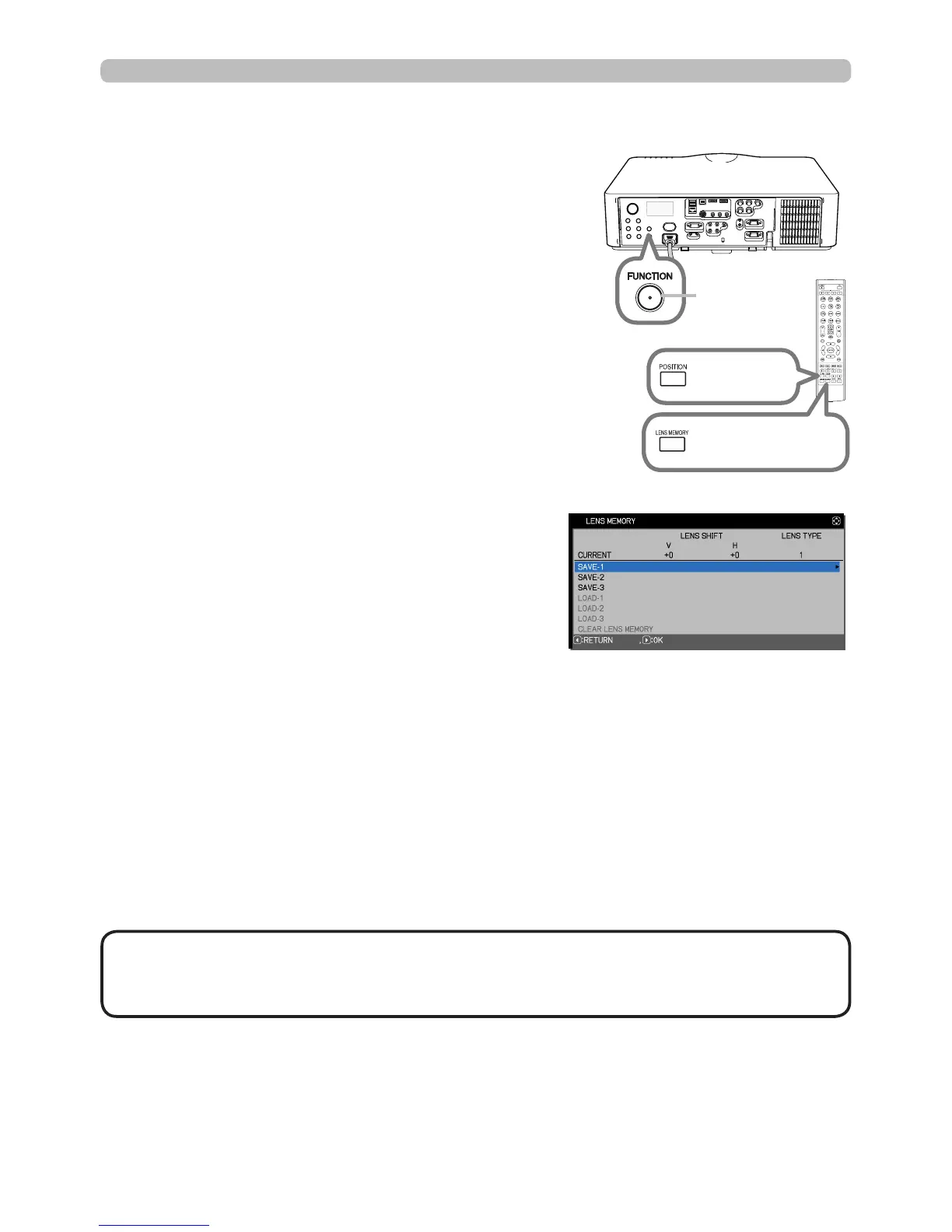30
Operating
• The projector may ignore button operations when the lens is being
moved.
• You can perform the LOAD function using the LENS MEMORY button.
NOTE
Adjusting the lens (continued)
This projector is equipped with memory functions for
lens adjustments (LENS SHIFT and LENS TYPE). Up
to 3 sets of adjustments can be saved.
To use the lens memory feature, press the
POSITION
or
FUNCTION
button while the LENS SHIFT dialog is
displayed. Then the LENS MEMORY dialog will ap-
pear. The current lens adjustments are displayed on the
“CURRENT” line. The adjustments already saved in the
lens memory are displayed on the lines of SAVE and
LOAD-1 to 3.
Lens memory
SAVE:
To store the current lens adjustments, select one of the
"SAVE" options numbered 1 to 3 (number of the lens
memory options) and press the ►or the
ENTER
button.
Remember that the data currently saved will be
lost when saving new data into the memory.
LOAD:
To recall saved adjustments, select one of the
"LOAD" options numbered 1 to 3 (number of the
lens memory options) and press the ►or the
ENTER
button.
Remember that the data currently loaded will be lost when loading new data
from the memory. If you want to keep the current adjustments, save them before
performing a LOAD function.
CLEAR LENS MEMORY:
To clear the adjustments saved in a lens memory, select CLEAR LENS MEMORY
and press the ►or the
ENTER
button. The CLEAR LENS MEMORY dialog will be
displayed. Select the number associated with the lens memory to be cleared using
the ▲/▼ buttons and press the ►button. A conrmation message will be displayed.
Press the ►button again to clear the lens memory.
POSITION
button
LENS MEMORY
button
FUNCTION
button