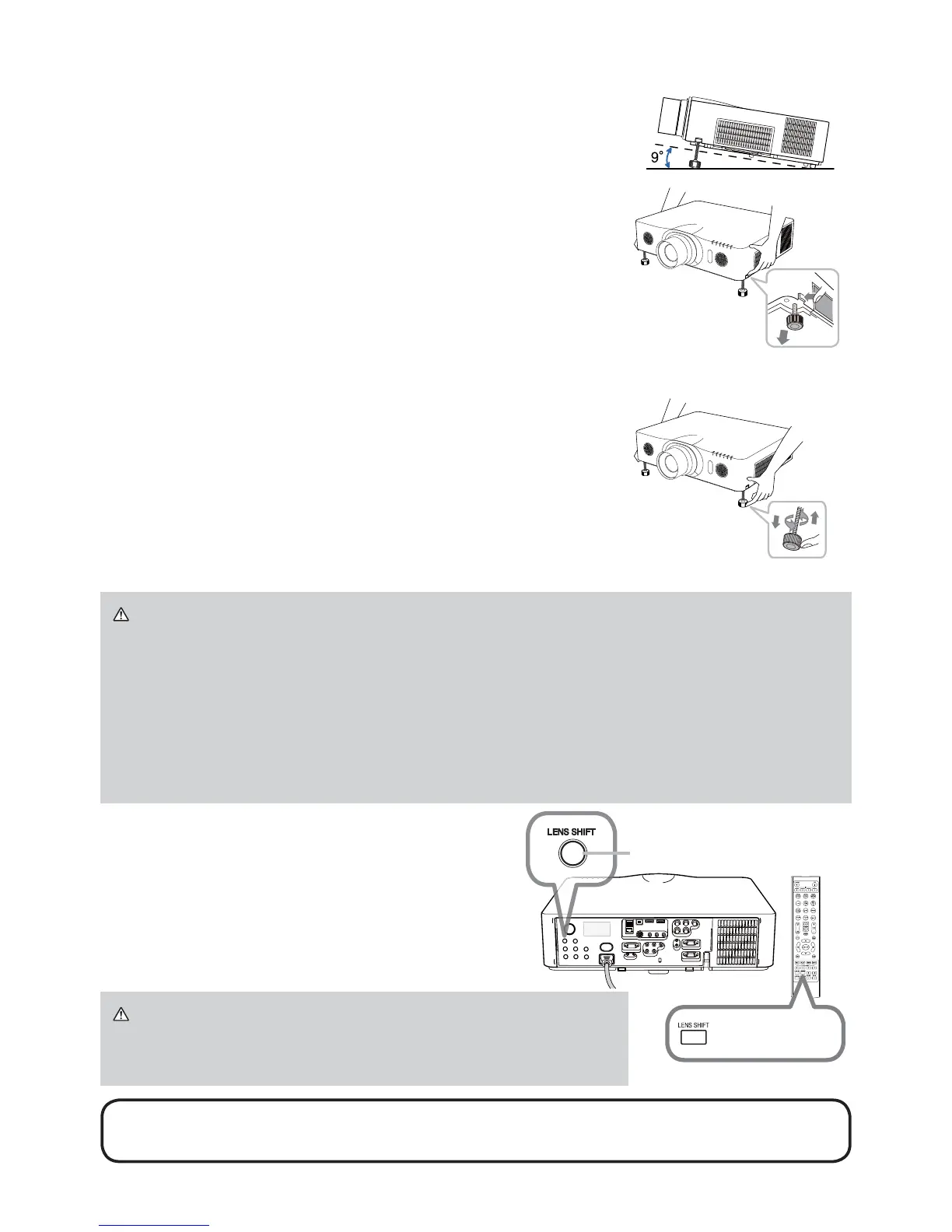10
Adjusting the projector’s elevator
When the projector is placed on a slightly uneven surface,
use the elevator feet to place the projector horizontally.
Using the feet can also tilt the projector in order to project
at a suitable angle (up to 9 degrees) to the screen.
This projector has 2 elevator feet and 2 elevator buttons.
An elevator foot is adjustable when you push the elevator
button which is on the same side.
1.
Holding the projector, push the elevator buttons to
loosen the elevator feet.
2.
Position the front side of the projector to the desired
height.
3.
Release the elevator buttons in order to lock the
elevator feet.
4.
After verifying that the elevator feet are locked, put
the projector down gently.
5.
If necessary, the elevator feet can be manually
twisted to make more precise adjustments. Hold the
projector when twisting the feet.
Adjusting the lens position
Shifting the lens position shifts the projection
position.
After pressing the
LENS SHIFT
button on the
control panel or the remote control, use the
cursor buttons to shift the lens position.
CAUTION
Ź
'RQRWSXW\RXU¿QJHUVRUDQ\RWKHU
items around the lens. The moving lens could pinch
them in the space around the lens and cause injury.
NOTEThe projector may ignore button operation when the lens is moving.
*HQHUDOO\EHWWHULPDJHTXDOLW\LVDYDLODEOHZKHQWKHOHQVLVVHWWRWKHFHQWHU
LENS SHIFT
button
To loose an
elevator foot,
push the elevator
button on the
same side as it.
7R¿QHO\
adjust, twist
the foot.
LENS SHIFT
button
CAUTION
Ź'RQRWKDQGOHWKHHOHYDWRUEXWWRQVZLWKRXWKROGLQJWKH
projector, since the projector may drop down.
Ź'RQRWWLOWWKHSURMHFWRUPRUHWKDQGHJUHHVXVLQJWKHDGMXVWHUIHHW7LOWLQJ
the projector beyond this limitation could cause projector malfunction and
shorten the life of the consumables. For the IN5142, IN5144, IN5144a and
IN5145 only: It is possible to install the IN5142, IN5144, IN5144a and IN5145
SURMHFWRULQDQ\GLUHFWLRQZLWKVSHFL¿HGPRXQWLQJDFFHVVRULHV&RQVXOWZLWK
your dealer about such special installations.
