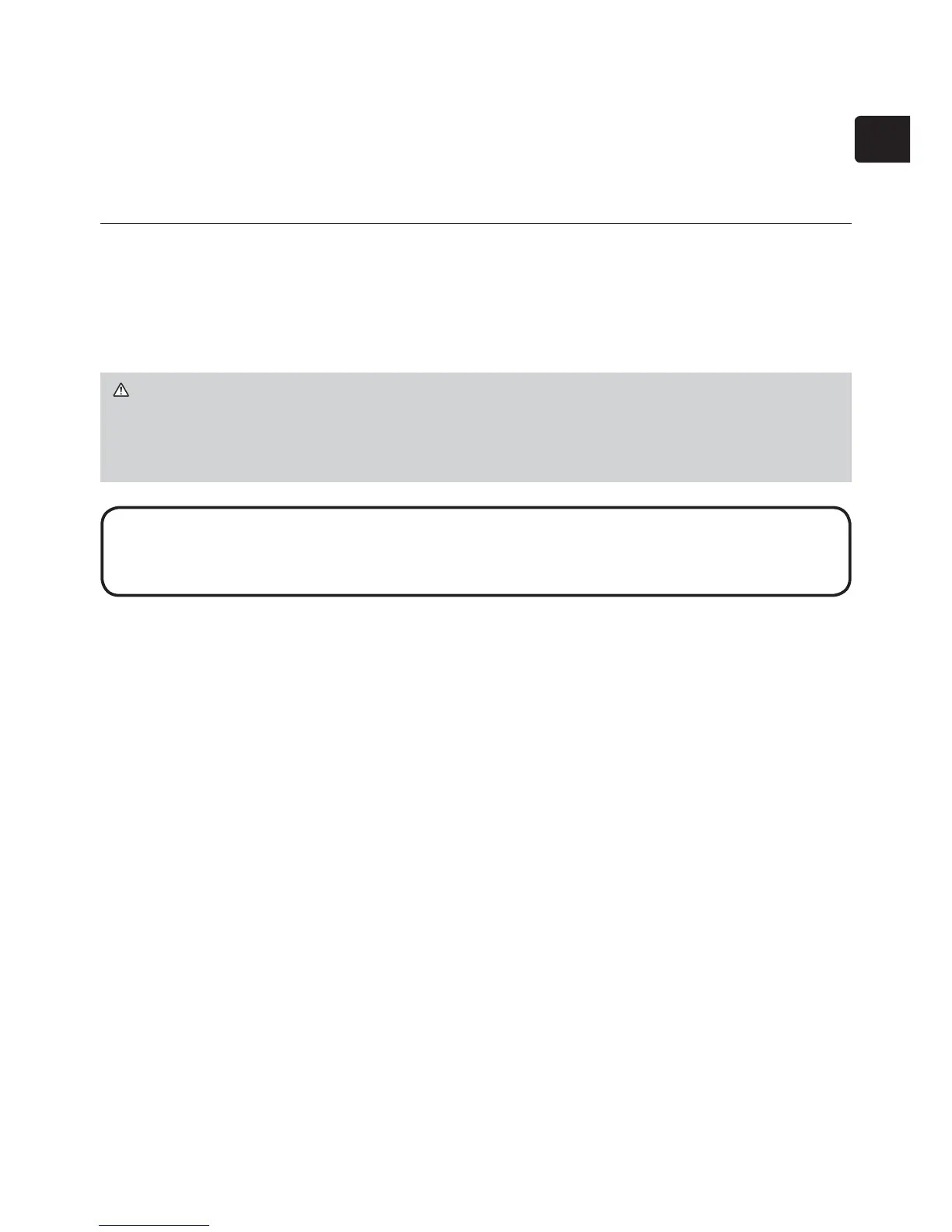1
ENGLISH
Projector
IN5132/IN5142/IN5134/IN5134a/
IN5144/IN5144a/IN5135/IN5145
User's Manual (concise)
Thank you for purchasing this projector.
Before using this projector, please read through this manual in order to use it
safely.
WARNING
Ź%HIRUHXVLQJWKLVSURGXFWUHDGDOOPDQXDOVIRUWKLVSURGXFW
Afterwards, store the manuals in a safe place for future reference.
Ź+HHGDOOZDUQLQJVDQGFDXWLRQVLQWKHPDQXDOVDQGGLVSOD\HGRQWKHSURGXFW
Ź)ROORZDOOWKHLQVWUXFWLRQVLQWKHPDQXDOVDQGRQWKHSURGXFW
Safety Information .............................. 2
Symbols and headings explanation ..................2
Important safety instruction ..............................2
Regulatory notices ..............................3
About Electro-Magnetic Interference ................3
About Waste Electrical and Electronic Equipment
... 4
Contents of package...........................4
Preparing for the remote control .........5
Arrangement .......................................6
Connecting with your devices .............7
)DVWHQLQJWKHDGDSWHUFRYHU ............... 8
Connecting power supply ...................8
Turning on the power ..........................9
Adjusting the projector's elevator ..... 10
Adjusting the lens position ................10
Displaying the picture ....................... 11
Turning off the power ........................12
Replacing the lamp ...........................13
&OHDQLQJDQGUHSODFLQJWKHDLU¿OWHU
.. 15
6SHFL¿FDWLRQV ...................................17
Troubleshooting
- Warranty and after-service ........... 19
End User License Agreement for the
Projector Software
............................20
Contents
NOTE,QWKLVPDQXDOXQOHVVDQ\FRPPHQWVDUHDFFRPSDQLHG³WKH
PDQXDOV´PHDQVDOOWKHGRFXPHQWVSURYLGHGZLWKWKLVSURGXFWDQG³WKHSURGXFW´
means this projector and all the accessories came with the projector.
