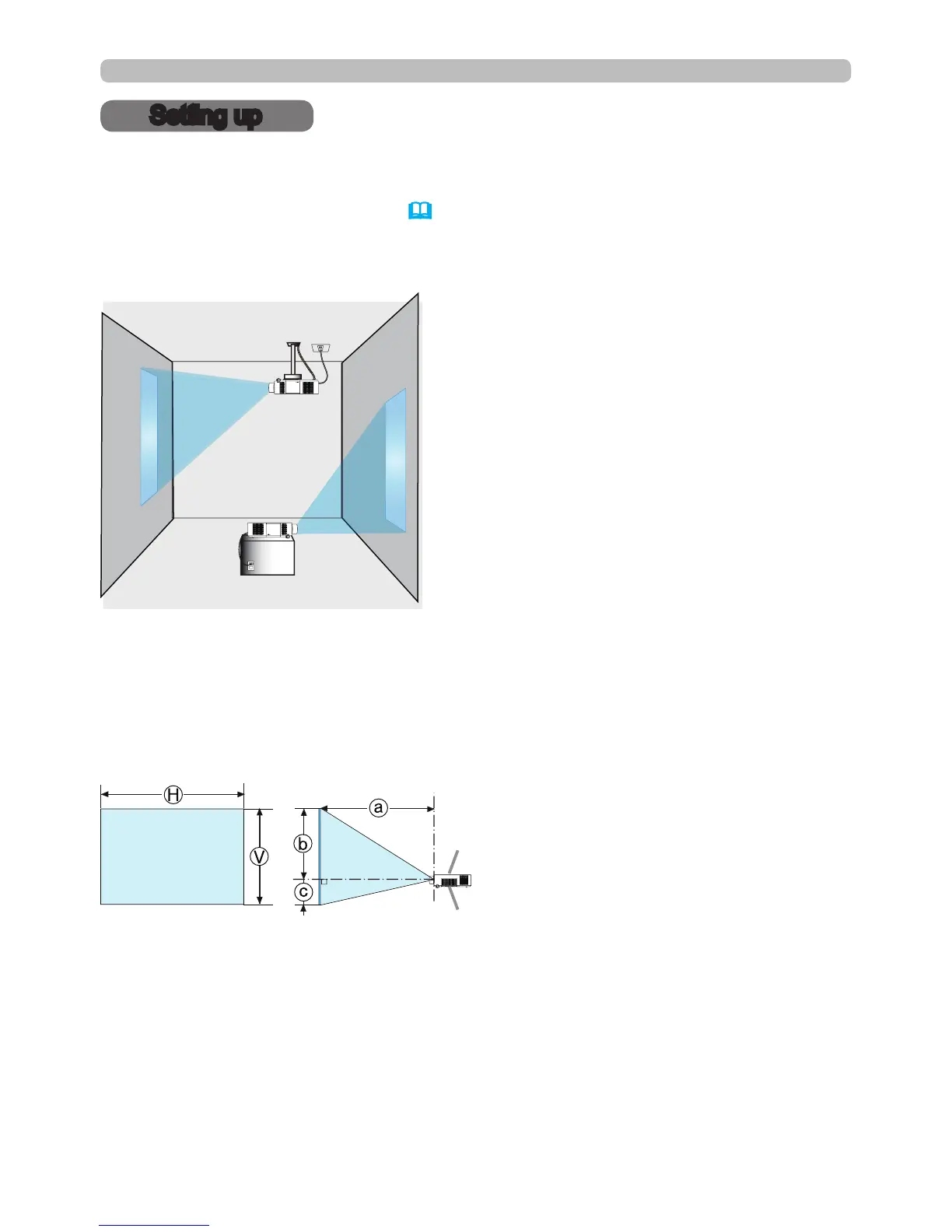7
Setting up
Setting up
Install the projector appropriately for your environment and mounting situation.
When installing in a special application such as for ceiling mount application,
additional mounting accessories (Specications in the User’s Manual
(concise)) and service may be required. Before installing the projector, contact
your dealer about your application.
Arrangement
Besides the following, refer to tables T-1 to T-5 at the back of the User's Manual
(concise) to determine screen size and projection distance. The values shown in
the table are calculated for a full size screen.
Ⓗ × Ⓥ :
Screen size
ⓐ :
Projection distance
(from the front of the projector unit)
ⓑ
,
ⓒ
: Screen height
(continued on next page)
Projector top
Projector bottom