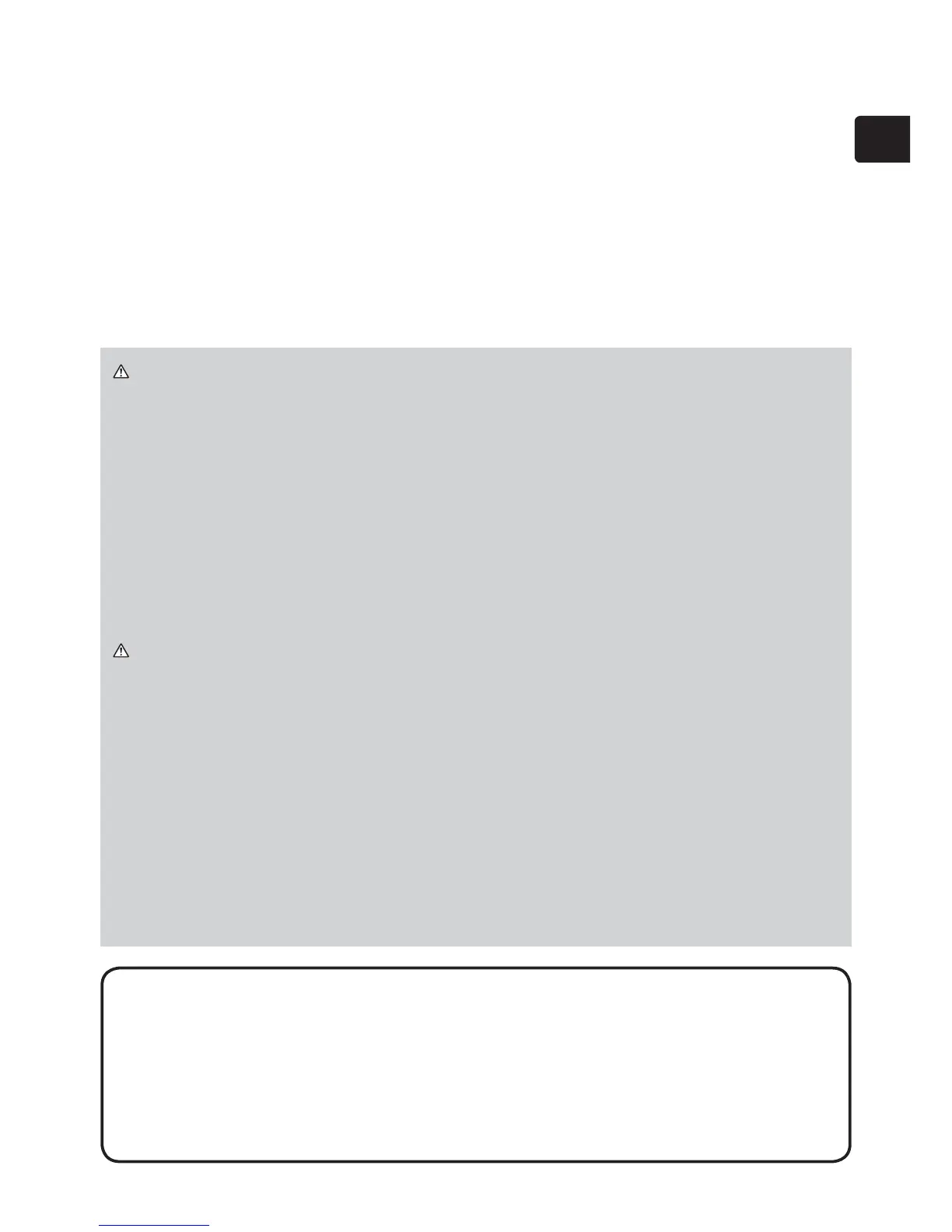7
ENGLISH
Connecting with your devices
Before connecting the projector to a device, review the device manual to ensure
projector compatibility and to understand what accessories are needed for
connection. Consult your dealer when the required accessory did not come with the
product or the accessory is damaged.
After verifying that the projector and the devices are turned off, connect the
HTXLSPHQWDFFRUGLQJWRWKHIROORZLQJLQVWUXFWLRQV5HIHUWR¿
gures F-1 to F-4 at the
back of this manual.
)RUGHWDLOVVHHUser’s Manual - Operating Guide. Before connecting the
projector to a network system, read User’s Manual - Network Guide too.
WARNING Ź8VHRQO\FRPSDWLEOHDFFHVVRULHV2WKHUZLVHD¿UHRUSURMHF-
tor and device damage may occur.
8VHRQO\WKHDFFHVVRULHVVSHFL¿HGRUUHFRPPHQGHGE\WKHSURMHFWRU¶V
manufacturer. Some regulations or standards may apply.
'RQRWGLVDVVHPEOHRUPRGLI\WKHSURMHFWRURULWVDFFHVVRULHV
'RQRWXVHDGDPDJHGDFFHVVRU\%HFDUHIXOQRWWRGDPDJHWKHDFFHVVRULHV
Route cables so that they are not pinched or stepped on.
Ź
Heat may build up in the USB wireless adapter, to avoid possible burns dis-
connect the projector power cord for 10 minutes before touching the adapter.
:KHQXVLQJWKH86%ZLUHOHVVDGDSWHUFRQQHFWWKHDGDSWHUWRWKHIXUWKHUUSB
TYPE A port from the LAN port and use the supplied adapter cover (8).
CAUTION Ź)RUDFDEOHZLWKDIHUULWHFRUHDWDVLQJOHHQGFRQQHFWWKHHQG
with the core to the projector. EMI regulations may apply.
Ź%HIRUHFRQQHFWLQJWKHSURMHFWRUWRDQHWZRUNV\VWHPREWDLQWKHFRQVHQWRI
the network administrator.
Ź
Do not connect the LAN port to any network that might have excessive voltage.
Ź
The designated USB wireless adapter that is sold as an option uses the wireless
network function of this projector. Before connecting the USB wireless adapter, turn
off the power of the projector and disconnect the power cord.
Ź
Before removing the USB storage device from the port of the projector, use the
REMOVE USB function on the thumbnail screen to secure your data.
NOTE 'RQRWWXUQWKHSURMHFWRURQRURIIZKLOHFRQQHFWHGWRDQRSHUDWLQJ
device, unless directed by the device manual.
6RPHLQSXWSRUWVDUHXVHUVHOHFWDEOH)RUGHWDLOVVHHUser's Manual -
Operating Guide.
Be careful not to connect a connector to a wrong port.
If an oversized USB storage device blocks the LAN port, use a USB extension
cable to connect the USB storage device.