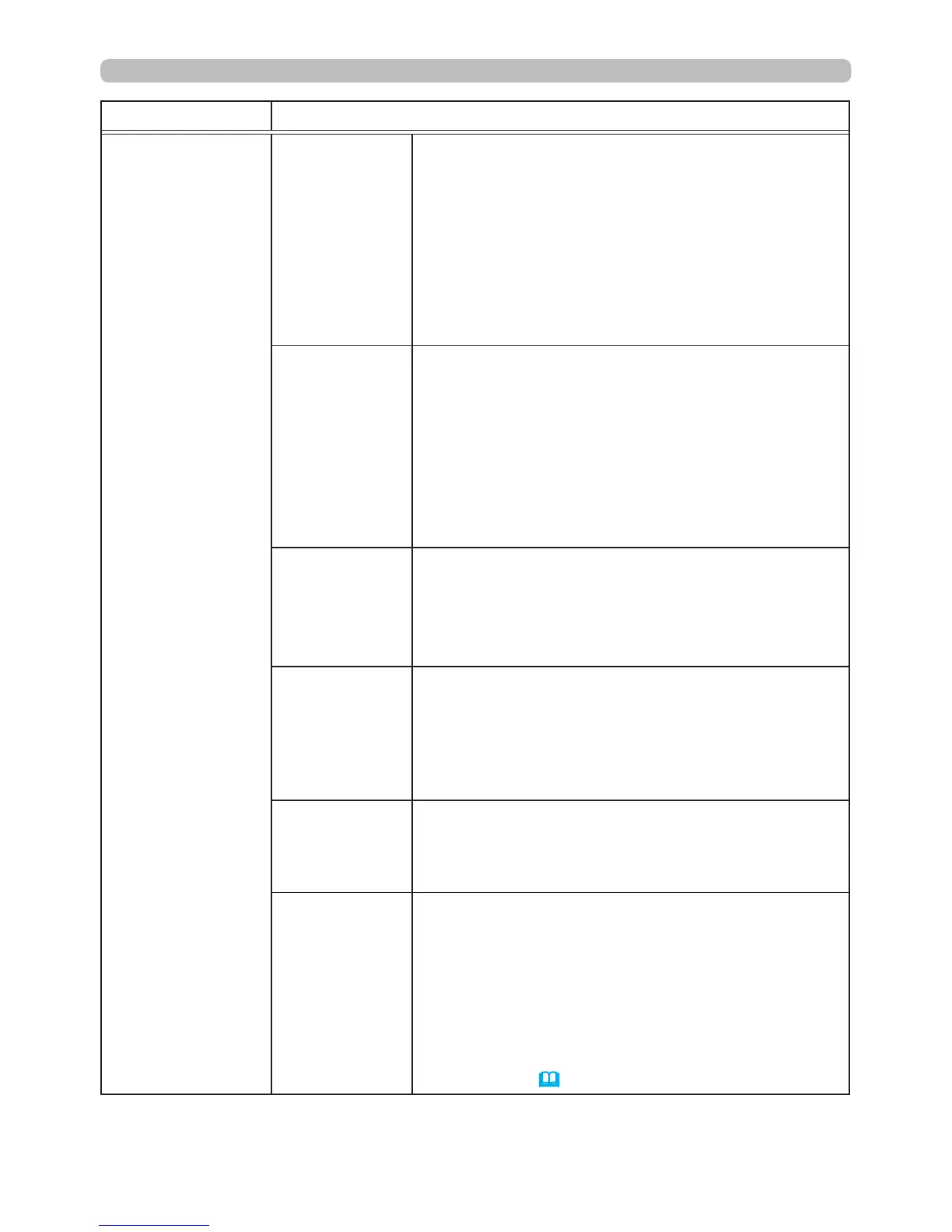77
NETWORK menu
Item Description
WIRELESS
SETUP
(continued)
DHCP
(Dynamic Host
Conguration
Protocol)
Use the ▲/▼ buttons to turn DHCP on/off.
ON
ó
OFF
Select OFF when the network does not have DHCP
enabled. To save the setting, press the ► button.
• When DHCP changes to ON, it takes a little time
to obtain the IP address from DHCP server.
• Auto IP function will assign an IP address if the
projector cannot obtain an IP address from the
server even if DHCP is ON.
IP ADDRESS
Use the ▲/▼/◄/► buttons to enter the IP
ADDRESS.
This function can only be used when DHCP is
OFF.
• The IP ADDRESS is the number that identies
this projector on the network. You cannot have two
devices with the same IP ADDRESS on the same
network.
• The IP ADDRESS 0.0.0.0 is prohibited.
SUBNET
MASK
Use the ▲/▼/◄/► buttons to enter the SUBNET
MASK used by your computer.
This function can only be used when DHCP is
OFF.
• The SUBNET MASK 0.0.0.0 is prohibited.
DEFAULT
GATEWAY
Use the ▲/▼/◄/► buttons to enter the DEFAULT
GATEWAY (a node on a computer network that
serves as an access point to another network)
address.
This function can only be used when DHCP is
OFF.
DNS SERVER
Use the ▲/▼/◄/► buttons to input the DNS
server address.
The DNS server is a system to control domain
names and IP addresses on the Network.
TIME
DIFFERENCE
Use the ▲/▼ buttons to enter TIME DIFFERENCE.
Set TIME DIFFERENCE to match your computer.
If you are unsure what to enter, contact your IT
manager.
Use the ► button to return to the menu after
setting TIME DIFFERENCE.
• When this item is set, TIME DIFFERENCE in the
WIRED SETUP menu will be overwritten with the
same setting (
82
).
(continued on next page)
