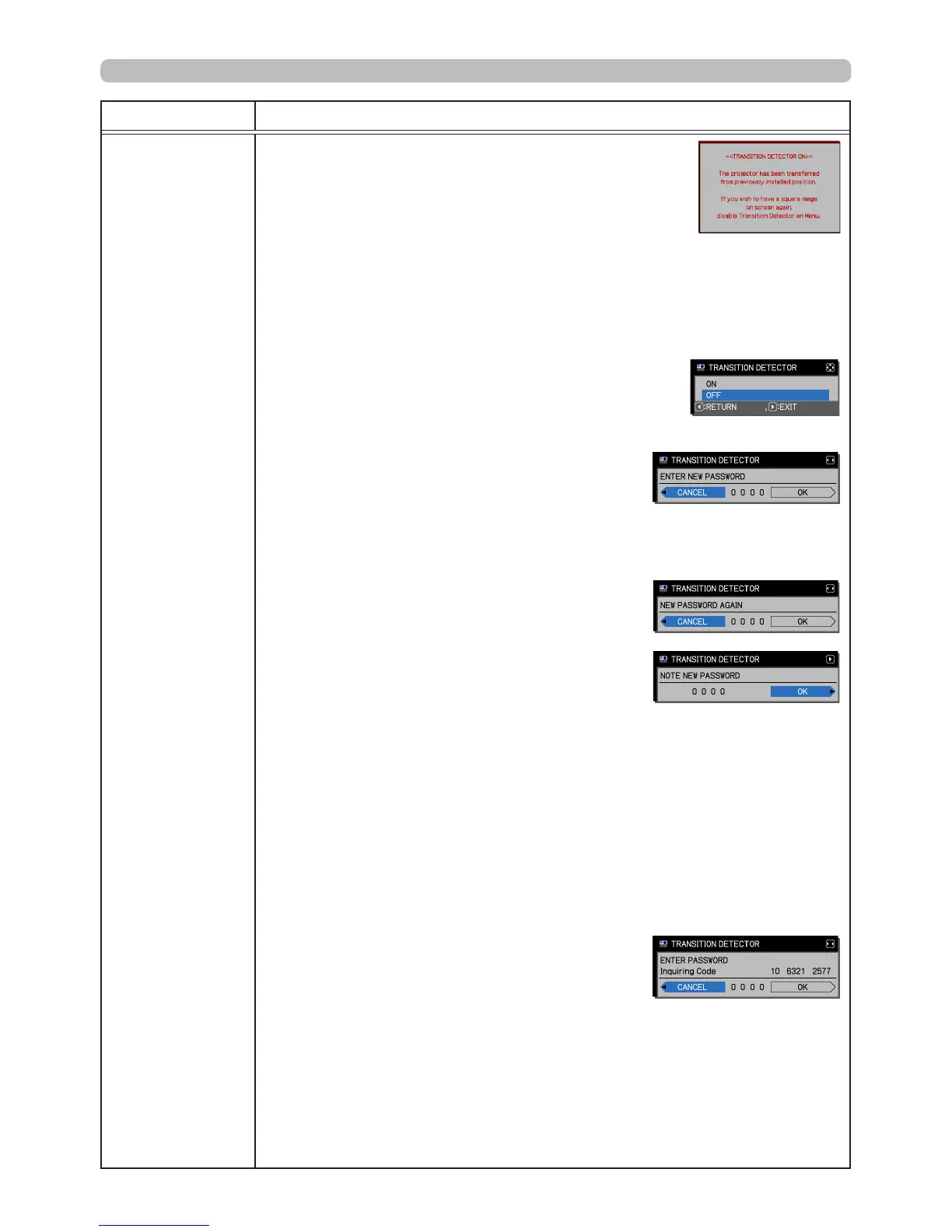90
SECURITY menu
Item Description
TRANSITION
DETECTOR
If this function is ON and the projector's vertical angle
or INSTALLATION setting is different from the previous
recorded setting, the TRANSITION DETECTOR ON alarm
will be displayed instead of an input signal.
• To display the input signal again, turn this function OFF.
• The projector will display the TRANSITION DETECTOR ON alarm for
approximately 5 minutes and then the lamp will turn off.
• The keystone adjustment feature is not available while the Transition Detector
function is on.
1 Turning on the TRANSITION DETECTOR
1-1 Use the ▲/▼ buttons on the SECURITY menu to
select TRANSITION DETECTOR and press the
► or
ENTER
button to display the TRANSITION
DETECTOR on/off menu.
1-2
Use the ▲/▼ buttons on the TRANSITION
DETECTOR on/off menu to select ON. Selecting
ON will save the setting of the current angle and
the INSTALLATION setting. The
ENTER
NEW
PASSWORD box (small) will be displayed.
1-3
Use the ▲/▼/◄/► buttons to enter a
password. Move the cursor to the right side
of the
ENTER
NEW PASSWORD box (small)
and press the ► button to display the NEW
PASSWORD AGAIN box. Enter the same
password again.
1-4 Move the cursor to the right side of the
NEW PASSWORD AGAIN box and press
the ► button to display the NOTE NEW
PASSWORD box. It will display for about
30 seconds. Write the password down at this
time.
Press the
ENTER
button on the remote control or the
►
button on the
projector to return to the TRANSITION DETECTOR on/off menu.
• Do not forget your TRANSITION DETECTOR password.
• This function will only activate when AC power has been turned off and the
projector has been restarted.
• If this feature has been turned ON and the projector is on an unstable
surface, this feature may not function properly.
2 Turning off the TRANSITION DETECTOR
2-1
Follow the procedure in 1-1 to display the TRANSITION DETECTOR on/off menu.
2-2
Select OFF to display the ENTER PASSWORD
box (large). Enter the password and the screen
will return to the TRANSITION DETECTOR on/
off menu.
If an incorrect password is entered, the menu will
close. If necessary, repeat the process starting from
item 2-1.
3 If you have forgotten your password
3-1
Follow the procedure in 1-1 to display the TRANSITION DETECTOR on/off menu.
3-2 Select OFF to display the ENTER PASSWORD box (large). A 10 digit
Inquiring Code will be displayed inside the box.
3-3 Contact your dealer with the 10 digit Inquiring Code. Your password will be
sent to you after your user registration has been veried.
ENTER
NEW PASSWORD
box (small)
ENTER PASSWORD box
(large)
