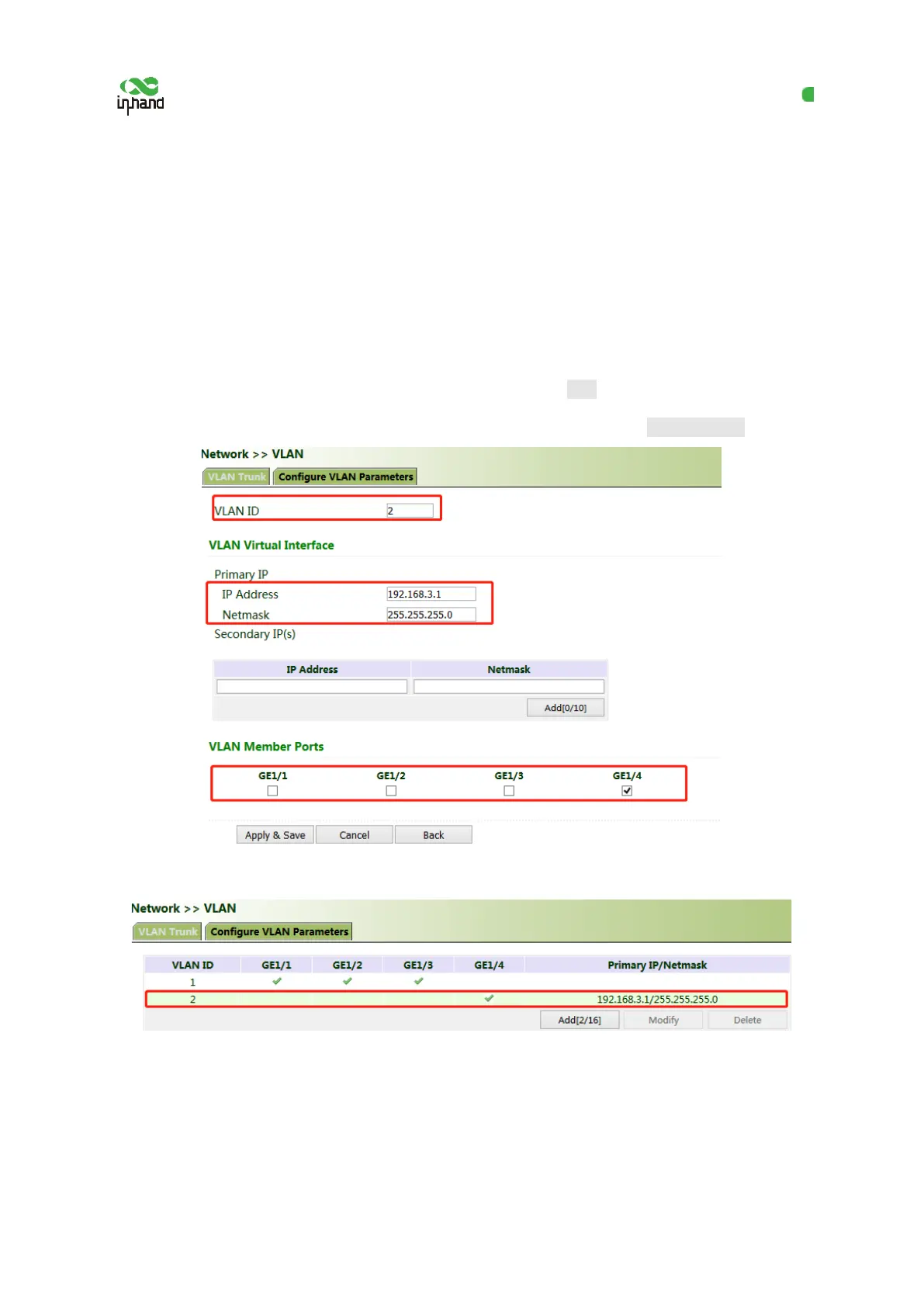InHand VG710 InVehicle Gateway User Manual
12
5.1.2 VLAN Port
A virtual LAN (VLAN) comprises a group of logical devices and users. These devices and users are
not limited by physical locations, but can be organized based on functions, departments, applications,
and other factors. They communicate with each other as if they are on the same network segment,
which contributes to the name of VLAN.
Method for adding a port of VLAN 2:
1. Click "Network >> VLAN >> Configure VLAN Parameters >> Add". Set the virtual IP address of
the port of VLAN 2 and select the member port of VLAN 2 as required. Click Apply & Save.
2. Return to the VLAN list. The port of VLAN 2 has been successfully added.
Currently, VLAN ports of the device support two link types: access and trunk. An access port belongs
to only one VLAN and is generally connected to a computer. A trunk port can be used for multiple
VLANs and can receive messages from or send messages to multiple VLANs. It can be connected to a
switch or a user's computer. You can select the link type as required on the "VLAN Trunk" page.