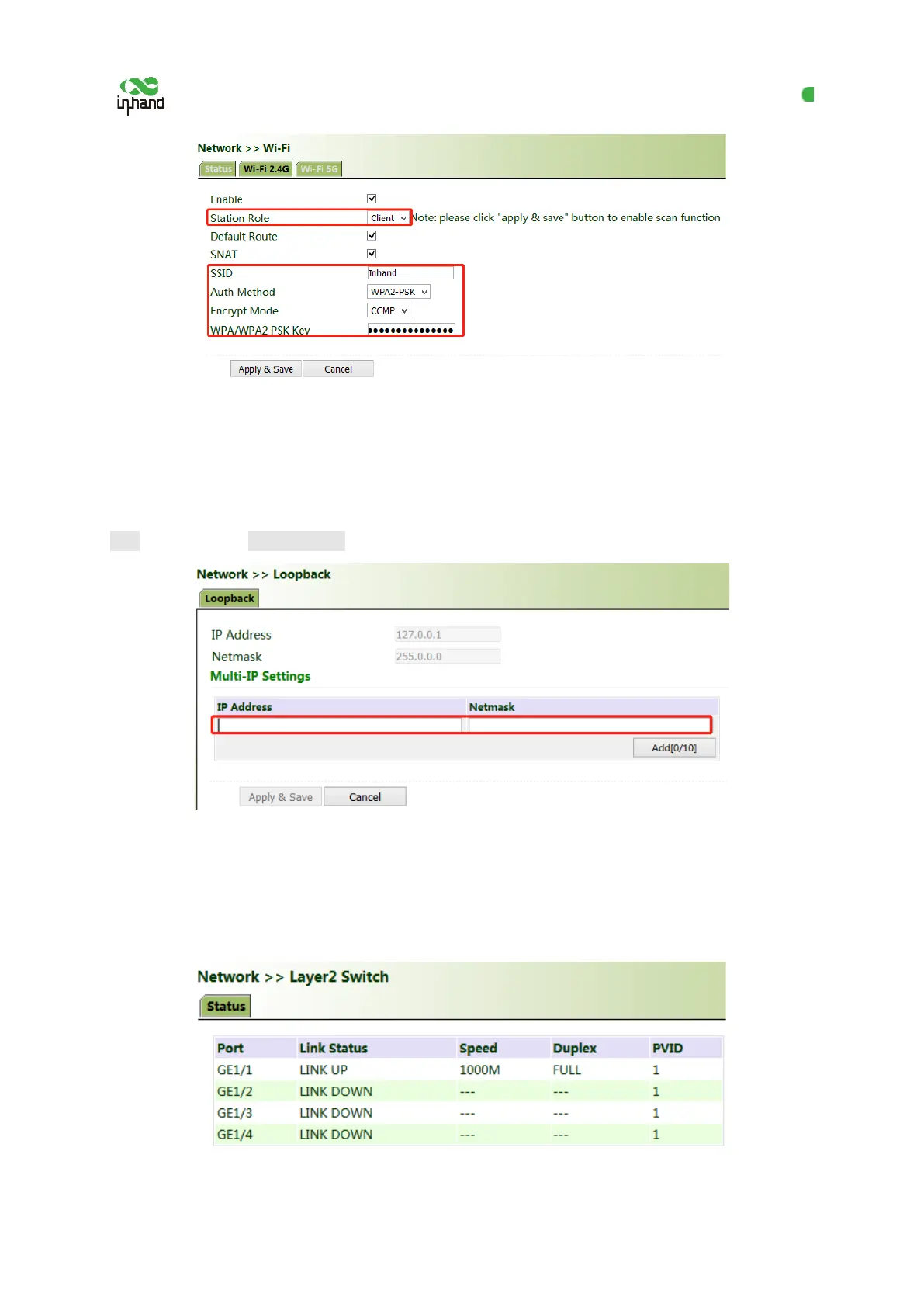InHand VG710 InVehicle Gateway User Manual
15
5.1.5 Loopback Port
Method for adding Multi-IP Settings:
Click "Network >> Loopback >> Multi-IP Settings", configure any IP address for the gateway, click
Add, and then click Apply & Save.
5.1.6 Layer 2 Switch
Check the network connection status of GE 1 to GE 4. LINK UP indicates that the network is
connected. LINK DOWN indicates that the network is disconnected.