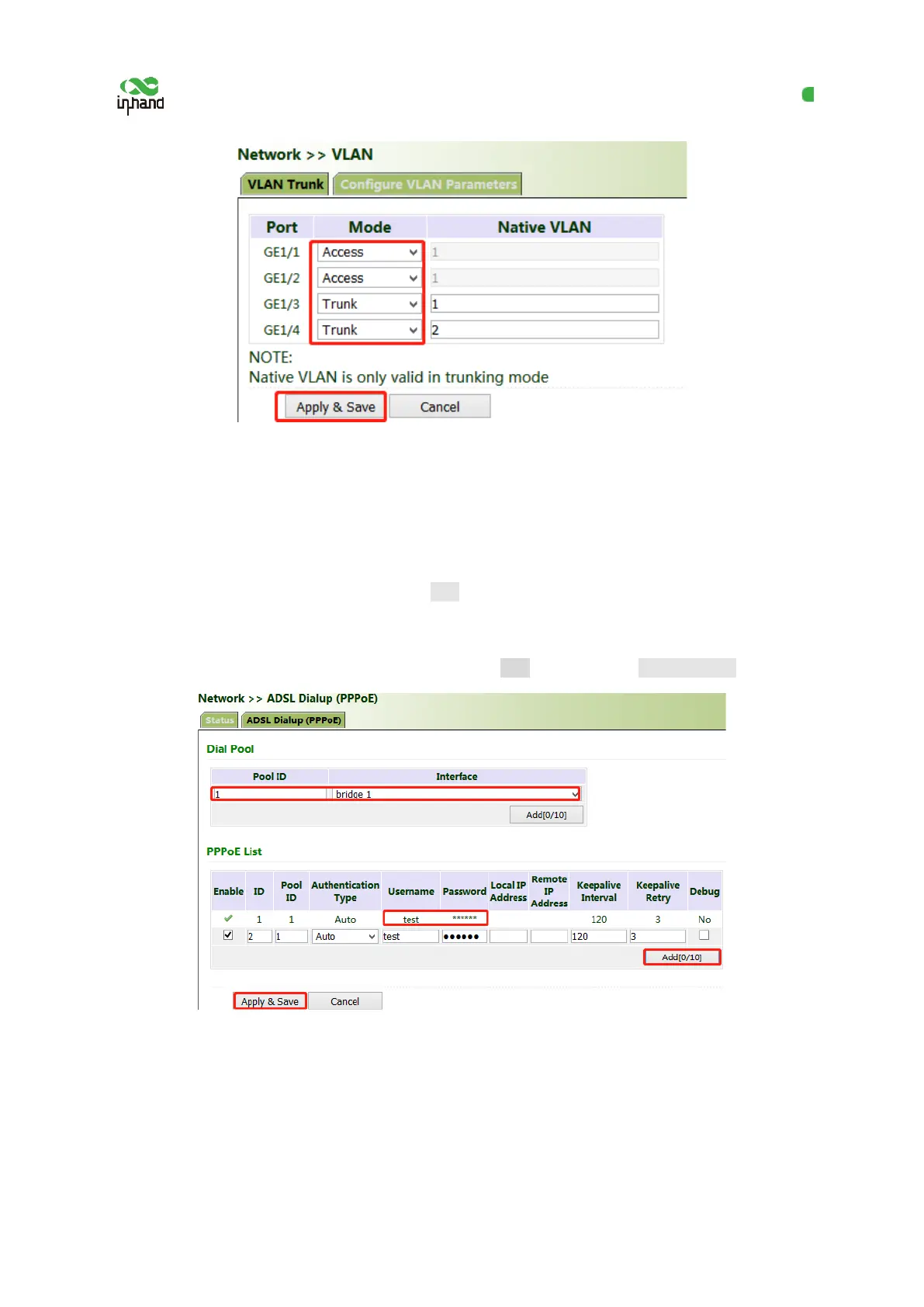InHand VG710 InVehicle Gateway User Manual
13
5.1.3 ADSL Dialup (PPPoE)
Method for connecting the gateway to the PPPoE server:
1. Click "Network > > ADSL Dialup (PPPoE)", select the VG710 interface for connecting to the
PPPoE server in the "Dial Pool" bar, and click Add.
2. Enter the user name, password, and pool ID of the PPPoE server in the "PPPoE List" bar. The pool
ID must be the same as that in the "Dial Pool" bar. Click Add, and then click Apply & Save.
5.1.4 Wi-Fi
The gateway can be used as an AP or a client. When it is used as an AP, other users can access the
Internet through the gateway via Wi-Fi. When it is used as a client, the gateway connects to an AP for
Internet access. The status bar shows the current Wi-Fi connection status of the gateway.