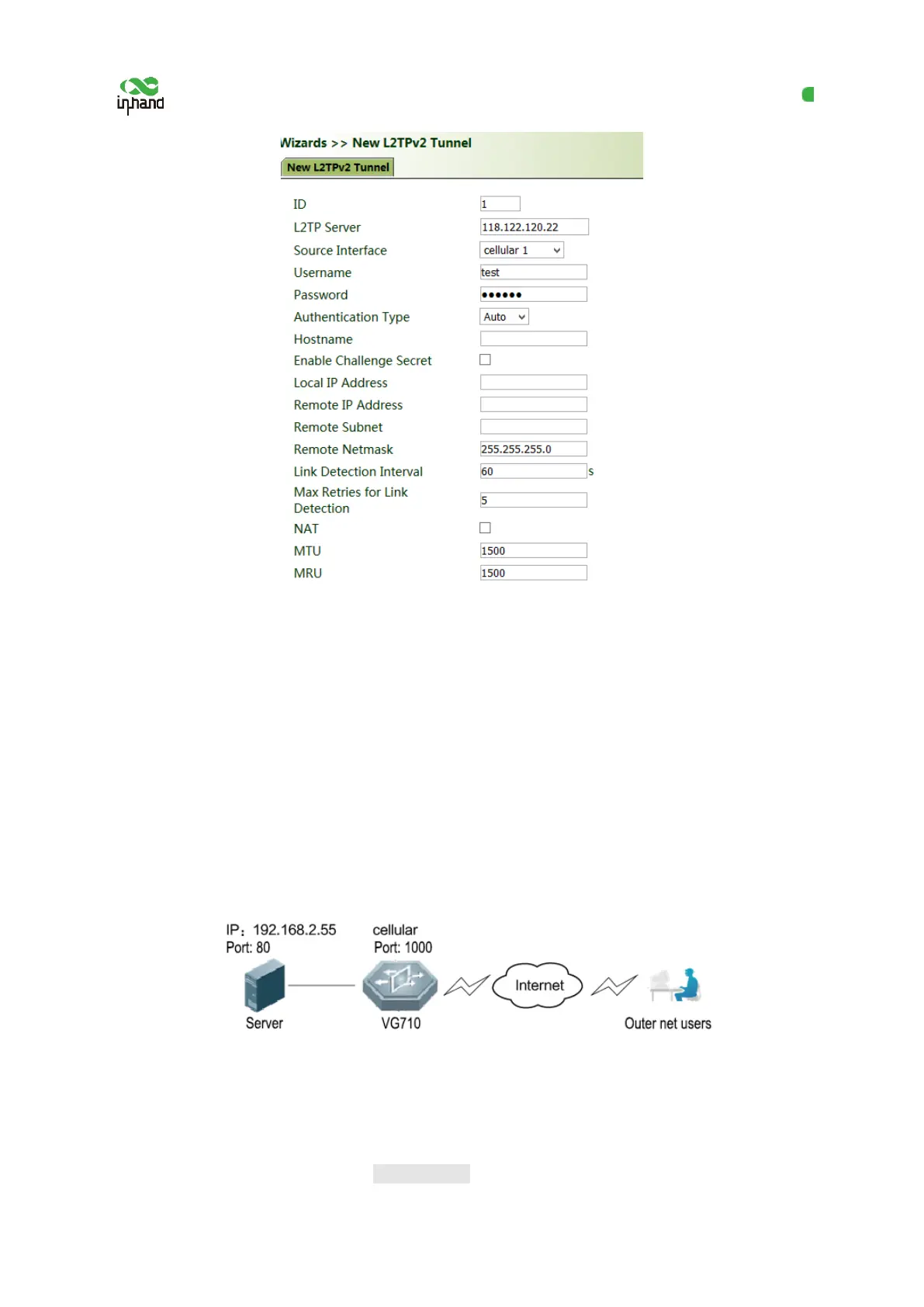InHand VG710 InVehicle Gateway User Manual
54
5.8.5 New Port Mapping
Port mapping is to map a port of a host on the intranet to a port of a host on the extranet to provide
corresponding services. When a user accesses the port on the extranet, the server automatically maps
the request to the internal machine on the corresponding LAN.
Scenario: Users on the extranet cannot directly access a web server on the intranet. In this case, a port
mapping can be created on the gateway so that the gateway automatically transfers the data to port 80
of the web server on the intranet when a user on the extranet accesses port 1000 via the cellular
interface of the gateway.
Method for creating a port mapping for the gateway:
Click Wizards >> New Port Mapping". Enter the gateway interface for "Outside Interface", gateway
port for "Service Port", IP address of the internal host for "Internal Address", and port ID of the
internal host for "Internal Port". Click Apply & Save.