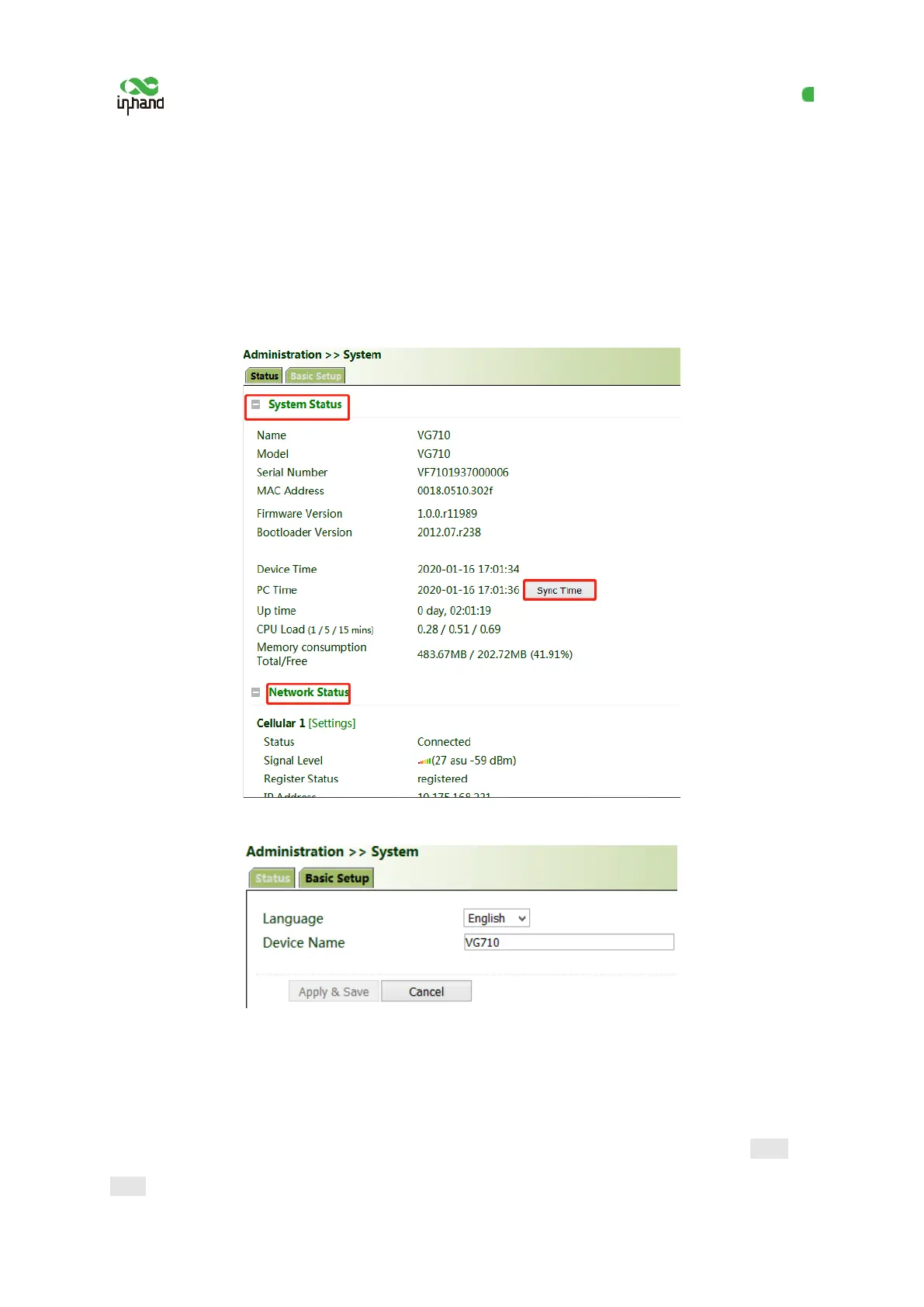InHand VG710 InVehicle Gateway User Manual
61
9 System Management
9.1 System
Click "Administration >> System >> Status" and view the current system and network status of the
device.
Click "Basic Setup" and modify the system language and device name.
9.2 System Time
To ensure the coordination between the device and other devices, set the system time accurately.
Manual time synchronization: Click "Administration >> System Time >> System Time >> Sync
Time" to ensure consistency between the gateway time and host time.