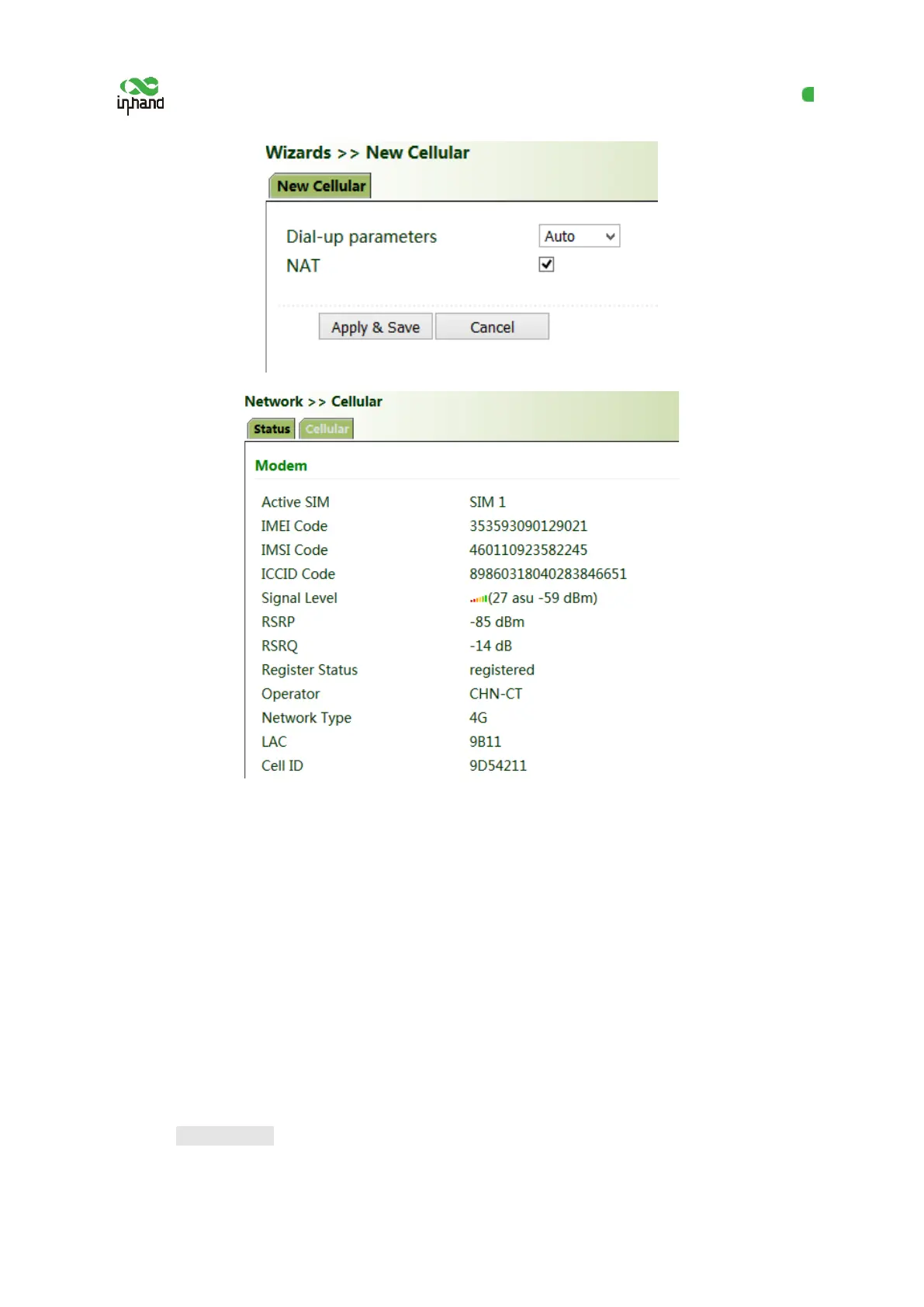InHand VG710 InVehicle Gateway User Manual
52
5.8.2 New IPsec Tunnel
A dedicated virtual tunnel is established between the gateway and other devices or cloud platforms on
the network.
Method for establishing an IPsec tunnel for the gateway:
Click "Wizards >> New IPsec Tunnel", set "Map Interface" to an interface ("bridge": bridge interface;
"cellular": dialup interface; "dot11radio": Wi-Fi interface) for which you want to establish a tunnel,
enter the peer IP address for "Destination Address", and enter the subnet IP addresses and masks at
both ends of the tunnel. In Phase 1, enter the IDs at both ends of the tunnel and the connection key,
and click Apply & Save.