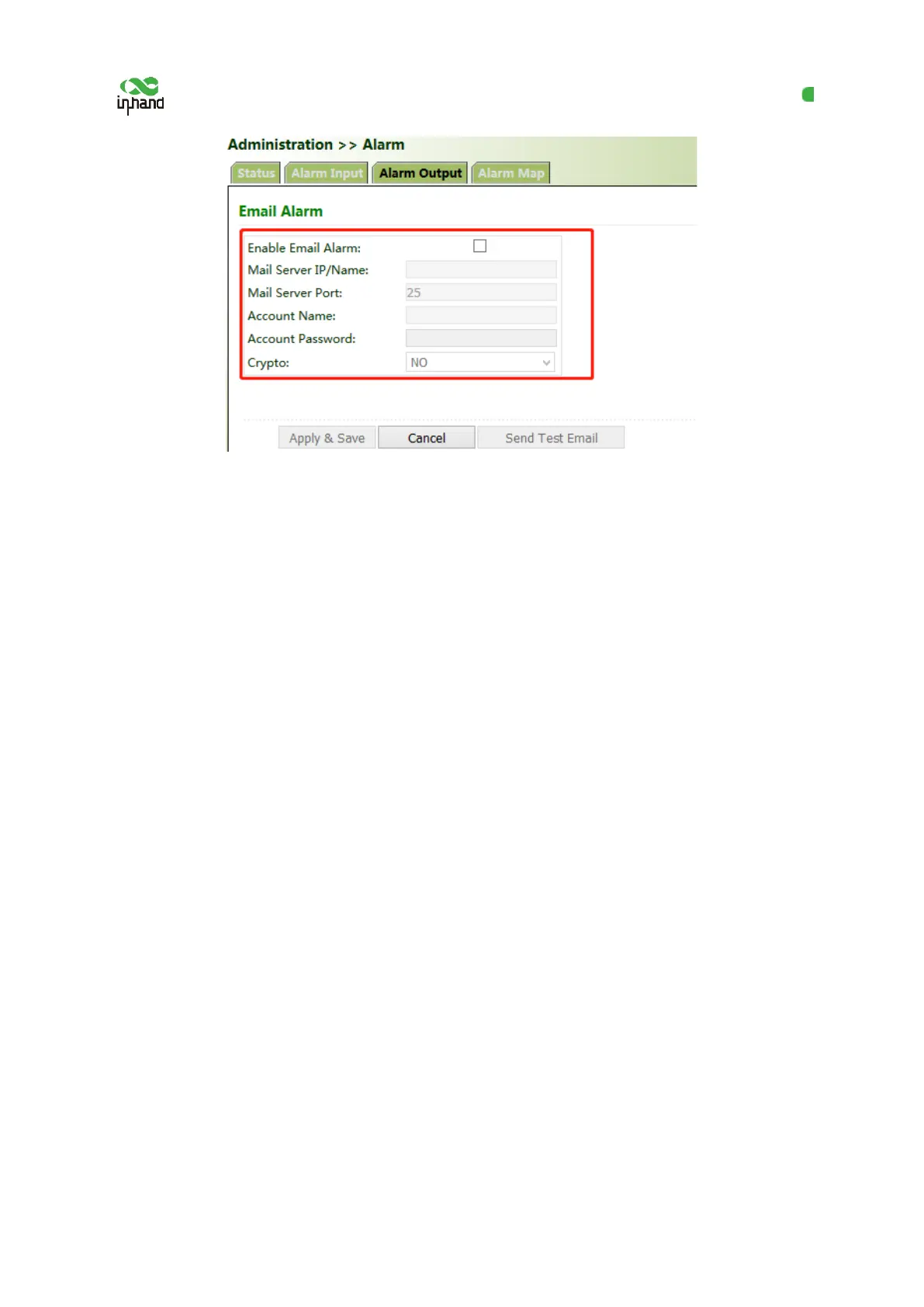InHand VG710 InVehicle Gateway User Manual
73
(4) Alarm Map: Alarms can be received in two ways: command line interface (CLI) (console
interface) and Email. Some devices support SMS alarms. To enable email-based mapping, enable and
set the email address on the "Alarm Output" page.
9.9 System Logs
Method for viewing system logs:
Click "Administration >> System Log" to view system logs.
This page also provides the following operations: "Clear Log", "Download Log File", "Download
Diagnose Data", "Clear History Log", and "Download History Log". History logs are those stored for
extended time as specified on the "System Log" page.
The diagnose data file is encrypted, because the gateway configuration information is downloaded
together with the diagnose data. You need to decrypt the file with the decryption tool provided by
InHand.