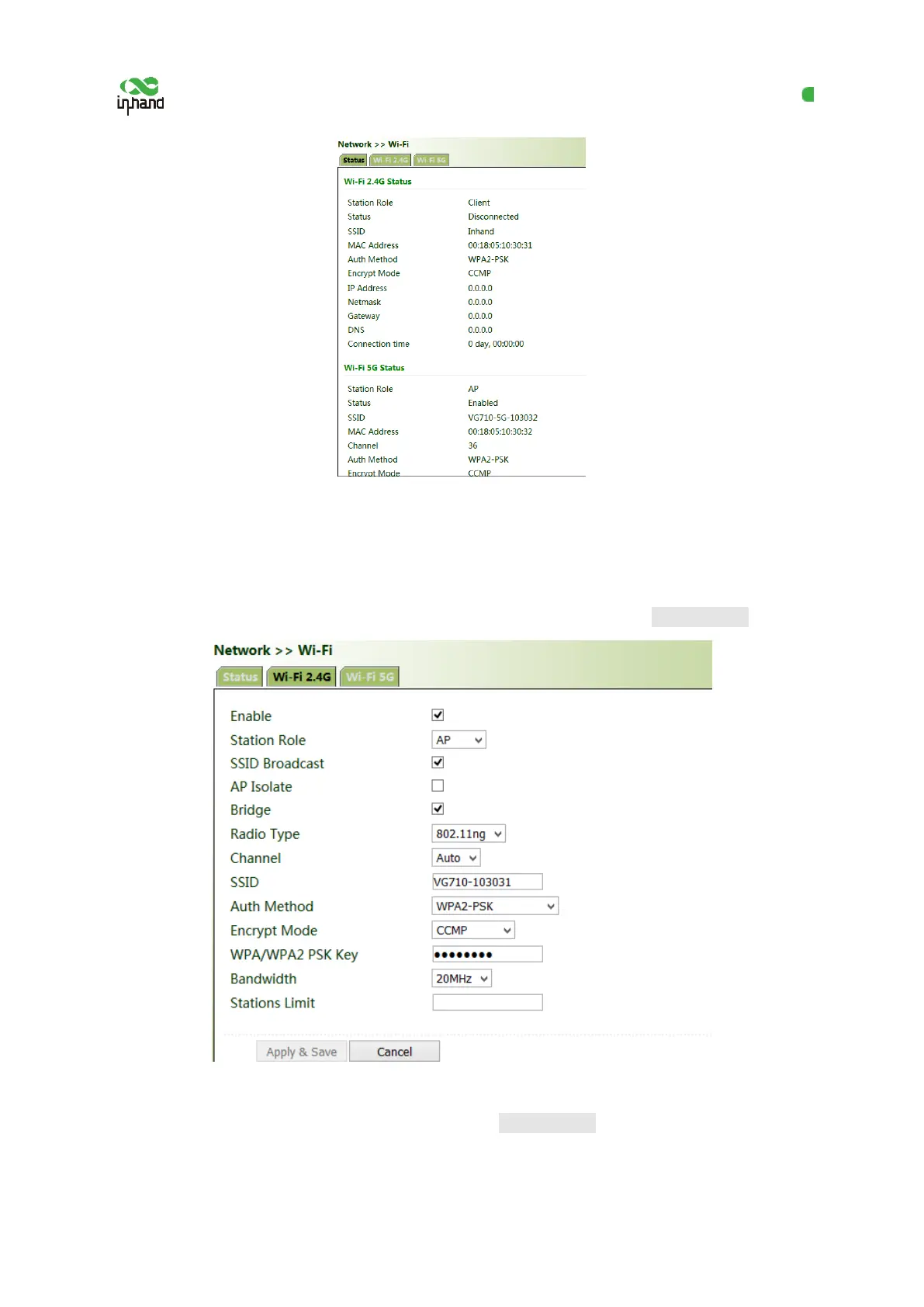InHand VG710 InVehicle Gateway User Manual
14
Method for providing network access services for wireless terminals when the gateway is used as
an AP:
Click "Wi-Fi >> Wi-Fi 2.4 or Wi-Fi 5G" and select "AP" for "Station Role". Enter the SSID,
authentication method, and key consistent with those of the wireless AP. Click Apply & Save.
Method for connecting to an AP for Internet access when VG710 is used as a client:
Select "Client", enter the Wi-Fi SSID and key, and click Apply & Save.