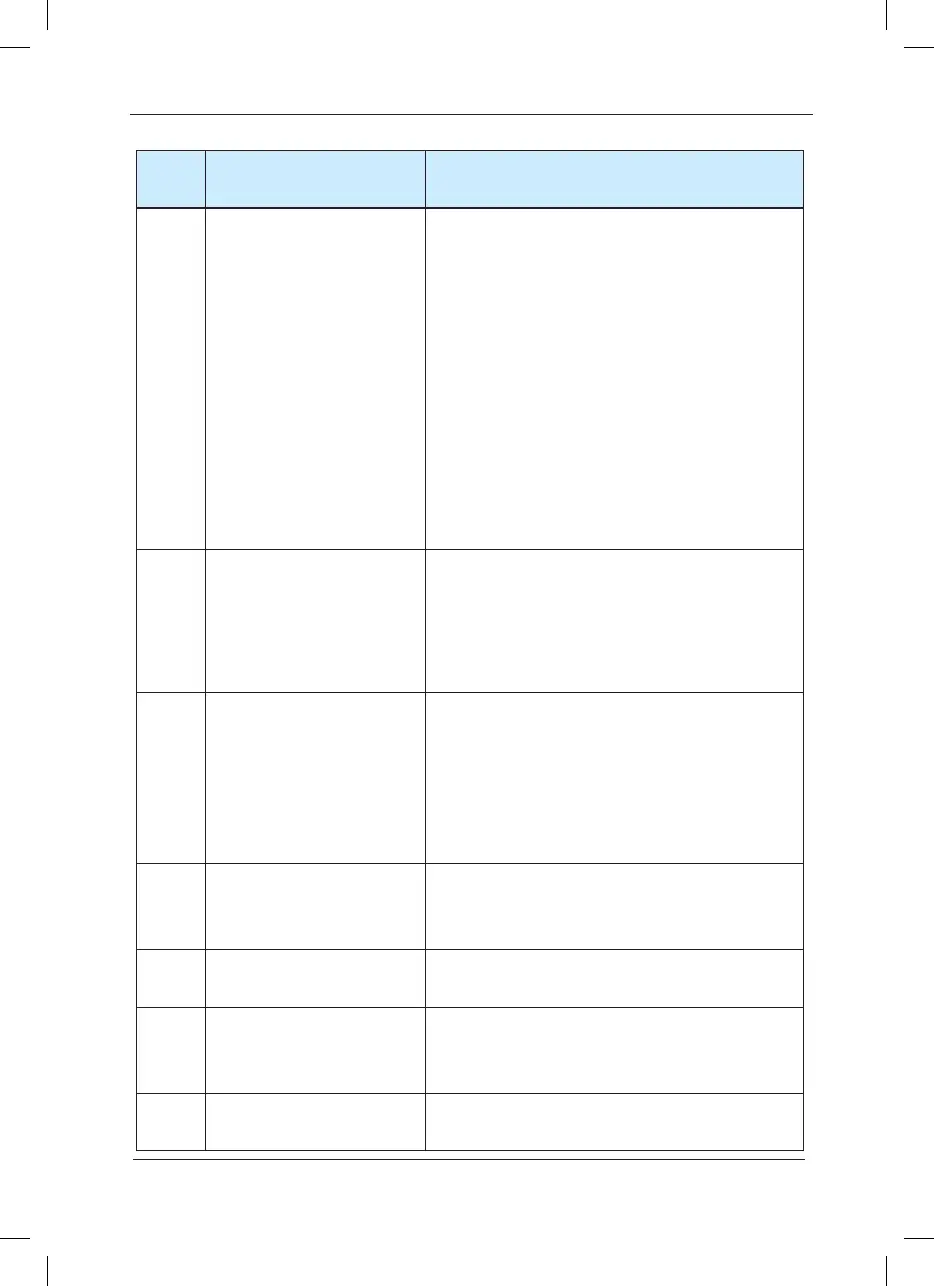Setup
value
Function Description
18 Frequency source switching
When the frequency source selection (F0-07)
is set to 2, it performs switching between main
frequency source X and auxiliary frequency
source Y via this terminal.
When the frequency source selection (F0-07)
is set to 3, it performs switching between main
frequency source X and (main frequency X plus
auxiliary frequency source Y) via this terminal.
When the frequency source selection (F0-07) is
set to 4, it performs switching between auxiliary
frequency source X and (main frequency X plus
auxiliary frequency source Y) via this terminal.
19
UP and DOWN setup clear
(terminal and keyboard)
When the frequency reference is digital frequency
reference, this terminal can be used to clear the
frequency value modied by UP/DOWN and thus
restore the reference frequency to the setup value
of F0-08.
20
Running command
switching terminal
When the command source (F0-02) is set to 1, it
performs switching between terminal control and
keyboard control via this terminal.
When the command source (F0-02) is set to 2,
it performs switching between communication
control and keyboard control via this terminal.
21
Speed-up/speed-down
inactive
Protect the inverter from affecting by the external
signals (except stop command), and maintain the
current frequency.
22 PID Pause
PID is inactive temporarily, and the inverter
maintains the current frequency output.
23 PLC status reset
PLC pauses during the execution process. When
it resumes running, it can effectively restore to the
initial status of simple PLC via this terminal.
24 Swing frequency pause
The inverter output with central frequency. Swing
frequency pauses.
