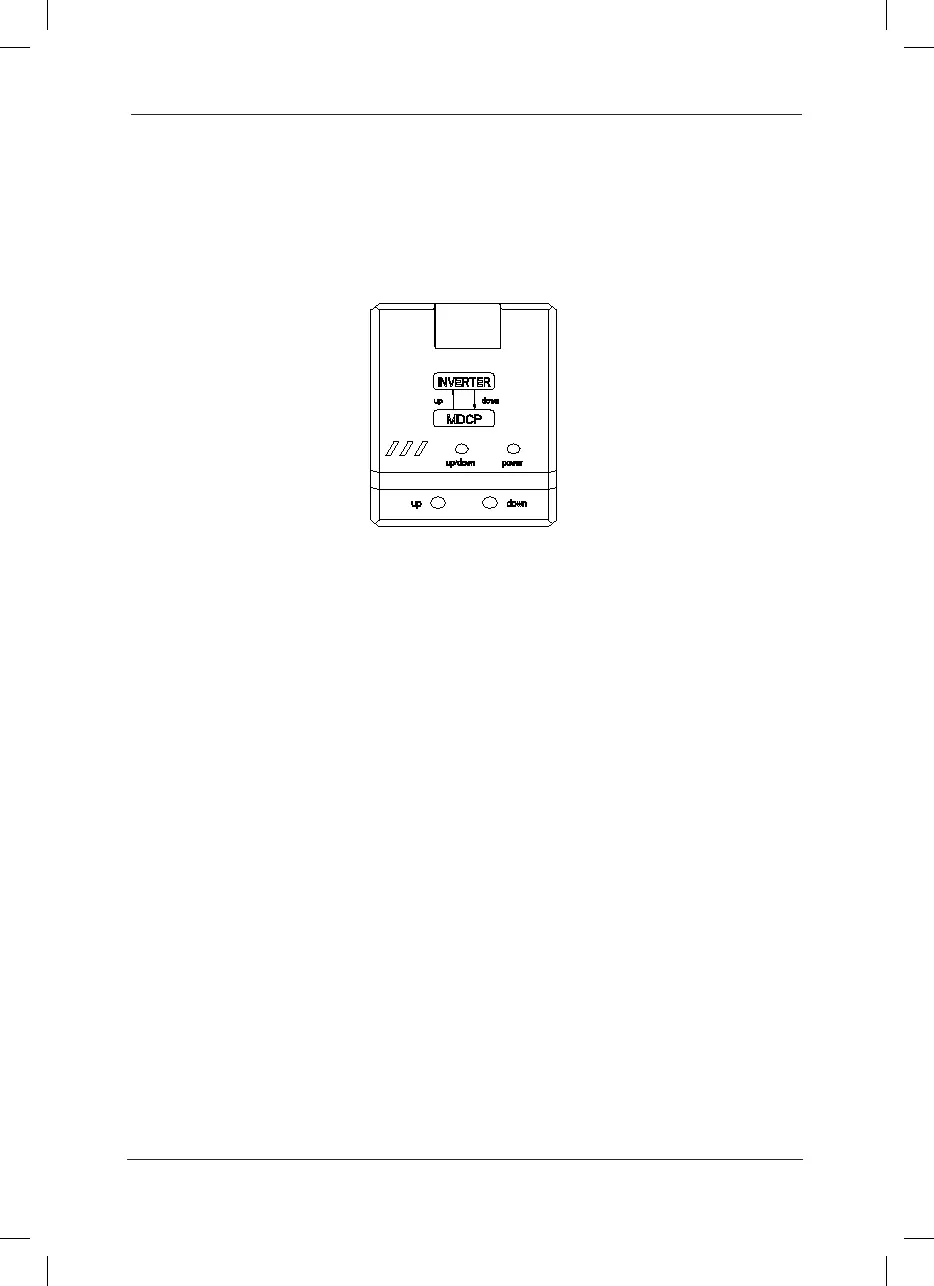Appendix E: Description of Parameter Copy Card (MDCP)
E.1 Schematic Diagram for Parameter Copy Keyboard
E.2 Denition of Parameter Copy Card
Up-upload parameter: It is to upload the parameters in the parameter copy keyboard to the
inverter.
Down-download parameter: It is to download the parameters in the inverter to the parameter
copy keyboard.
E.3 Connection
Connect the parameter copy keyboard to the external keyboard interface of the control board
with the external lead cable attached.
E.4 Description of Parameter Copy Operation Process
For the inverters with the same parameter setting requirements, it can reduce the workload of
the parameter setting through the parameter copy keyboard while increasing the accuracy of
the parameter setting and reducing the possibility of human errors.
It needs to congure the parameters of one inverter rstly, and then download (down) these
parameters to the parameter copy keyboard, and nally upload (up) to other inverters with the
parameter copy keyboard.
When downloading parameters, press “down” key for nearly 3 seconds, and the “up/down”
indictor will be ON, indicating the parameter download starts. The parameter download is not
completed until the “up/down” indictor is OFF.
When uploading parameters, press “up” key for nearly 3 seconds, and the “up/down” indictor
will ash, indicating the parameter upload starts. The parameter upload is not completed until
the “up/down” indictor is OFF.
E.5 Precautions for Parameter Copy
the twisted-pair cables be employed for the communication connection and parallel cables be
avoided as much as possible.
2) It is preferable to select the shielded cable as RS-232 signal cable.
