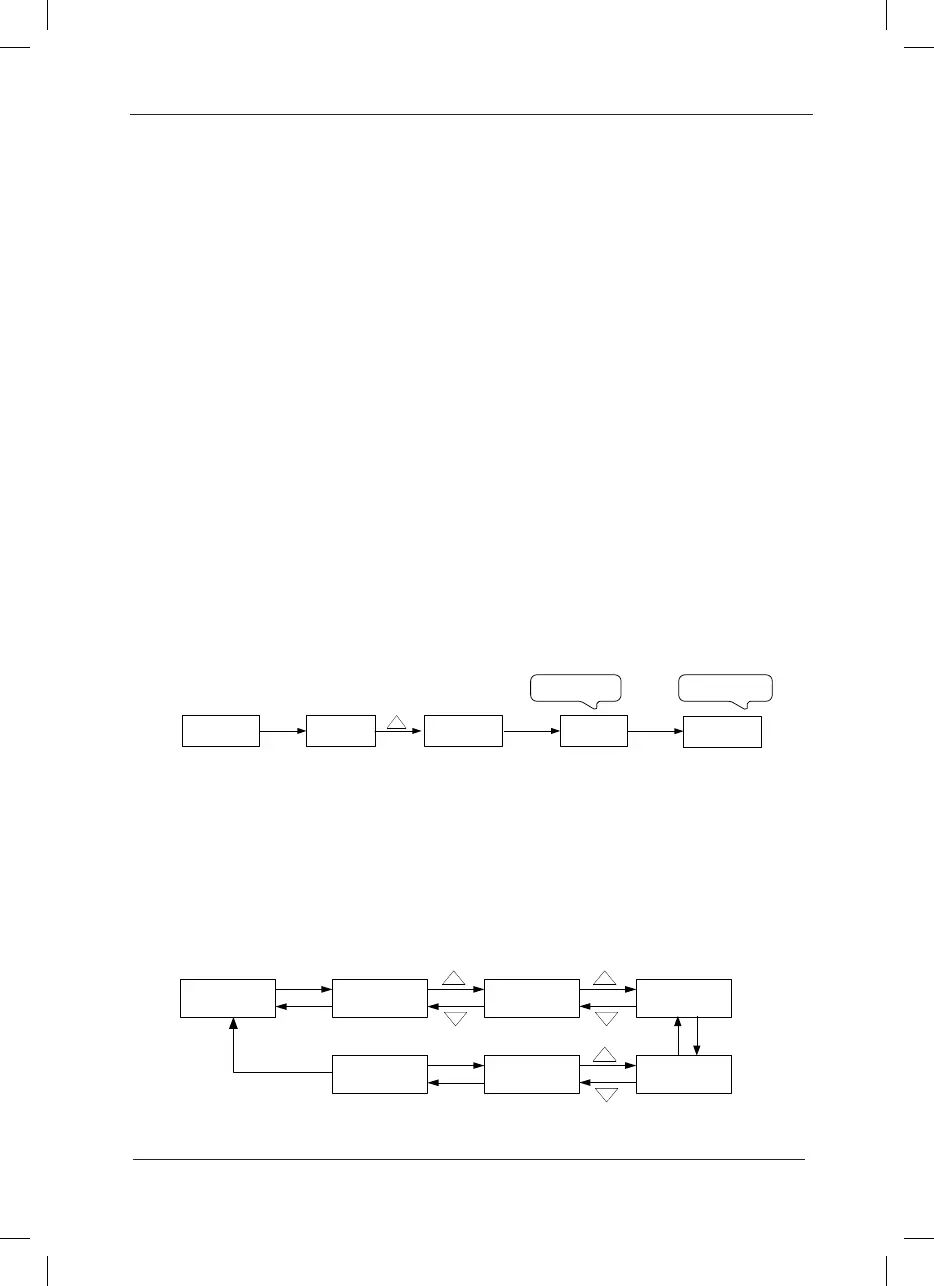F0-01: Controm mode
F0-02: Command source selection
F0-03: Main frequency source selection F0-07: Frequency source selection
F0-08: Preset frequency
F0-17: Acceleration time
F0-18: Deceleration time
F3-00:V/F curve setup
F3-01: Torque boost
F4-00:DI1 terminal function selection
F4-01:DI2 terminal function selection F4-02:DI3 terminal funciton selection
F5-04:DO1 output selection
F5-07:AO1 output selection
F6-00: Startup mode
F6-10: Stop mode
The user can edit the shortcut menu in accordance with the actual needs.
Fig.4-4 Example of Adding Shortcut Parameter Item
Caution: When pressing QUICK key during the programming of level 2 menu, the display
flashes and prompts whether to save the parameter into shortcut menu. Press ENTER key
for conrmation, the display stops ashing, and the operation is completed. Press PRG key to
cancel, the display stops ashing, and the operation is cancelled.
Fig.4-5 Example of Modication of Shortcut Parameters
1) Add shortcut parameter item:
2) Modication of shortcut parameters
