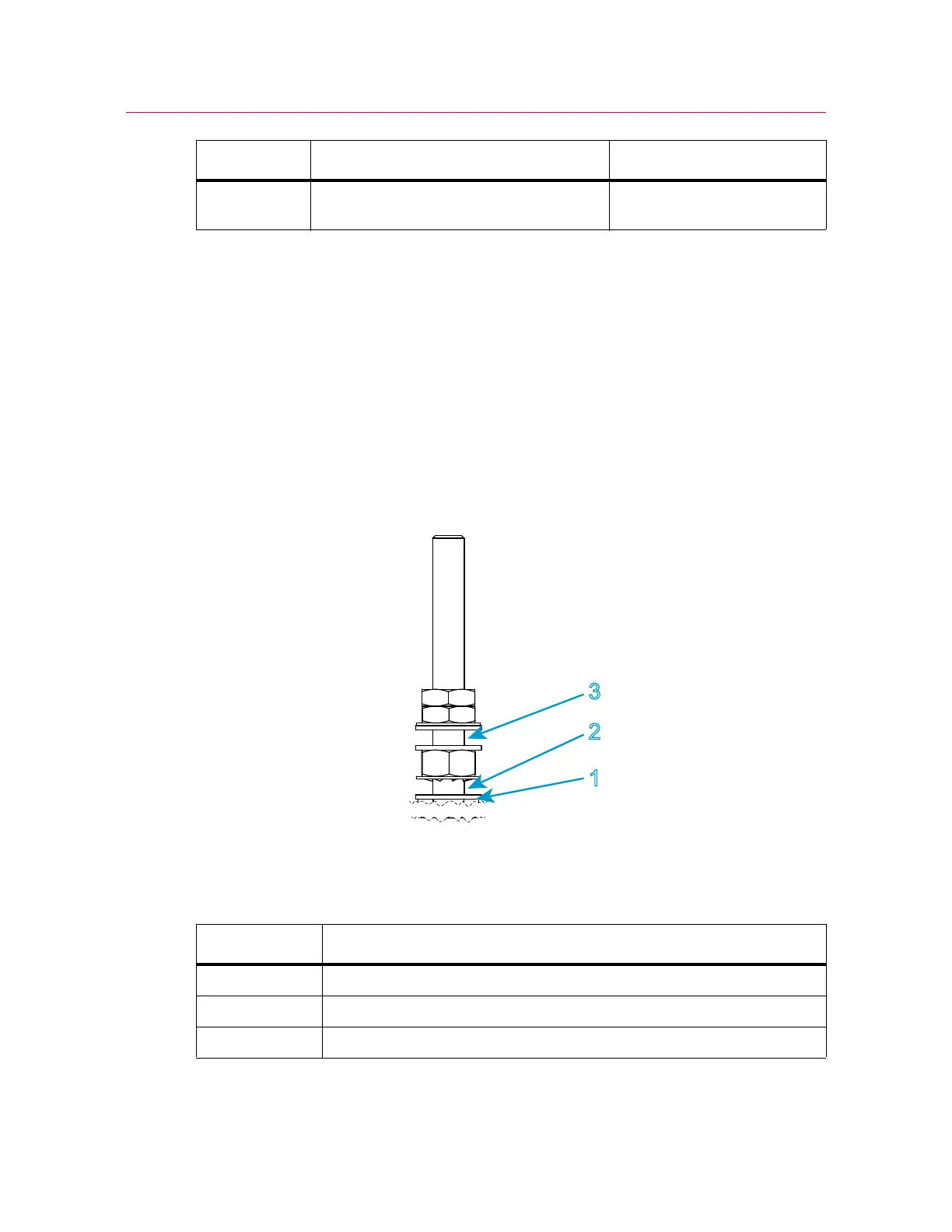Chapter: Installation
42 M10-17313-EN
Ground connection detail
If the electrical supply is not grounded, you must use this functional ground connection
to connect the frame to a suitable ground in the building.
This connection can also be used in certain cases when auxiliary equipment, such as an
automatic extensometer or a monitoring device, requires grounding for functional
reasons or for EMC compliance. Any instructions for connection to this ground will be in
the documentation for the accessory.
Refer to Figure 8 on page 42 for connection details.
Figure 8. Ground connection detail
Legend for Figure 8
9 Service connectors For use by Instron
®
Service
only
Label Component More detail
Label Description
1 Sheet metal
2 Connect ground cable for frame here
3 Connect ground cable for any accessories here