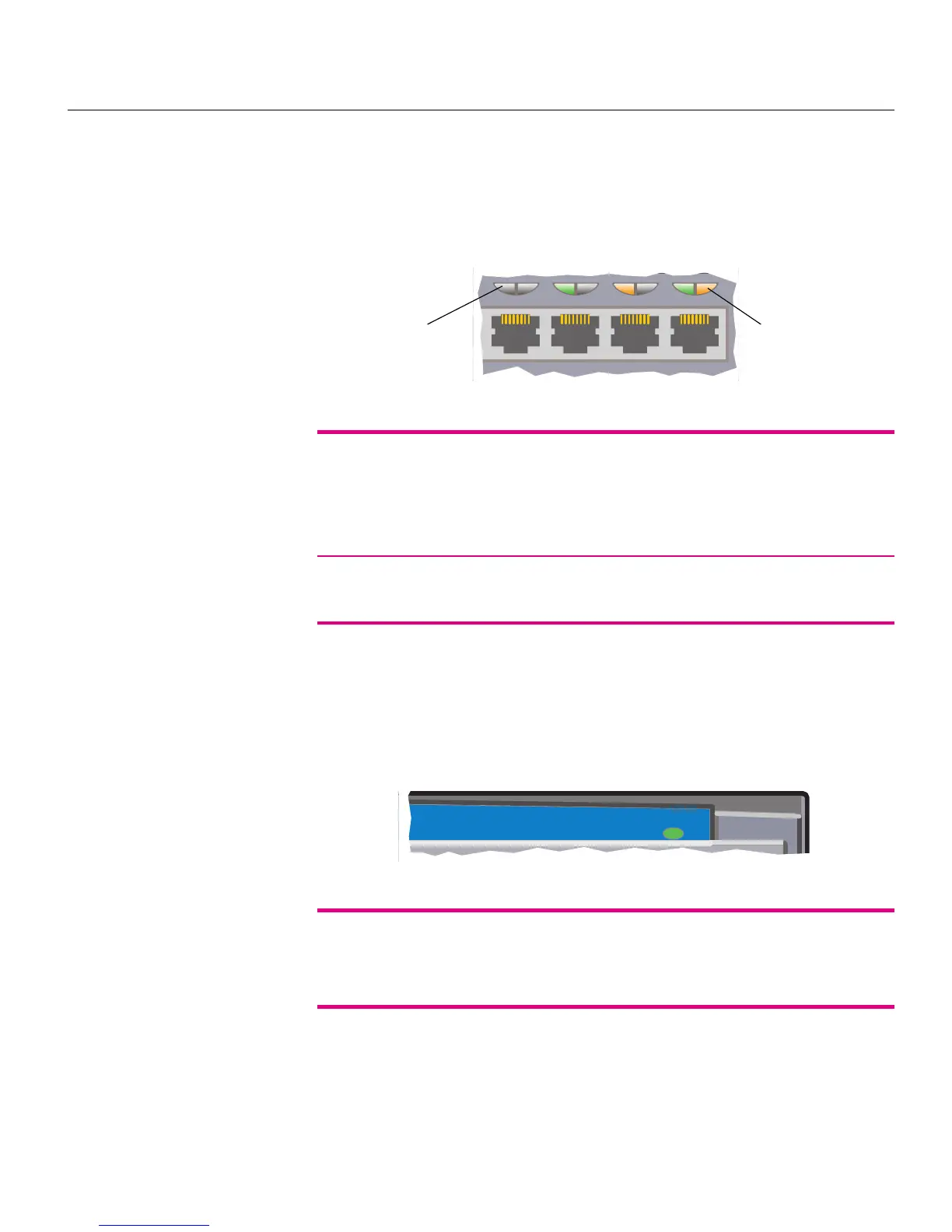4
CHAPTER 1
Intel Express 460T Standalone Switch Users Guide
Port LEDs
The LEDs above each port indicate port status, individual port speed, and
port activity.
5678
LED Status Meaning
Left Solid green
1
Device linked.
Blinking green Receiving activity on that port.
Blinking orange A collision was detected on this segment.
Off No link detected.
Right Solid orange Device connected at 10 Mbps.
Off Device connected at 100 Mbps.
Status LEDs
The switch status LED is located above the port LEDs. This LED indicates
the condition of the switch.
Status
LED Status Meaning
Status Orange Switch is performing diagnostics.
Green Diagnostics have passed, the switch is ready.
Red
2
Diagnostics have failed.
_________________________________________________
1
If the left LED is solid green, but there is no activity when you try to ping a device
connected to that port, the port is probably disabled through management. Re-enable the
port and try again.
2
When the switch is first powered on, the Status LED is red for a couple of seconds before
the diagnostic mode starts, then it turns orange.
Left LED
Port Activity
(Green/Orange)
Right LED
Port Speed
(Orange)