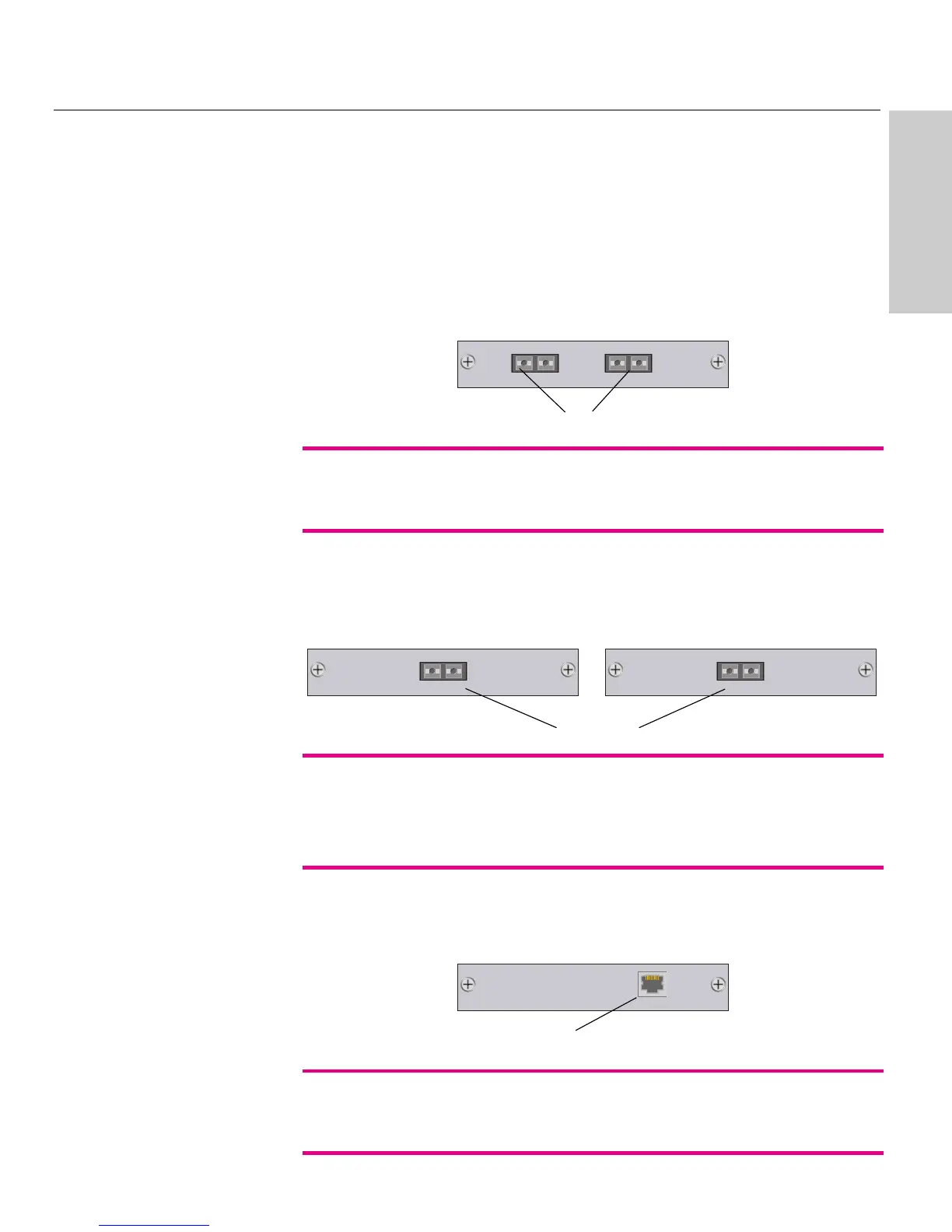3
Setting up the Switch
CHAPTER 1
460T Switch Setup
Module Features
Both the 16-port and 24-port versions of the 460T Standalone Switches can
accept a module to provide additional functionality.
100Base-FX Fiber Module (Product Code ES460MFX)
Port 2
100FX Module for
Intel
®
Express
460T Switch
TX RX
TX RX
Port 1
• Connects to 100Base-FX devices (such as a switch or server) at full- or half-duplex.
• Extends network diameter up to 400 m (half-duplex) or 2000 m (full-duplex).
1000Base-SX Gigabit Module (Product Code ES460MSX)
1000Base-LX Gigabit Module (Product Code ES460MLX)
1000SX Module for
Intel
®
Express
460T Switch
Port 1
TX RX
1000LX Module for
Intel
®
Express
460T Switch
Port 1
TX RX
• Connects to 1000Base-SX or 1000Base-LX devices at full-duplex.
• SX module extends network diameter 260 m to 550 m (depending on type of fiber).
• LX module extends network diameter 550 m to 5000 m (depending on type of fiber).
1000Base-T Gigabit Module (Product Code ES460MT)
1000T Module for
Intel
®
Express
460T Switch
Port 1
• Connects at 100 Mbps at full-duplex or half-duplex, or 1000 Mbps at full-duplex.
• Extends network diameter up to 100 m.
Fiber Ports
Fiber Ports
Ethernet Port