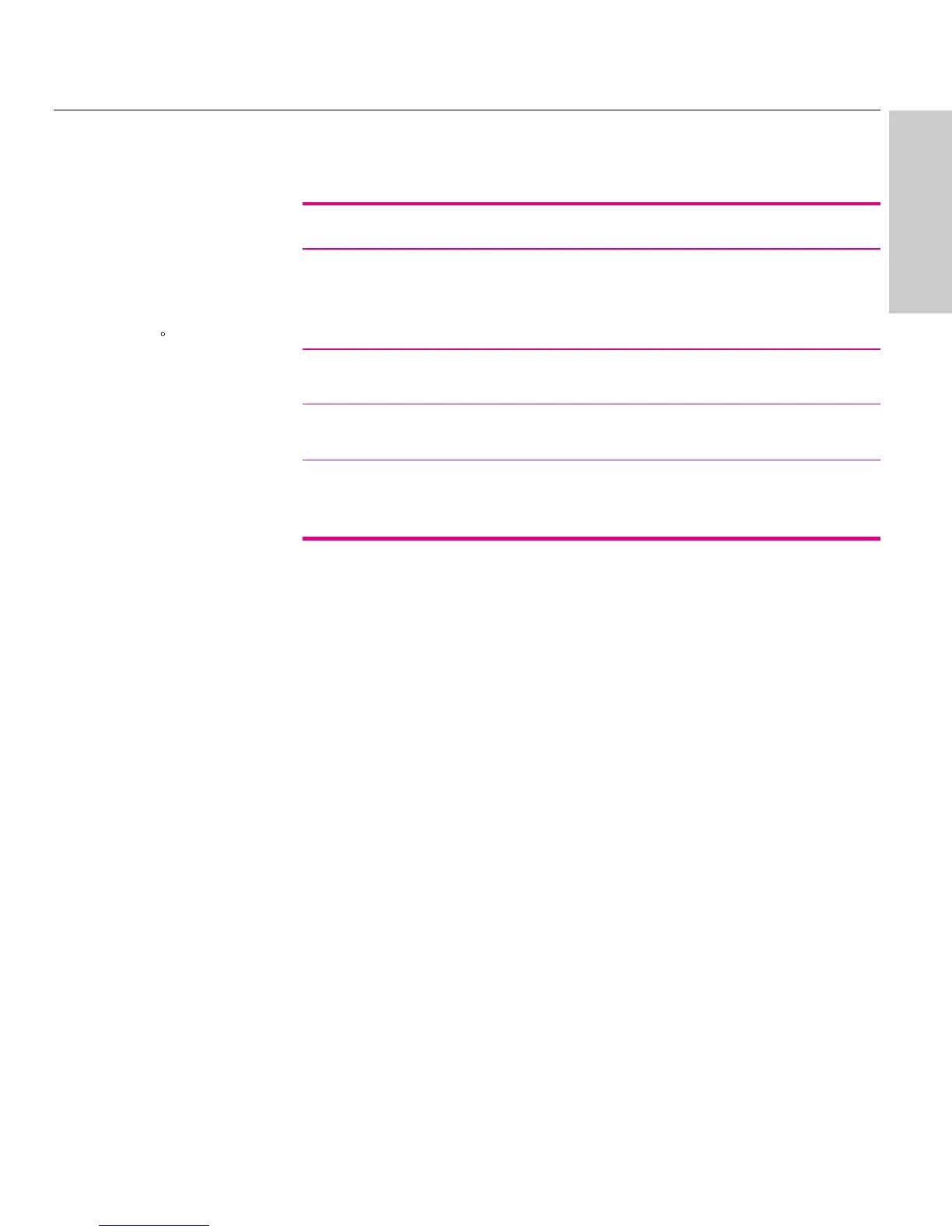9
Setting up the Switch
CHAPTER 1
460T Switch Setup
Selecting the right cable
Media Type Cabling Used Maximum distance
100Base-FX Module 62.5/125
µm multimode 2,000 m
(full-duplex)
100Base-FX Module 62.5/125
µm multimode (160 m to hub, 400 m to
(half-duplex) router, switch, or PC)
1000Base-T\100Base-TX Category 5 (CAT 5) unshielded 100 m
(Gigabit) Module twisted pair cable
1000Base-SX 50/125 µm multimode 550 m
(Gigabit) Module 62.5/125 µm multimode 260 m
1000Base-LX 50/125 µm multimode 550 m
(Gigabit) Module 62.5/125 µm multimode 550 m
9/125 µm singlemode 5,000 m
Testing a Cable
When using a 100Base-TX module, you can quickly check the cable’s link
integrity by plugging one end into port 1 and the other end into port 2. Make
sure the crossover (MDI/MDI-X) button is out. Check the Activity LEDs for
ports 1 and 2. If the LEDs are on, you have a functioning crossover cable.
If the LEDs are off, push the MDI/MDI-X button in. If the Activity LEDs
for ports 1 and 2 turn on, you have a functioning straight-through cable.
However, if the LEDs remain off, you probably have a bad cable.
If a cable passes these tests, but the network connection is slow, verify that
wires 1, 2 and 3, 6 on the cable are twisted pairs, as shown in the following
diagrams.