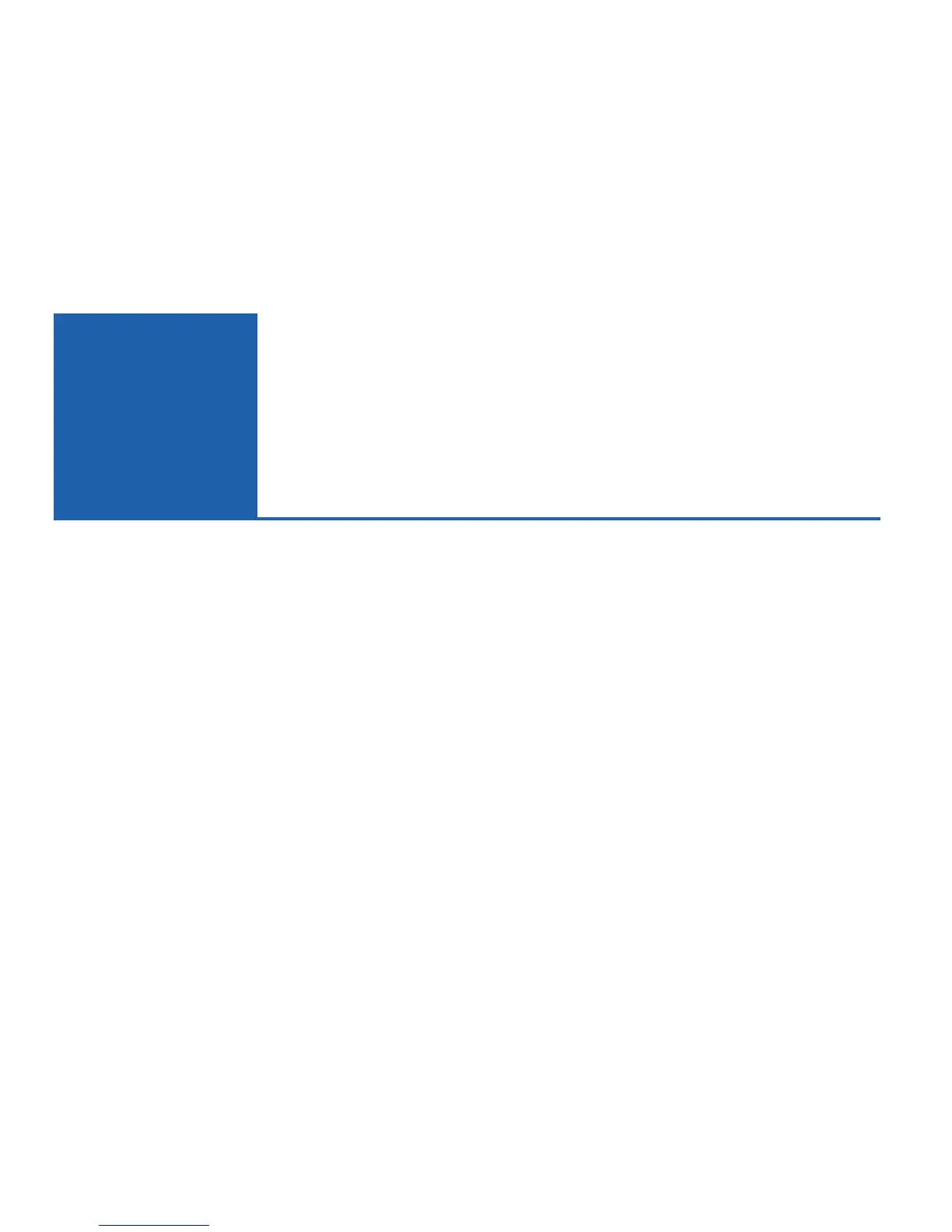Using Intel
®
Device
View
3
Overview
You can use Intel
®
Device View to manage Intel Express 460T Standalone
Switches and other supported Intel networking devices on your network.
Intel Device View provides these features:
• The ability to configure new network devices
• A graphical device manager for Intel switches, hubs, and routers
• Autodiscovery, which finds supported Intel devices on the network
• The Device Tree, which shows all the supported devices detected
on your network
• Remote Network Monitoring (RMON)
• Web or Windows* platform
• Plug-in to Hewlett Packard OpenView*, IBM Tivoli NetView*, and
Intel LANDesk
®
Network Manager
• Other useful tools such as a TFTP server
23
