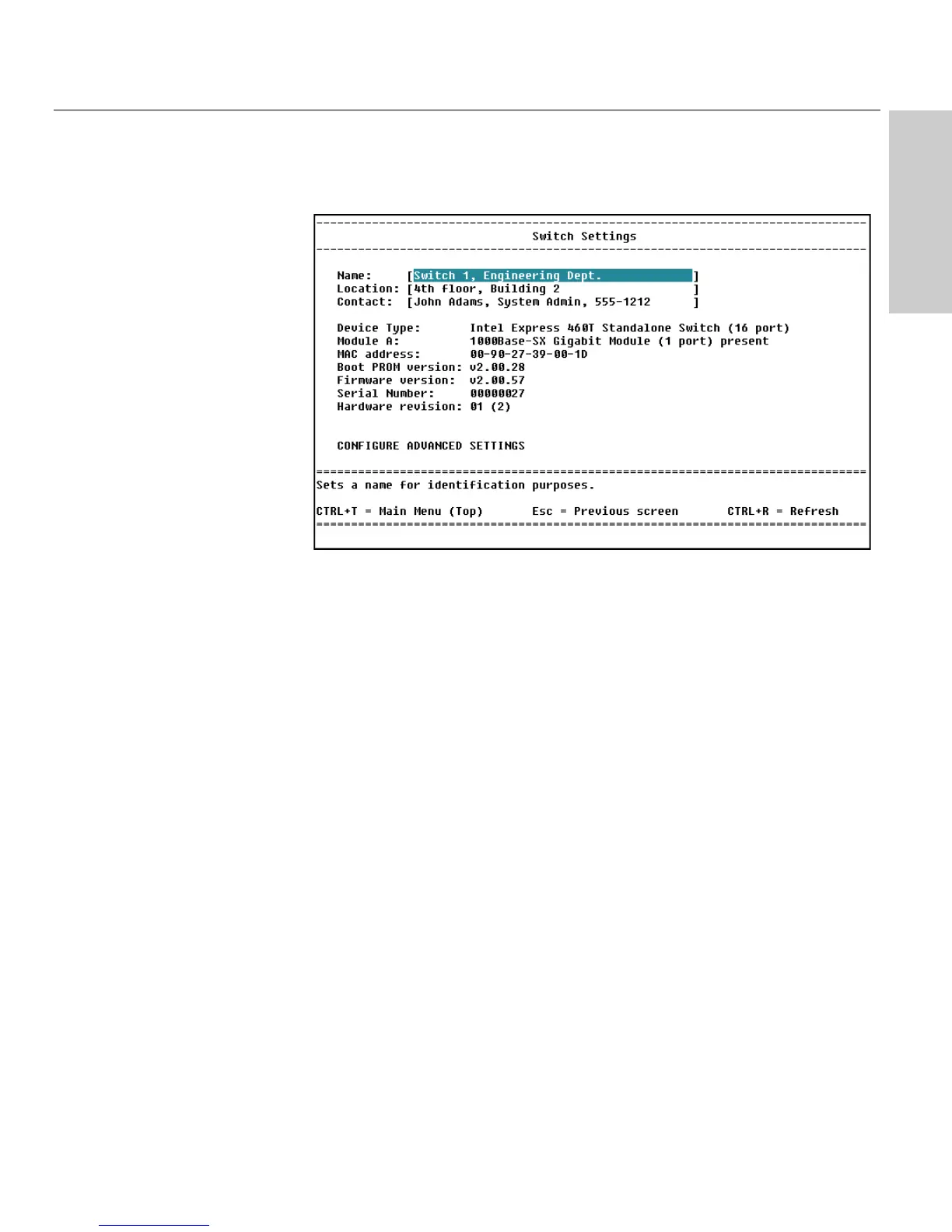61
Using Local Management
CHAPTER 5
Local Management
Switch Settings
Description
Name: Assigns a name to the switch, up to 40 characters long.
Location: Assigns a location to the switch, up to 40 characters long.
Contact: Assigns a contact person or phone number to the switch, up to 40
characters long.
Device Type: Displays the manufacturer-assigned type of switch.
Module A: Displays any module and its type installed in the switch.
MAC address: The unique hardware address assigned by Intel.
Boot PROM version: Displays the version of the switch’s boot code.
Firmware version: The version of the firmware installed on the switch.
You can update this software on the Update Firmware and Configuration
Files screen.
Serial Number: Displays the hardware serial number for the switch.
Hardware revision: Displays the version of the switch’s printed circuit
board.
CONFIGURE ADVANCED SETTINGS: Sets advanced switch settings like
port auto-partition and Head of Line blocking.
LOCATION
Main Menu
Configure Device
Switch Settings
NOTE
It’s a good idea to write down
both the firmware version and
Boot PROM version, in case you
need to contact Intel Customer
Support.