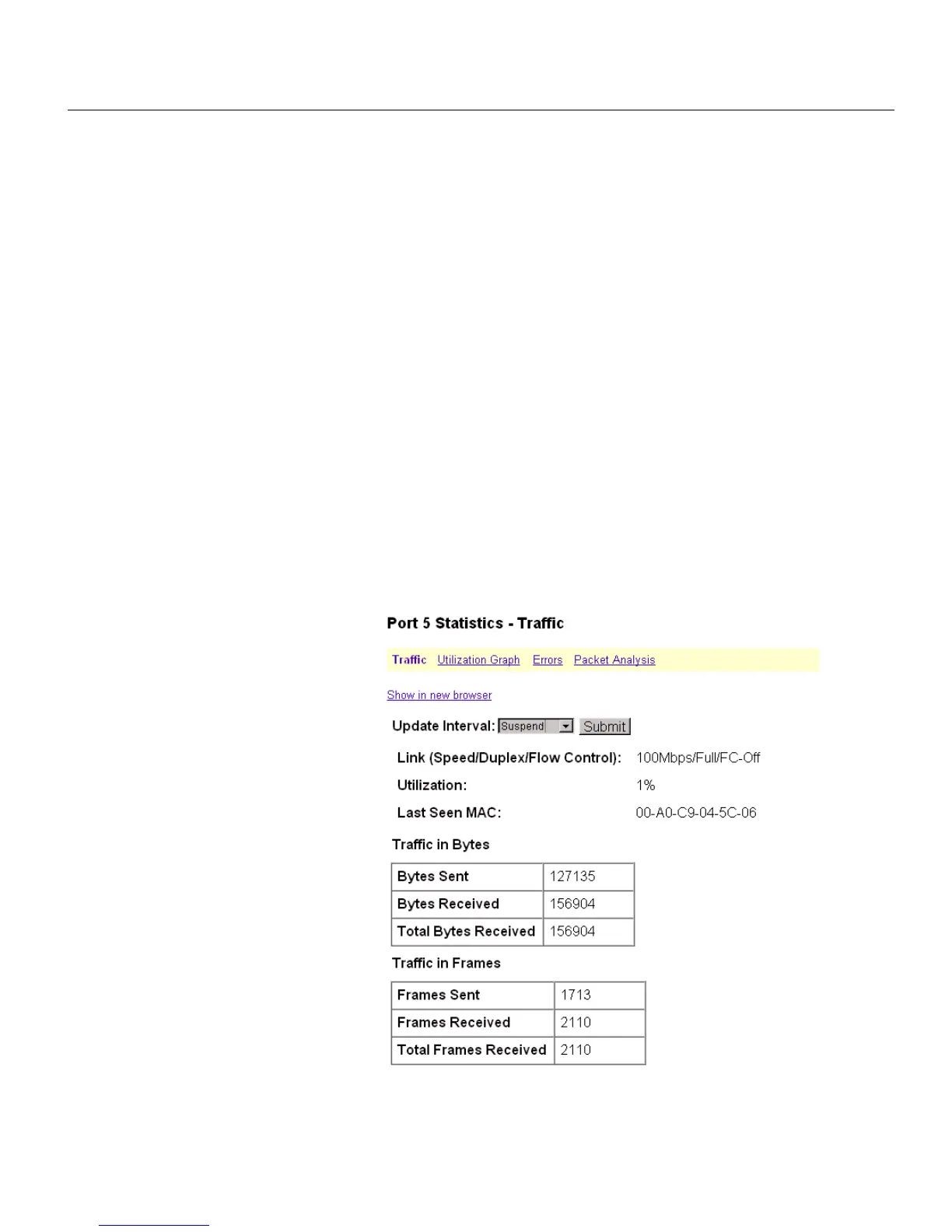48
CHAPTER 4
Intel Express 460T Standalone Switch Users Guide
Monitoring Switch Activity
The Web Device Manager lets you view traffic, utilization, and error
statistics for the switch and for individual ports. For more information on
statistics, see “Port Traffic Statistics,” “Port Error Statistics,” and “Packet
Analysis” in Chapter 5.
To view port statistics
1 Click the Monitor menu and then click Port Statistics.
2 From the row of options under the page heading, click the option you
want to view:
• Traffic
• Utilization Graph
• Errors
• Packet Analysis