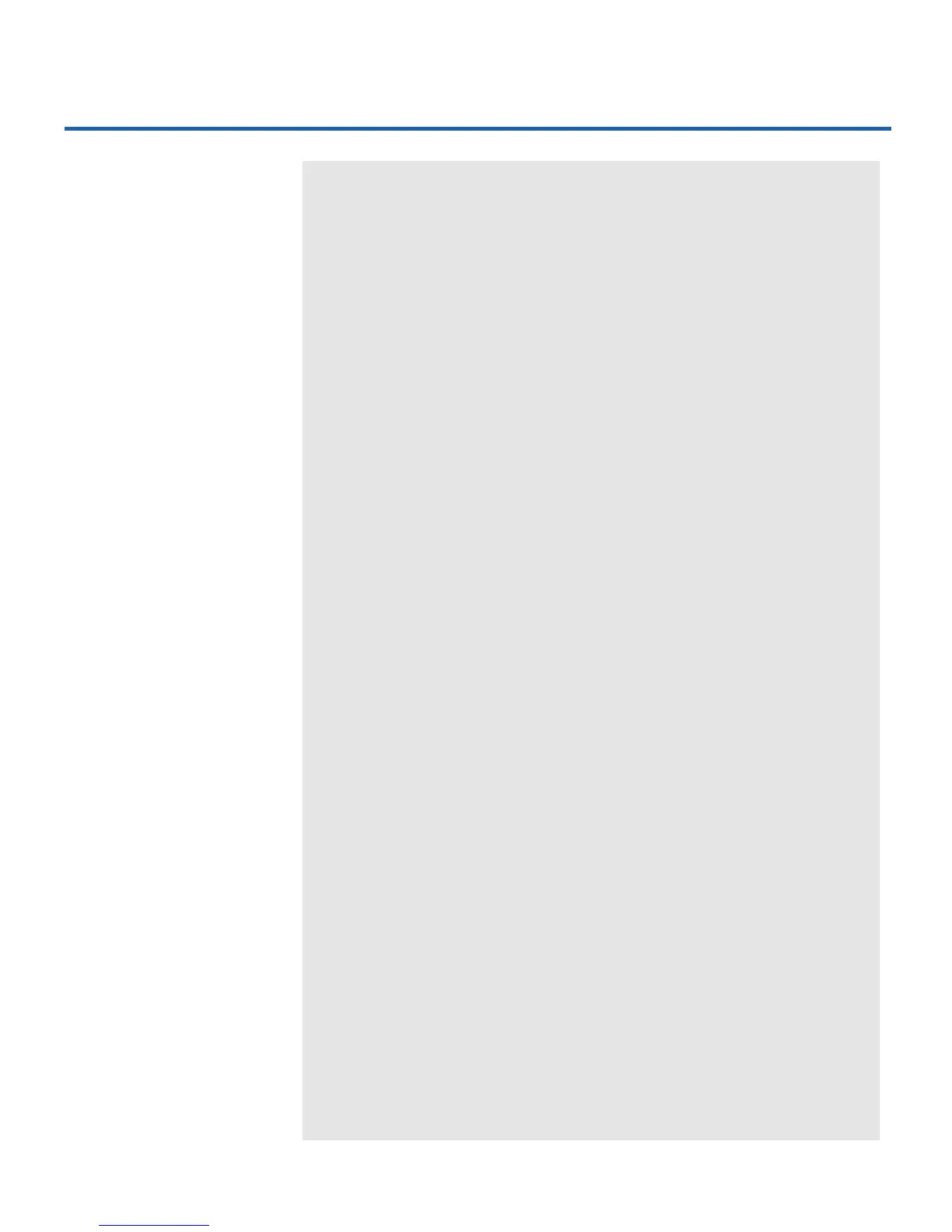i
Intel Express 460T Standalone Switch Users Guide
CONTENTS
1: Setting Up the Intel® Express 460T
Standalone Switch
Overview ................................................................................... 1
Management .............................................................................. 1
Switch Features ......................................................................... 2
Module Features ........................................................................ 3
Port LEDs .................................................................................. 4
Status LEDs ............................................................................... 4
Crossover Button ....................................................................... 5
Connection Guidelines .............................................................. 5
Installing a Module.................................................................... 6
Module A LEDs ........................................................................ 7
Configuring Modules ................................................................ 7
Media Requirements.................................................................. 8
Testing a Cable .......................................................................... 9
Straight-through vs. Crossover Cables ...................................... 10
2: Using the Intel Express 460T Standalone Switch
Overview ................................................................................... 11
What is a Switch? ...................................................................... 12
Sample Configurations .............................................................. 13
Flow Control ............................................................................. 14
Spanning Tree Protocol ............................................................. 14
Tagged Frames .......................................................................... 15
Priority....................................................................................... 15
Link Aggregation ...................................................................... 16
Virtual LANs (VLANs)............................................................. 17
GARP VLAN Registration Protocol (GVRP)........................... 21
Internet Group Multicast Protocol (IGMP) ............................... 22
3: Using Intel® Device View
Overview ................................................................................... 23
Installing Intel Device View...................................................... 24
Starting Intel Device View ........................................................ 25
Installing a New Device ............................................................ 25
Contents