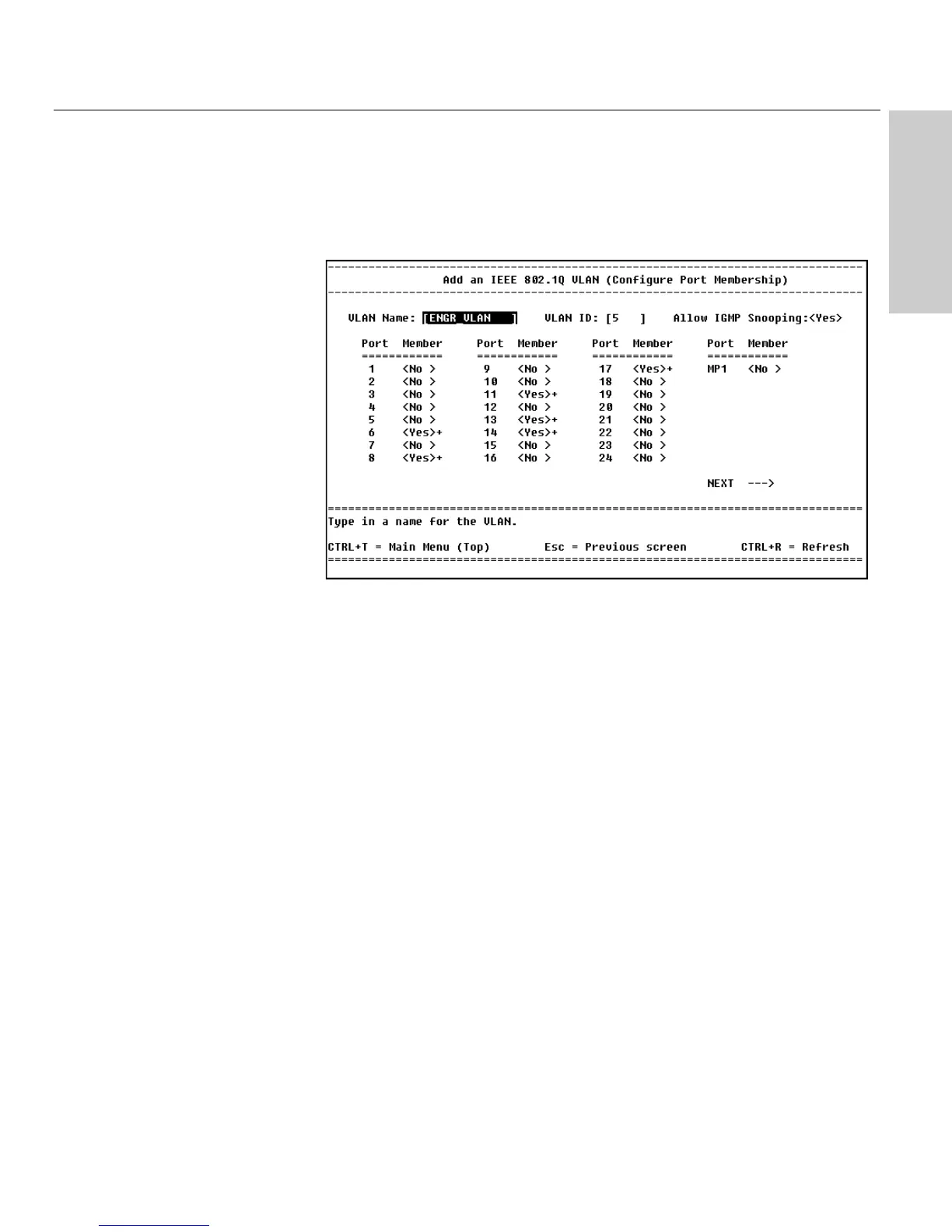95
Using Local Management
CHAPTER 5
Local Management
Add an IEEE 802.1Q VLAN (Configure
Port Membership)
Description
VLAN Name: Assign a name to the VLAN. The name can consist of any
character (no spaces) and be up to 12 characters long. Once a VLAN is
created the name cannot be changed.
VLAN ID: Assign a unique ID number to the VLAN. This number is used
to identify all packets belonging to that VLAN. Type a number from 2 to
4094. The DEFAULT_VLAN (created when you select a VLAN operation
mode) is assigned a VID of 1.
Allow IGMP Snooping: Press the z to determine if the switch will
perform IGMP snooping on this VLAN. Up to12 IGMP snooping sessions
are allowed.
Member: Identifies which ports will participate in the VLAN. Press the
z to toggle the field for the following options:
<Yes> The port is a member of the VLAN
<No > The port is not a member of the VLAN.
– The port is part of an aggregated link.
NEXT: Accesses the Add an 802.1Q VLAN (Configure Port Tagging)
screen.
LOCATION
Main Menu
Configure VLAN
Create an 802.1Q VLAN
NOTE
A ‘+’ next to the Member toggle
indicates that port is a member of
more than one VLAN.