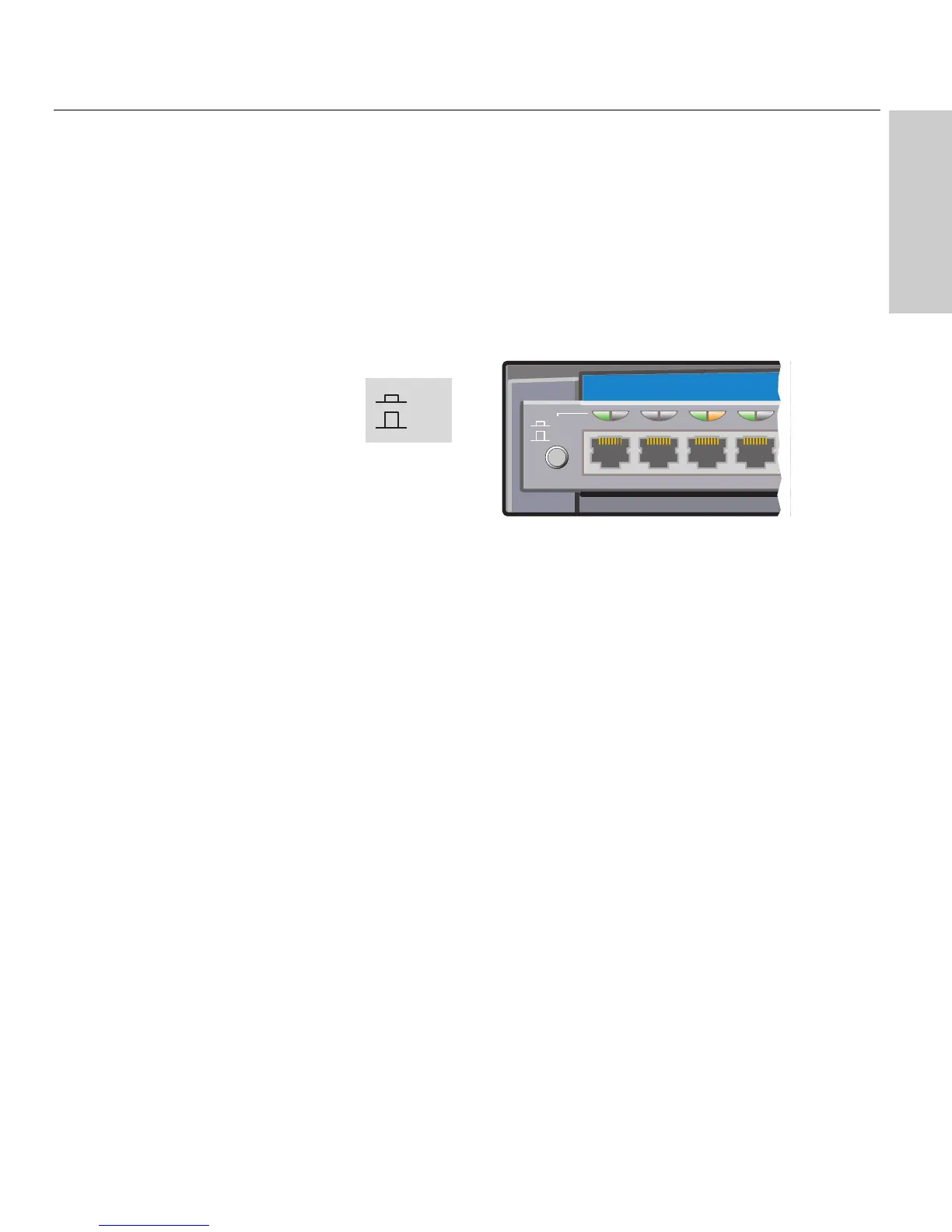5
Setting up the Switch
CHAPTER 1
460T Switch Setup
Crossover Button
The 460T switch has a button that toggles port 1 from MDI-X to MDI. With
the button depressed (MDI) you can to connect to another switch or a hub
without using a crossover cable. For more information, see pages 9-10.
1234
MDI
MDI-X
Intel
®
Express 460T Standal
Connection Guidelines
General
• The 460T switch can auto-negotiate port speed and can operate at 10
Mbps or 100 Mbps per port. The switch matches the highest possible
speed of an attached device.
• The 460T switch can auto-negotiate port duplex and can operate at half-
duplex or full-duplex.
Cabling
• Use Category 5 unshielded twisted-pair (CAT 5 UTP) cable when
connecting 100 Mbps devices to the switch.
• Use Category 3, 4, or 5 unshielded twisted-pair (CAT 3, 4, or 5 UTP)
cable when connecting 10 Mbps devices to the switch.
• Limit the cable length between devices to 100 meters (330 feet).
• Use a straight-through cable to connect the switch to a server or
workstation. For more information on cabling, see pages 9 and 10.
• To connect to another switch or hub use a crossover cable on any port,
or set port 1 to MDI and use a straight-through cable.
MDI
MDI-X