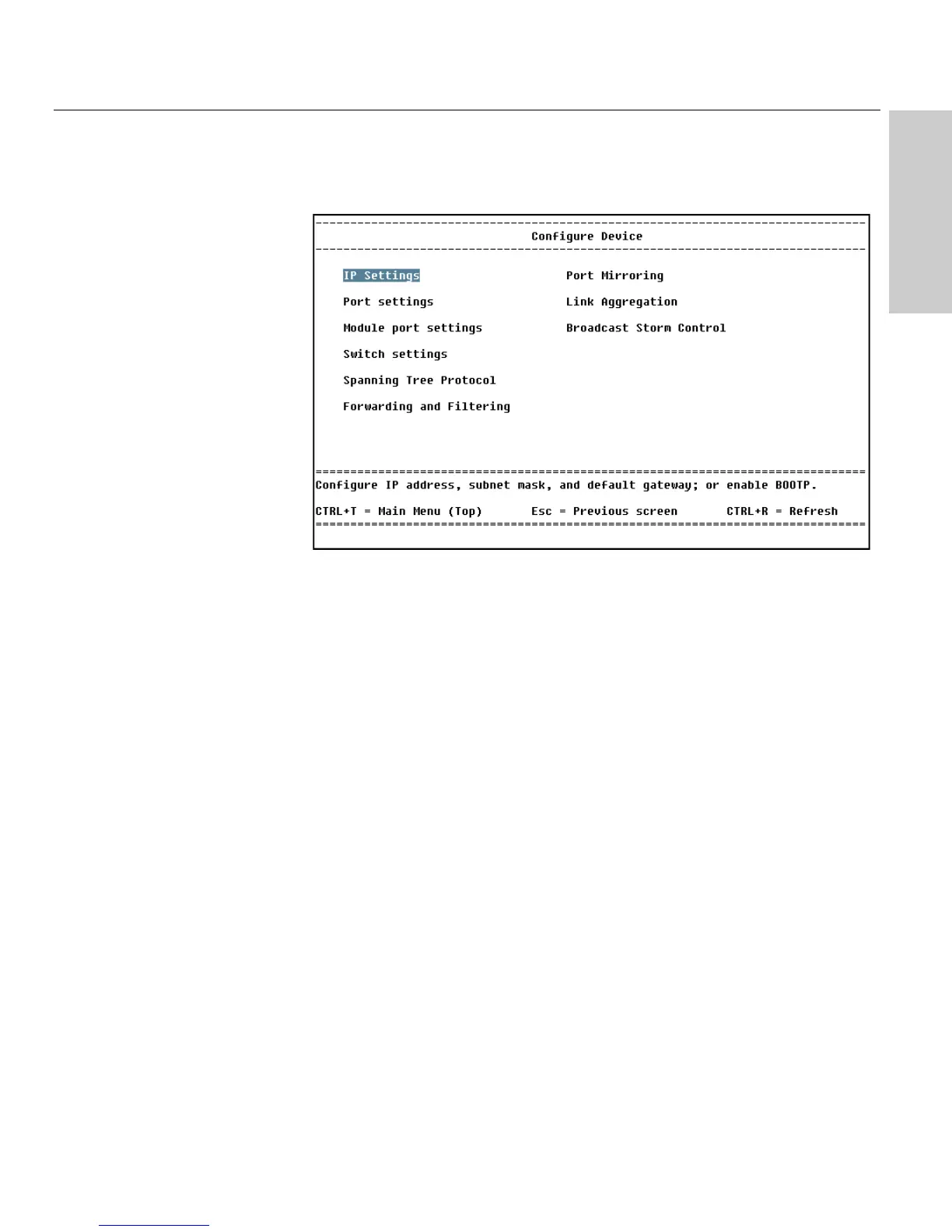57
Using Local Management
CHAPTER 5
Local Management
Configure Device
Description
IP settings: Configures the switch’s IP address.
Port settings: Configures port speed, enables and disables ports, and
displays link status.
Module port settings: Configures the module’s speed and duplex settings,
enables and disables ports, and displays link status.
Switch settings: Sets switch identification, displays detailed information
about the switch hardware and firmware, and configures some advanced
switch settings.
Spanning Tree Protocol: Configures Spanning Tree for the entire switch
or individual ports.
Forwarding and Filtering: Adds, removes, or locks the switch’s address
table, enables IGMP snooping, and sets filters for specific MAC addresses.
Port Mirroring: Sends a copy of data from one port to another for
monitoring and troubleshooting purposes.
Link Aggregation: Combines ports on the switch to increase bandwidth.
Broadcast Storm Control: Configures ports to drop excessive broadcast
traffic before it floods the network.
LOCATION
Main Menu
Configure Device