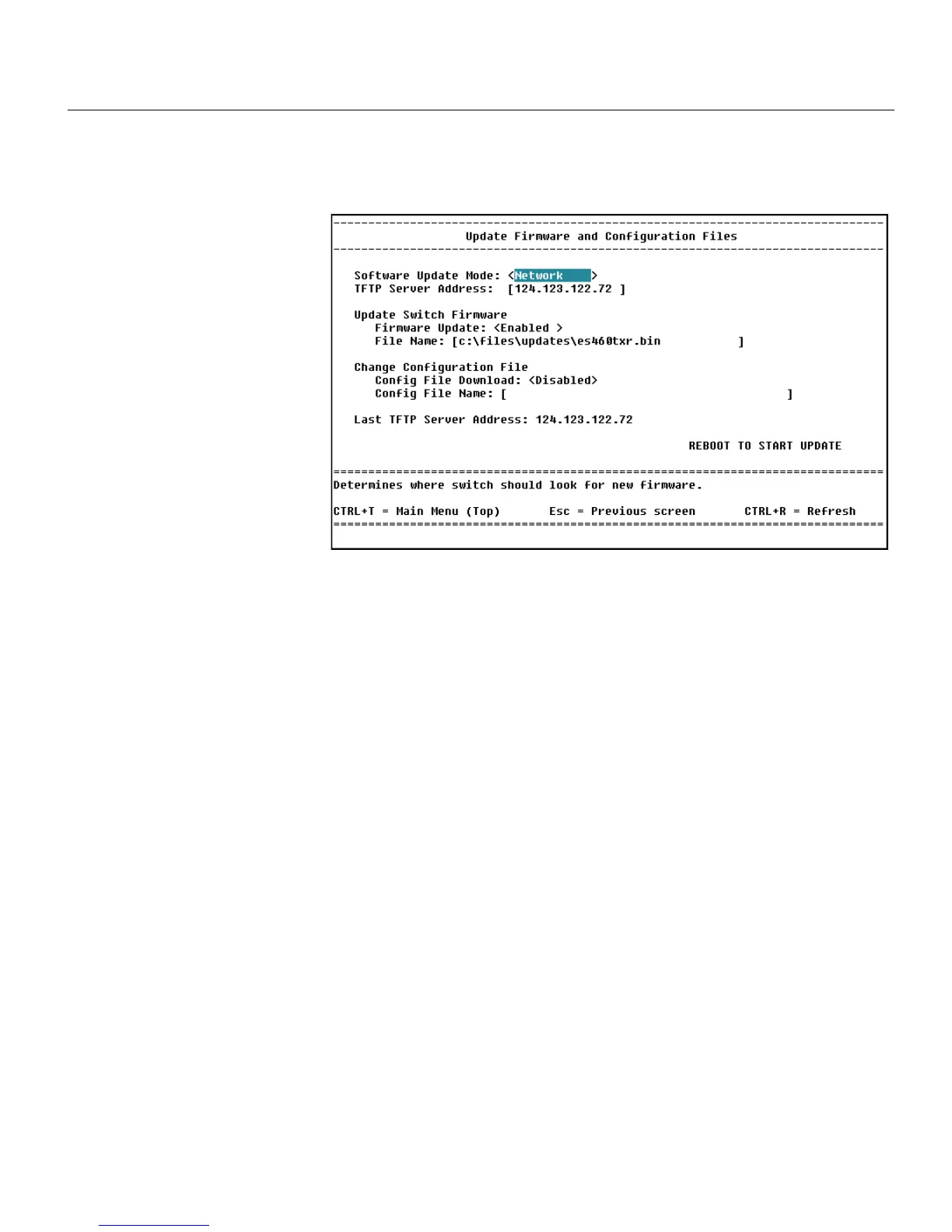82
CHAPTER 5
Intel Express 460T Standalone Switch Users Guide
Update Firmware and Config Files
Description
Software Update Mode: Use the z to select whether to update the
switch’s firmware over the network or through a SLIP connection.
TFTP Server Address: IP address of the server used as the TFTP server.
Update Switch Firmware:
Firmware Update: Use the z to enable or disable the firmware
update. When enabled, the switch searches for the TFTP server
specified at the top of the screen and attempts to update the firmware.
File Name: Path and filename of the firmware located on the server.
Change Configuration File:
Config File Download: Use the z to enable or disable the ability
to download a configuration file. When this field is enabled, the switch
searches the TFTP server specified at the top of the screen.
Config File Name: Path and filename of the configuration file located on
the server.
Last TFTP Server Address: Displays the IP address of the last TFTP server
accessed by the switch.
REBOOT TO START UPDATE: Starts the update process. The switch
reboots and downloads the specified file.
LOCATION
Main Menu
Configure Management
Update Firmware and . . .
NOTE
Check the Intel Customer Support
Web site for firmware updates to
the Intel Express 460T Standalone
Switch.