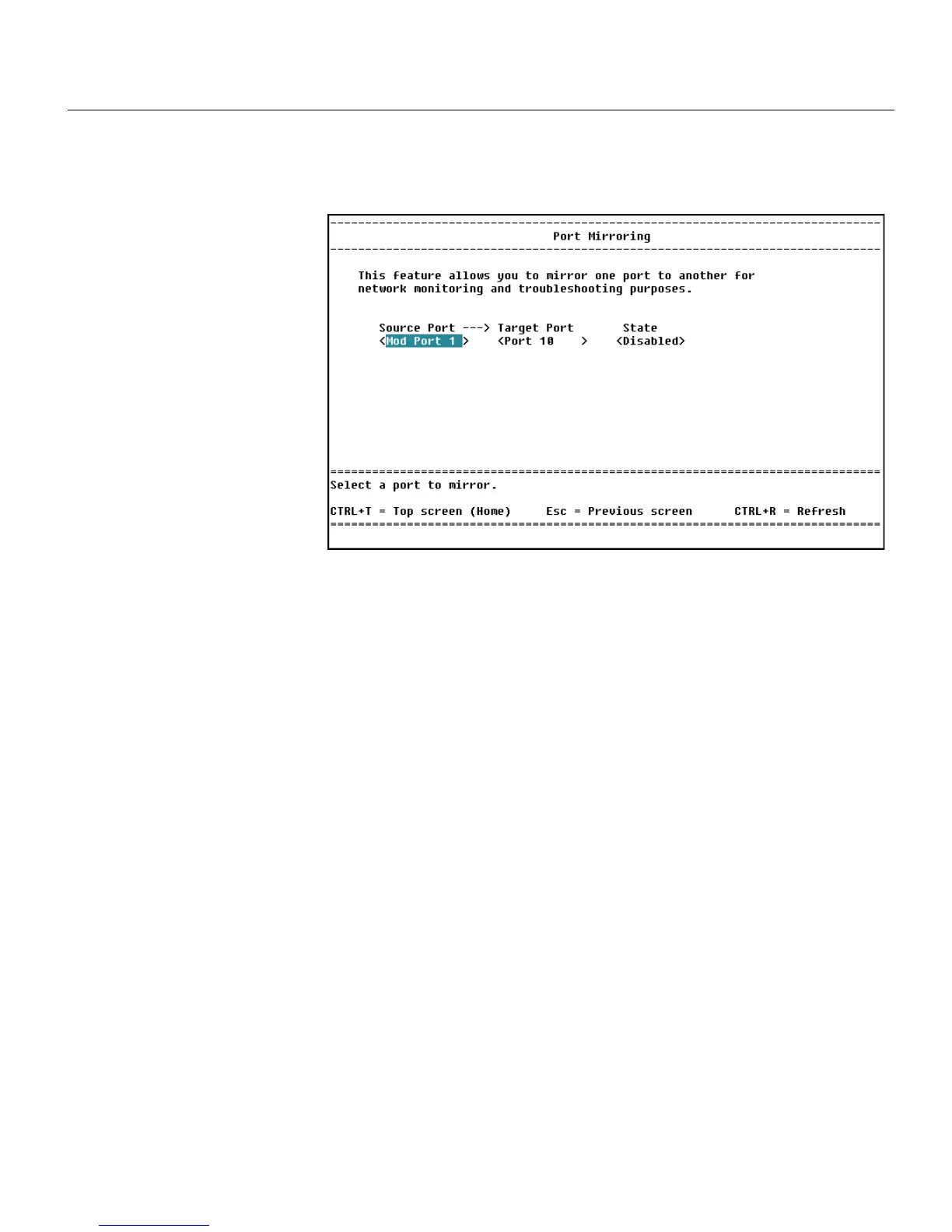74
CHAPTER 5
Intel Express 460T Standalone Switch Users Guide
Port Mirroring
Description
Port mirroring is a diagnostic tool you can use to send a copy of the good
Ethernet frames transmitted or received on one port to another port. On the
second port you can attach a protocol analyzer to capture and analyze the
data without interfering with the client on the original port.
Source Port: Use the z to select the port whose traffic you want to
mirror.
Target Port: Use the z to select a port to receive the mirrored traffic.
It is a good idea to connect a protocol analyzer to this port.
State: Use the z to enable or disable port mirror mirroring.
NOTE
Do not mirror traffic to a target
port that is connected to network
devices other than a protocol
analyzer. Their behavior may be
unpredictable.
If a port is part of an aggregated
link, it cannot be configured as
the target port for a port mirror.
However, a port in an aggregated
link can serve as the source port
for a port mirror.
LOCATION
Main Menu
Configure Device
Port Mirroring