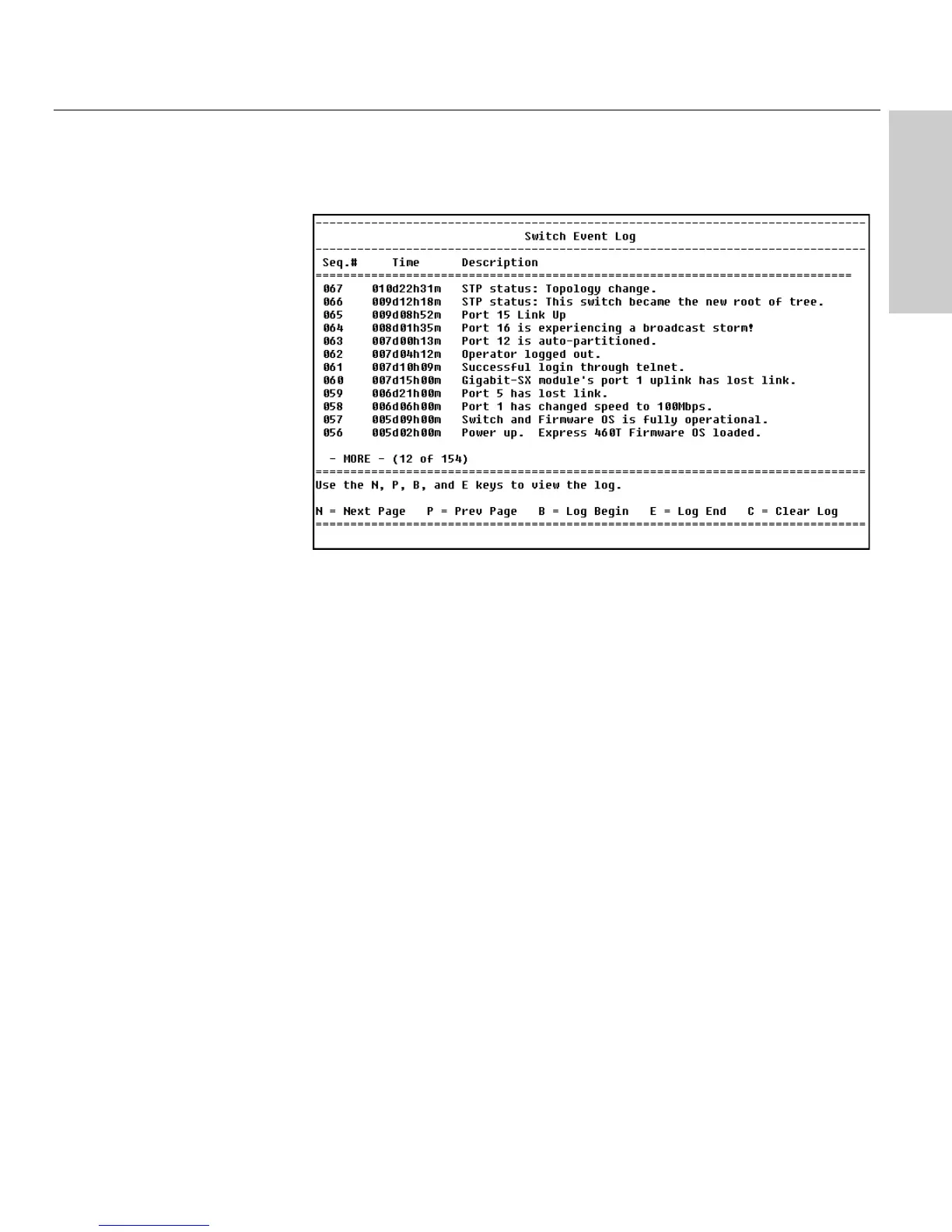117
Using Local Management
CHAPTER 5
Local Management
Switch Event Log
Description
Use this screen to view and navigate the switch’s log. The log is similar to a
trap and event receiver but it only captures traps/events generated by the
switch itself. For example, the log includes events such as when a port is
disabled, when an unauthorized user attempts to access a management
interface, and when the switch reboots.
The log entries are listed chronologically from the last time the switch was
rebooted. Use the following keys to navigate the log:
N = next page
P = previous page
B = Go to the beginning of the log
E = Go to the end of the log
C = Clear the log
LOCATION
Main Menu
Tools
View Switch Traps and Events