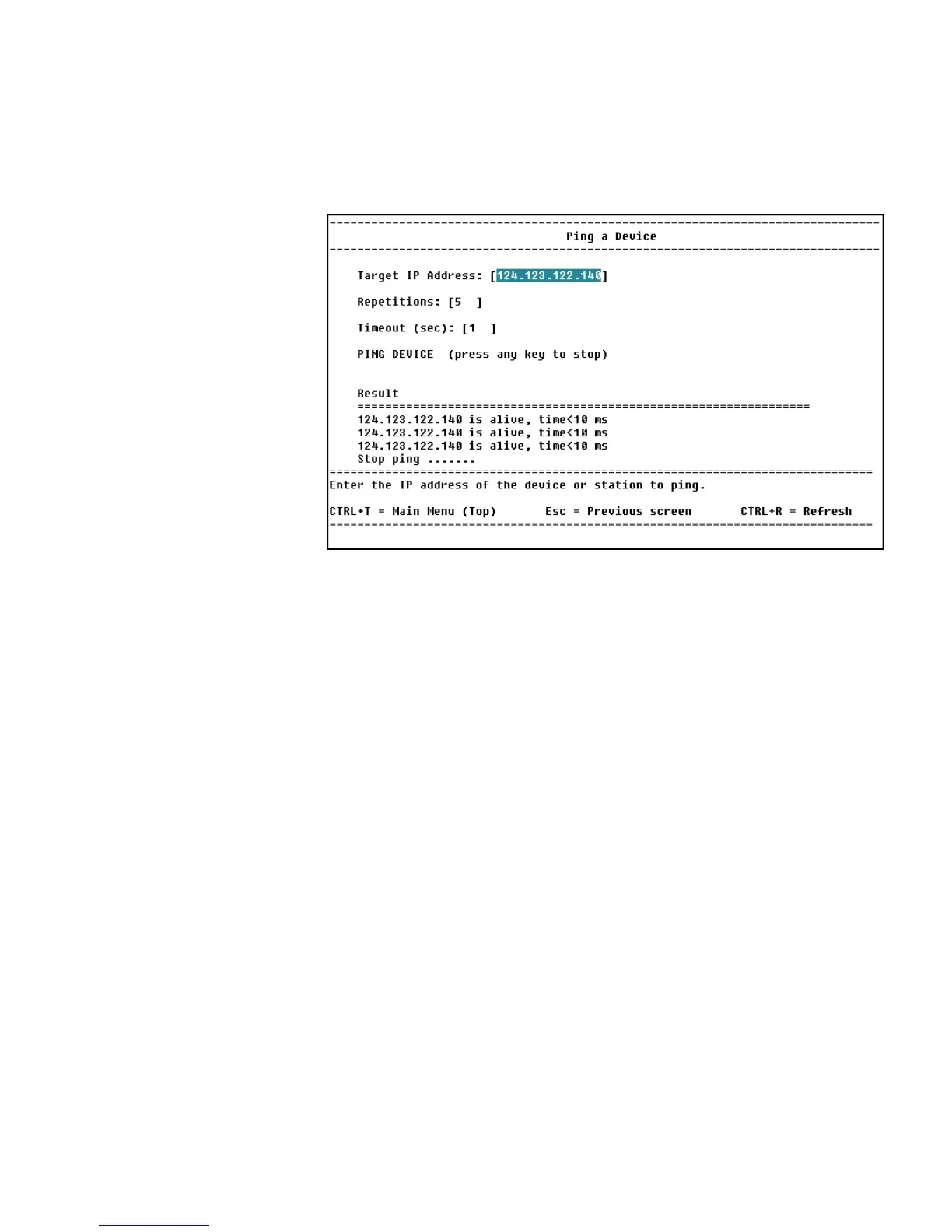118
CHAPTER 5
Intel Express 460T Standalone Switch Users Guide
Ping a Device
Description
Target IP address: Type the IP address of the device you want the switch
to ping.
Repetitions: Type the number of times (1–255) you want the switch to ping
the specified device.
Timeout: Type the number of seconds (0–999) the switch waits before
retrying a ping if it doesn’t receive a response from the first ping.
PING DEVICE: Starts pinging a device. To stop a ping, press any key on
the keyboard.
Result: The target device’s response to the ping.
LOCATION
Main Menu
Tools
Ping a Device