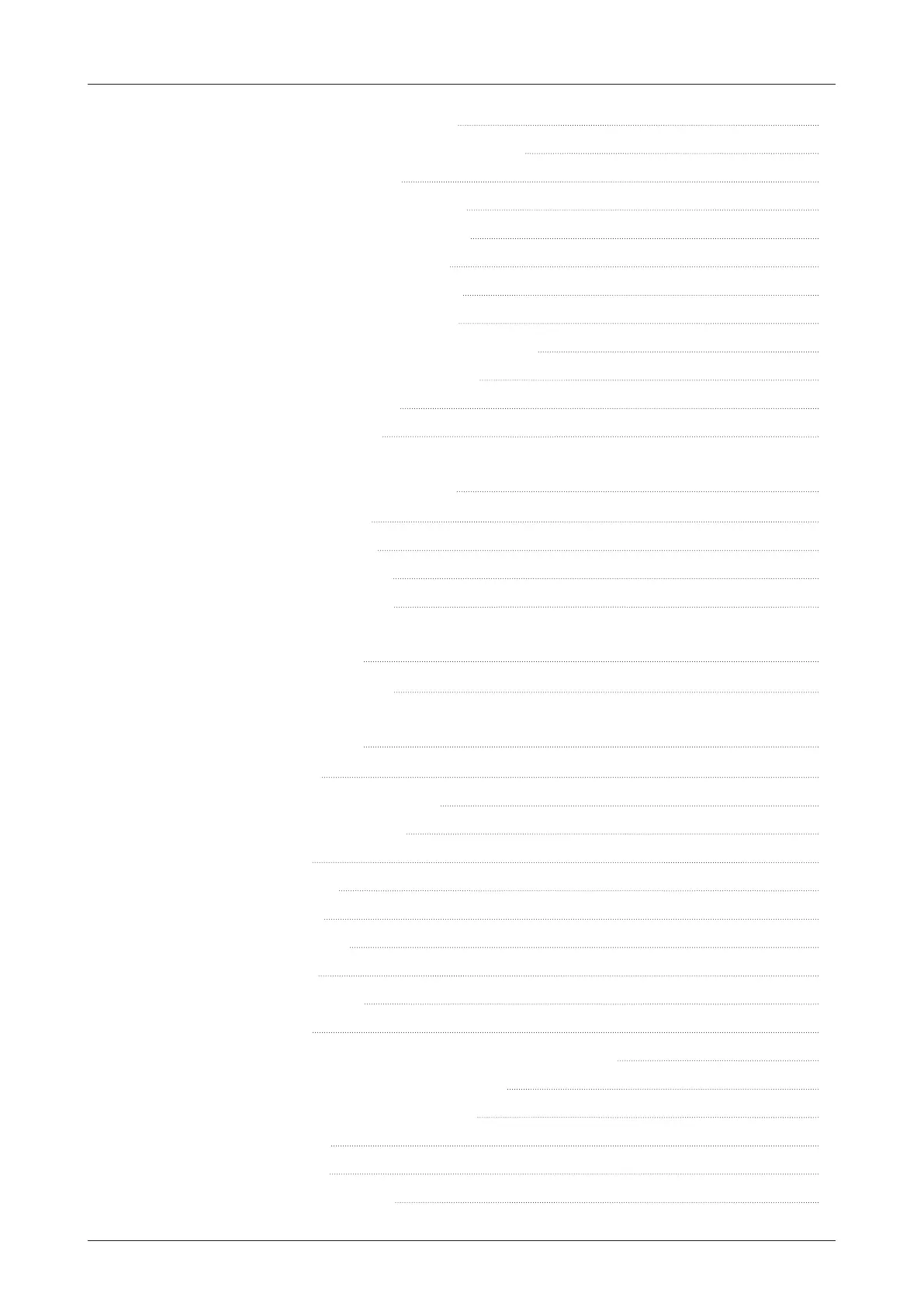4
v45C - Maritime VSAT Antenna System
6.4 Antenna System Conguration 32
6.4.1 Single Antenna System Conguration 32
6.5 ACU Cable Connection 33
6.5.1 ACU Back Panel Connectors 33
6.5.2 ACU Connector Pinout Guide 33
6.5.3 Connecting Power to ACU 37
6.5.4 Connecting ACU to Antenna 37
6.5.5 Connecting ACU to Modem 38
6.5.6 Connecting ACU to Ship Gyrocompass 39
6.6 ACU to PC Communication Setup 40
6.6.1 TCP/IP Connection 40
6.6.2 USB Connection 40
Chapter 7. Operating Install Wizard 41
7.1 Turning On System 41
7.2 Accessing AptusNX 41
7.3 Modem Conguration 42
7.4 Starting Install Wizard 44
Chapter 8. Operating ACU 53
8.1 ACU Front Panel View 53
Chapter 9. Using AptusNX 54
9.1 Introduction 54
9.2 Accessing AptusNX for ACU 54
9.3 Main Page (Page Login) 55
9.4 Top Menus 56
9.5 Account Menu 57
9.5.1 Account 58
9.5.2 Registration 59
9.5.3 System 60
9.5.4 User Manager 61
9.6 Dashboard 62
9.6.1 How to Add & Remove Panels (Dashboard Setting) 62
9.6.2 How to Arrange Dashboard Layout 63
9.6.3 How to Use Shortcut Settings 64
9.7 Install Wizard 64
9.8 System Tools 65
9.8.1 Firmware Upgrade 65
