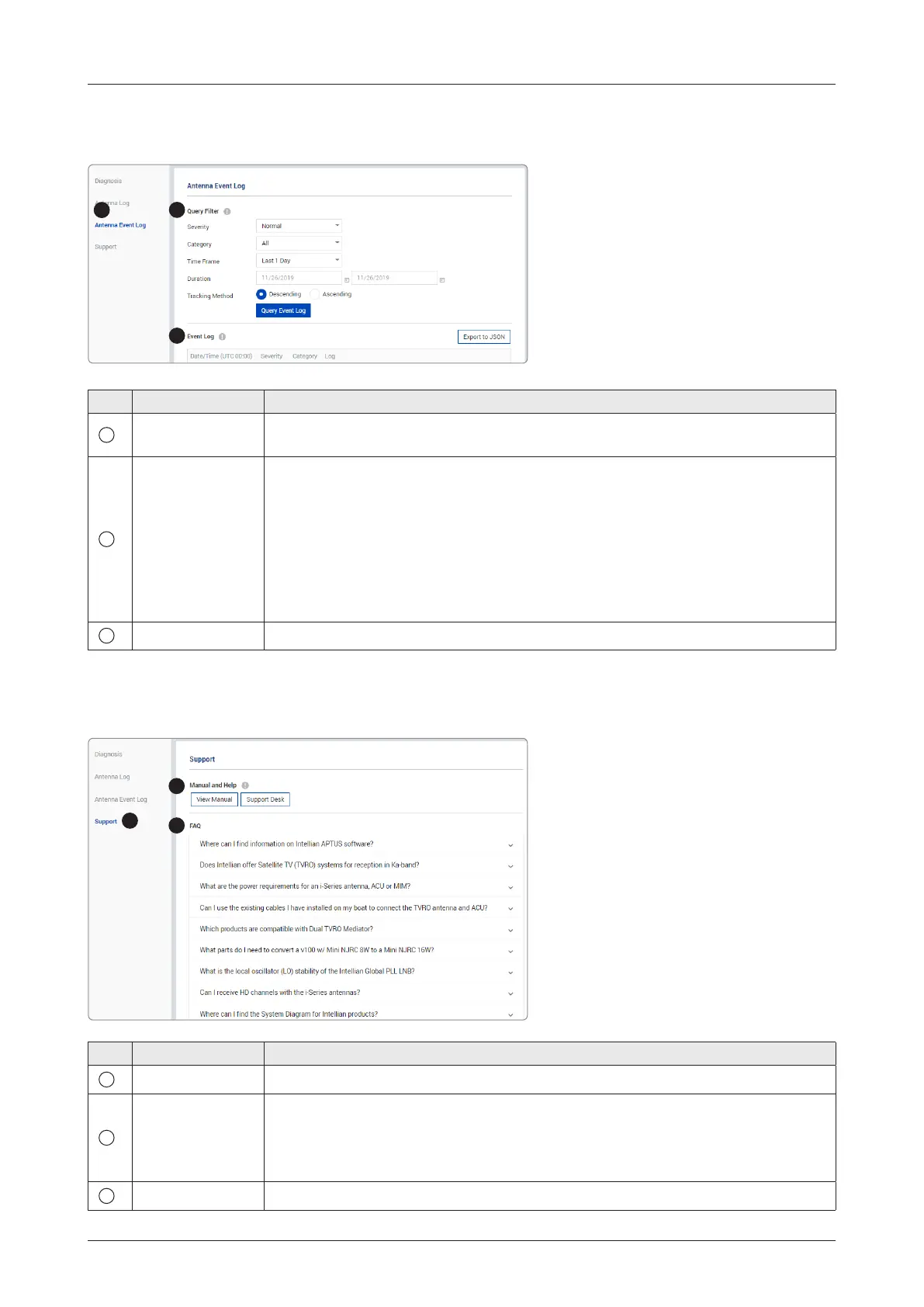75
Using AptusNX
No. Item Description
1
Antenna Event
Log
Displays the antenna system and user log information by setting urgency level.
2
Query Filter
Sets the log message option to display the event log.
• Severity: sets the urgency level.
• Category: sets the target that caused the message.
• Time Frame: sets the time limit that you want to show.
• Duration: sets the duration on the calendar view that you want to show.
• Tracking Method: sets the sorting type (Descending / Ascending).
Click the Query Event Log button to apply the settings to the system.
3
Event Log Displays event log information.
9.9.3 Antenna Event Log
1
2
3
9.9.4 Support
No. Item Description
1
Support Supports the manual web page, support desk and FAQ list.
2
Manual and Help
Shows the manual web page and support desk information.
• View Manual: click the View Manual button to open the manual web page.
• Support Desk: click the Support Desk button to open Intellian's contact
details for support.
3
FAQ Provides answers to frequently asked questions about the product.
1
2
3
